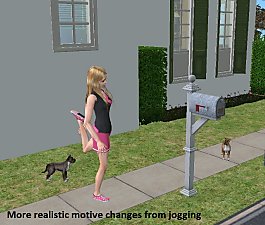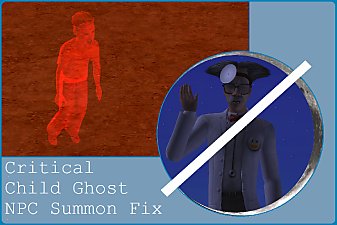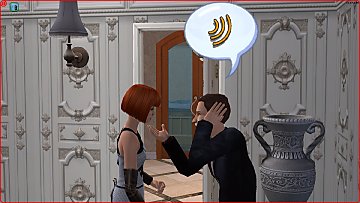Hobby Magazine Autonomy Fix
Hobby Magazine Autonomy Fix

Hobby Magazine Autonomy Fix.jpg - width=600 height=450
In an unmodded game this is what happens:
If the interaction is non-autonomous: the game checks to see if the magazine is a base game magazine or a hobby magazine. If base game, then it allows the "Read' interaction to appear in the options. If hobby, then it checks to see if the magazine has expired, and if it has expired, then the player cannot select the "Read" interaction. This is all good.
If the interaction is autonomous: the game does a fun motive check, if successful it allows autonomous "Read". The game does not bother to check if the magazine may be a hobby magazine that has expired. This results in sims trying to read expired hobby magazines and failing: they pick an expired hobby magazine, they sit down somewhere, they attempt to read it, they fail, they put the magazine down, then they pick it up again and the cycle repeats. I once saw a sim attempt to read an expired hobby magazine for around 3 hours, and I ended up checking the BHAV to see what was wrong, and I made this mod.
Now, the game will check to see if it's a hobby magazine, and if it has expired, sims will not autonomously try to read it.
You only need this mod if you have Freetime, as otherwise you would not have Hobby magazines.
In order to unrar this mod, you need the latest version of 7zip or WinRar.
This global mod modifies one resource in the objects.package file. Any other mod that modifies this will conflict with this mod:
Interaction - Read TEST/BHAV/Group:0x7F20C1E4/Instance:0x00002004
|
Hobby Magazine Autonomy Fix.rar
Download
Uploaded: 7th Nov 2017, 262 Bytes.
4,176 downloads.
|
||||||||
| For a detailed look at individual files, see the Information tab. | ||||||||
Install Instructions
1. Download: Click the download link to save the .rar or .zip file(s) to your computer.
2. Extract the zip, rar, or 7z file.
3. Place in Downloads Folder: Cut and paste the .package file(s) into your Downloads folder:
- Origin (Ultimate Collection): Users\(Current User Account)\Documents\EA Games\The Sims™ 2 Ultimate Collection\Downloads\
- Non-Origin, Windows Vista/7/8/10: Users\(Current User Account)\Documents\EA Games\The Sims 2\Downloads\
- Non-Origin, Windows XP: Documents and Settings\(Current User Account)\My Documents\EA Games\The Sims 2\Downloads\
- Mac: Users\(Current User Account)\Documents\EA Games\The Sims 2\Downloads
- Mac x64: /Library/Containers/com.aspyr.sims2.appstore/Data/Library/Application Support/Aspyr/The Sims 2/Downloads
- For a full, complete guide to downloading complete with pictures and more information, see: Game Help: Downloading for Fracking Idiots.
- Custom content not showing up in the game? See: Game Help: Getting Custom Content to Show Up.
- If you don't have a Downloads folder, just make one. See instructions at: Game Help: No Downloads Folder.
Loading comments, please wait...
Uploaded: 7th Nov 2017 at 10:58 PM
Updated: 10th Nov 2017 at 9:42 PM
#Fix, #Freetime, #Hobby, #Magazine, #Autonomous
-
by gummilutt updated 8th Jun 2017 at 4:19am
 7
12.7k
18
7
12.7k
18
-
by simler90 updated 27th Sep 2022 at 5:49am
 18
43.8k
153
18
43.8k
153
-
FreeTime Hobby Magazine Default Replacements
by diwasims 2nd Apr 2022 at 6:38am
 +1 packs
1 4.1k 26
+1 packs
1 4.1k 26 Free Time
Free Time
-
More Balanced Idle Animations + fix 1
by guirnaldas updated 18th Jan 2023 at 10:29am
 +1 packs
6 9.6k 35
+1 packs
6 9.6k 35 Mansion and Garden
Mansion and Garden
-
Fingerprint Scanner Mod (Law Enforcement Career Reward)
by simler90 updated 5th Sep 2020 at 2:36pm
This mod adds a few additional features to the Law Enforcement career reward Fingerprint Scanner. more...
 +1 packs
8 12.7k 34
+1 packs
8 12.7k 34 Apartment Life
Apartment Life
Packs Needed
| Base Game | |
|---|---|
 | Sims 2 |
| Expansion Pack | |
|---|---|
 | Free Time |
About Me
My Policy: You can modify my mods or make alternative versions of my mods, and release them on non-pay websites.

 Sign in to Mod The Sims
Sign in to Mod The Sims Hobby Magazine Autonomy Fix
Hobby Magazine Autonomy Fix