 LD's Sims3Launcher (EA App/Origin) (1.69)
LD's Sims3Launcher (EA App/Origin) (1.69)

DownloadsWorldsUninstalled.png - width=1056 height=763

DownloadsSearch.png - width=1056 height=763

BypassLauncher.png - width=878 height=472

EPScreen.png - width=1056 height=763

BypassOrigin.png - width=1086 height=587

- Replaced ASI loader with a "wininet.dll" proxy that works in EA App/Origin/Steam/Retail all the same. Load ASI mods option and the separate ASI launcher were removed as a result.
Update 1:
- Added EA Desktop App support for ASI mods.
This is a replacement for the 1.69 (EA App/Origin) version of the Sims3Launcher.exe
It features improvements, QoL changes and fixes that will hopefully make up for the Origin version getting the short end of the stick in some ways.
 Overview
OverviewExpansions & Stuff is now the default panel.
Inlcudes an ASI loader for mods like Smooth Patch, Shadow Extender or S3SE.
The annoying “an error has occurred in the script on this page” pop-ups are now gone, and clicking on links will actually launch your default browser instead of MS Edge.
The minimize button now minimizes the launcher to the taskbar - a new "Minimize to Tray" button was added that covers its old functionality.
The launcher can be bypassed, so you don't have to go through it everytime while still loading ASI mods.
Expansion & Stuff Pack selection has been improved.
The Downloads, Installed Content and Uploads tabs now have extra filters for Worlds, Uninstalled Content only and a search feature to make it easier to find the content you're looking for.
 Bypassing the Launcher
Bypassing the Launcher
or

(Use the “-nobypass” argument to cancel this behavior)
 Expansions & Stuff
Expansions & Stuff
EP Selection should no longer glitch out and randomly deselect EPs. If it still does, there are now “Select All” and “Select None” buttons for your convenience, or you can just restart the launcher or boot the game without changing anything and your EPs should come back.
You can also now choose to display all EPs installed on the computer regardless of if the launcher thinks you own it or not, in case your EPs don’t show up for whatever reason.
The warnings about performance have been removed as well.
 Downloaded Content & Uploads
Downloaded Content & Uploads

There is now a search box in Downloads, Installed Content and Uploads, and a new “Worlds” tab; Worlds are no longer grouped together with Lots.
There is also an “Uninstalled Only” filter, so you can sort through the downloads you don’t have actually installed.
 Installation & Usage
Installation & UsageExtract the launcher into your (Sims 3 Base Game Installation Folder)/Game/Bin, replacing your Sims3Launcher.exe file.
Remember to back it up!
 Troubleshooting
Troubleshooting- Won't work on versions lower than 1.69.
 Customization
Customization- The default panel can be changed with regedit/Registry Editor at “HKEY_CURRENT_USER\SOFTWARE\Electronic Arts\Sims 3\Launcher\Settings\DefaultPanel”
0 = Welcome
1 = Expansions & Stuff
2 = Downloads
3 = Installed Content
4 = Uploads
| Filename | Type | Size |
|---|---|---|
| ld_Sims3LauncherEA.zip | zip | |
| Sims3Launcher.exe | exe | 2034176 |
| wininet.dll | dll | 1699840 |
Custom installation instructions! READ ME!
In addition to the normal installation instructions, this download also has a custom instruction, as follows:
1. Download: Click the download link to save the .rar or .zip file(s) to your computer.
2. Extract the zip, rar, or 7z file.
3. Extract the launcher into your (Sims 3 Base Game Installation Folder)/Game/Bin, replacing your Sims3Launcher.exe and TS3PatchLauncher.exe files (if you already had them)
Remember to back it up!
Don’t open the TS3PatchLauncher.exe manually. The launcher will automatically use it as it’s necessary if ASI Mods are enabled.
Need more information?
- For a full, complete guide to downloading complete with pictures and more information, see: Game Help: Downloading for Fracking Idiots.
- Custom content not showing up in the game? See: Game Help: Getting Custom Content to Show Up.
|
ld_Sims3LauncherEA.zip
Download
Uploaded: 5th Nov 2024, 1.88 MB.
91,141 downloads.
|
||||||||
| For a detailed look at individual files, see the Information tab. | ||||||||
Install Instructions
1. Download: Click the download link to save the .rar or .zip file(s) to your computer.
2. Extract the zip, rar, or 7z file.
3. Extract the launcher into your (Sims 3 Base Game Installation Folder)/Game/Bin, replacing your Sims3Launcher.exe and TS3PatchLauncher.exe files (if you already had them)
Remember to back it up!
Don’t open the TS3PatchLauncher.exe manually. The launcher will automatically use it as it’s necessary if ASI Mods are enabled.
Need more information?
- For a full, complete guide to downloading complete with pictures and more information, see: Game Help: Downloading for Fracking Idiots.
- Custom content not showing up in the game? See: Game Help: Getting Custom Content to Show Up.
Loading comments, please wait...
Uploaded: 1st Dec 2021 at 6:25 PM
Updated: 5th Nov 2024 at 7:41 AM
-
by Random667 updated 1st Jul 2009 at 6:03am
 101
199.1k
112
101
199.1k
112
-
The Sims 3 - Assembly Generator - 1.4.2.13213 (+support Island Paradise or Earlier)
by Digitalchaos updated 24th Jun 2010 at 11:23pm
 65
56.2k
6
65
56.2k
6
-
by MarkJS updated 26th Dec 2010 at 3:58am
 85
216.8k
94
85
216.8k
94
-
by LazyDuchess updated 5th Nov 2024 at 7:19am
 637
1.5m
1.7k
637
1.5m
1.7k
-
by Just Harry updated 15th Sep 2024 at 3:07am
 230
109.4k
182
230
109.4k
182
-
by LazyDuchess updated 4th Apr 2025 at 5:08am
 59
105.9k
161
59
105.9k
161
-
by Destrospean updated Yesterday at 4:12am
 49
3.4k
12
49
3.4k
12
-
by LazyDuchess updated 22nd Apr 2023 at 9:14pm
Overview Here's a small fix/improvement mod I've had for my own personal use for a bit - mainly it attempts to more...
 48
178.8k
369
48
178.8k
369
-
by LazyDuchess updated 19th Jan 2022 at 2:30am
This mod overhauls the Nanny service, by turning it into a Teen/Elder career you can find normally via job finding. more...
 +2 packs
65 57.9k 248
+2 packs
65 57.9k 248 Apartment Life
Apartment Life
 Mansion and Garden
Mansion and Garden
-
by LazyDuchess 30th Jun 2021 at 10:23pm
This mod fixes CAS parts that were made without Bump Map support looking glowy in CAS, or nearly everything being more...
 +1 packs
34 33.6k 188
+1 packs
34 33.6k 188 Seasons
Seasons
-
by LazyDuchess updated 4th Apr 2025 at 5:08am
Mono Patcher 0.2.0 Mono Patcher is a library that allows Script Modders to replace Sims 3 methods with as much compatibility more...
 58
107.5k
164
58
107.5k
164
-
Date/Outing Stood Up Timer Fix
by LazyDuchess 3rd Sep 2021 at 4:52am
Overview In vanilla TS2, whenever you ask a Sim out on a date or outing and fast forward the time until more...
 +1 packs
16 16.9k 104
+1 packs
16 16.9k 104 Nightlife
Nightlife
-
by LazyDuchess 5th May 2023 at 11:19pm
Overview This mod disables all Social Group Influence gain and removes any existing Influence from all Sims. This is a Script Mod, more...
 +1 packs
18 25.3k 87
+1 packs
18 25.3k 87 University Life
University Life
-
Fridge Leftovers Reworked (Updated 12/14/20)
by LazyDuchess updated 14th Dec 2020 at 7:48pm
Reworked leftovers mechanic to be more in line with modern ones. more...
 +1 packs
21 20.5k 58
+1 packs
21 20.5k 58 Seasons
Seasons
-
by LazyDuchess updated 5th Nov 2024 at 7:19am
This mod alters the speed at which the game's processing threads run, which improves the overall performance of the game more...
 637
1.5m
1.7k
637
1.5m
1.7k
-
by LazyDuchess 29th Mar 2022 at 11:29pm
Overview This mod introduces a TS3 version of the SetHour cheat originally from TS2. more...
 27
29k
105
27
29k
105
About Me
Some further elaboration on my TOU:
Please direct to my original uploads as much as possible if you want to redistribute my mods, ideally link directly to the original upload so that people can stay up to date and get them directly from me.
I’ve made updates for or transformative works out of old resources (tools, mods, etc.) myself. I’ve made them with the intention to help preserve and maintain resources that are still useful to the community today, but whose creators have moved on.

 Sign in to Mod The Sims
Sign in to Mod The Sims LD's Sims3Launcher (EA App/Origin) (1.69)
LD's Sims3Launcher (EA App/Origin) (1.69)




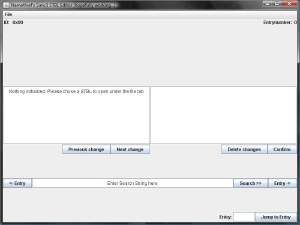


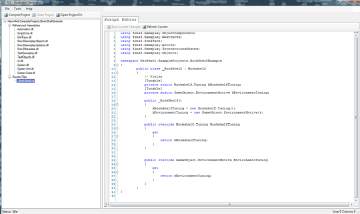

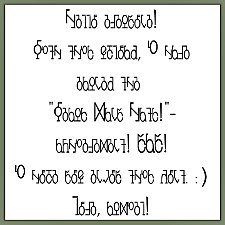


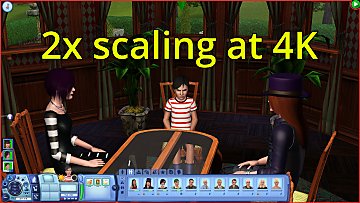











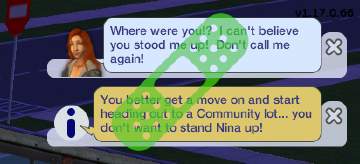


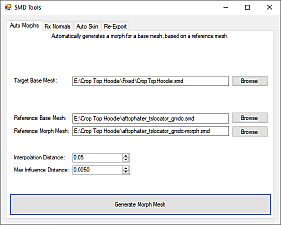







.gif?cbt=1661176413)
.gif)