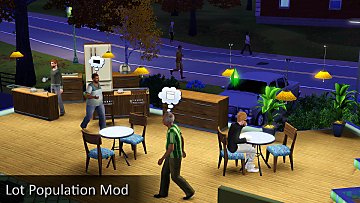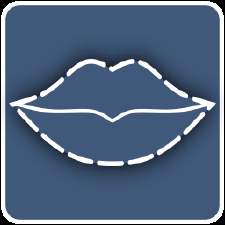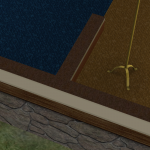SMD Tools
SMD Tools

Auto Morphs Tab.png - width=585 height=469
Auto Morphs

Auto Skin Tab.png - width=585 height=469
Auto Skin

Fix Normals Tab.png - width=585 height=469
Fix Normals

Re-Export Tab.png - width=585 height=469
Re-Export

Morph Before After.png - width=667 height=514
Morph created with Auto Morphs - Before and After.

Hands Before After.png - width=280 height=223
Hands fixed with Fix Normals - Before and After.
 Overview
OverviewThis is a simple small tool developed to automate a little bit of the process of creating custom clothing meshes for The Sims 2.
Meant to be used alongside SimPE, using its built-in SMD exporter and importer.
This tool was inspired by CmarNYC's Meshing Toolkit.
The tool assumes you're familiar with the mesh creation process already - You need to provide your own extracted reference meshes.
 Features
FeaturesSettings such as Max Influence Distance and others are tuned to give good results most of the time, so you might not need to modify them.
Auto Morphs
Allows you to create a morph automatically for a target mesh of your choice, using a reference base mesh and a reference morph mesh.
The interpolation distance can be increased for smoother results, and the Max Influence Distance can be increased if there are gaps in the final mesh.
Fix Normals
Transfers normals from a reference mesh to a target mesh. Can fix seams and shading problems in meshes.
If "Check Normal Facing" is enabled, the program will try to copy normals from vertices that are also facing roughly the same direction, not just those that are below the maximum distance from each other.
Auto Skin
Transfers bones from a reference mesh to a target mesh, and automatically assigns weights to vertices.
Re-Export
Exports a mesh back into .SMD without any modifications, but in a format that's more compatible than how SimPE exports it by default. Allows plugins like the Blender Source Tools to actually import the mesh.
 Installation
InstallationSimply extract the zip anywhere, and launch the program from "TS2SMDTools.exe"
 Usage
UsageThis program works with SMDs, not raw GMDC files.
To use it effectively you have to export meshes to SMD format. This is meant to be used in conjunction with SimPE, as it has an SMD exporter and importer for GMDC resources.
You need to provide your own reference meshes. To do this, you can load SimPE, go into Tools -> PJSE -> Body Mesh Tool -> Extracting Stage and type in the name of a mesh that loosely resembles your custom mesh you want to transfer data to. For example, I've found that the "afTopHalter" mesh works pretty well as a reference for most female tops.
 Examples
ExamplesAuto morphs was used here to transfer the fat morph from a Maxis reference mesh into a custom one.
Fix normals was used here to transfer correct normals from a Maxis reference mesh into a custom one, fixing oddities with hand shading.
| Filename | Type | Size |
|---|---|---|
| ld_TS2SMDTools.zip | zip | |
| TS2SMDTools.exe | exe | 35840 |
|
ld_TS2SMDTools.zip
| SMD Tools Application
Download
Uploaded: 9th Feb 2023, 13.5 KB.
368 downloads.
|
||||||||
| For a detailed look at individual files, see the Information tab. | ||||||||
Install Instructions
1. Download: Click the download link to save the .rar or .zip file(s) to your computer.
2. Extract the zip, rar, or 7z file.
3. Place in Downloads Folder: Cut and paste the .package file(s) into your Downloads folder:
- Origin (Ultimate Collection): Users\(Current User Account)\Documents\EA Games\The Sims™ 2 Ultimate Collection\Downloads\
- Non-Origin, Windows Vista/7/8/10: Users\(Current User Account)\Documents\EA Games\The Sims 2\Downloads\
- Non-Origin, Windows XP: Documents and Settings\(Current User Account)\My Documents\EA Games\The Sims 2\Downloads\
- Mac: Users\(Current User Account)\Documents\EA Games\The Sims 2\Downloads
- Mac x64: /Library/Containers/com.aspyr.sims2.appstore/Data/Library/Application Support/Aspyr/The Sims 2/Downloads
- For a full, complete guide to downloading complete with pictures and more information, see: Game Help: Downloading for Fracking Idiots.
- Custom content not showing up in the game? See: Game Help: Getting Custom Content to Show Up.
- If you don't have a Downloads folder, just make one. See instructions at: Game Help: No Downloads Folder.
Loading comments, please wait...
Uploaded: 9th Feb 2023 at 10:58 PM
-
OUTDATED: The "CEP" (Color Enable Packages) - V. 2.0 - 14-MAR-2005
by Numenor 31st Dec 2004 at 3:52am
 637
358.9k
7
637
358.9k
7
-
SMD importer/exporter for blender, Updated Oct 27th
by Bobcatben 28th Aug 2007 at 3:05pm
 99
106.5k
97
99
106.5k
97
-
Game Edition addon (for creators/modders) *UPDATED to v1.1*
by dickhurt updated 8th Apr 2009 at 7:34am
 43
148.4k
158
43
148.4k
158
-
The Sims 2 GMDC Importer/Exporter for Blender 2.80+
by DjAlex88 updated 29th Sep 2022 at 10:44pm
 50
12.5k
38
50
12.5k
38
-
by LazyDuchess updated 22nd Apr 2023 at 9:14pm
Overview Here's a small fix/improvement mod I've had for my own personal use for a bit - mainly it attempts to more...
 48
179.1k
370
48
179.1k
370
-
by LazyDuchess 29th Mar 2022 at 11:29pm
Overview This mod introduces a TS3 version of the SetHour cheat originally from TS2. more...
 27
29k
105
27
29k
105
-
by LazyDuchess updated 19th Jul 2023 at 4:00am
Overview This mod is an experiment that’s been in my mind for a while now - Teleporting Sims into community lots more...
 46
85.7k
235
46
85.7k
235
-
by LazyDuchess updated 19th Jan 2022 at 2:30am
This mod overhauls the Nanny service, by turning it into a Teen/Elder career you can find normally via job finding. more...
 +2 packs
65 58k 248
+2 packs
65 58k 248 Apartment Life
Apartment Life
 Mansion and Garden
Mansion and Garden
-
by LazyDuchess 5th May 2023 at 11:19pm
Overview This mod disables all Social Group Influence gain and removes any existing Influence from all Sims. This is a Script Mod, more...
 +1 packs
18 25.3k 87
+1 packs
18 25.3k 87 University Life
University Life
-
by LazyDuchess updated 22nd Feb 2022 at 9:20pm
Overview Face Preset Editor is a tool that allows you to create and edit CAS Sim face presets. Installation Instructions Extract the FacePresetEditor more...
 10
34.9k
65
10
34.9k
65
-
by LazyDuchess updated 5th Nov 2024 at 7:19am
This mod alters the speed at which the game's processing threads run, which improves the overall performance of the game more...
 637
1.5m
1.7k
637
1.5m
1.7k
-
Sims2RPC - Modded Sims 2 Launcher for Mansion and Garden
by LazyDuchess updated 2nd Oct 2021 at 1:39am
Custom launcher with neat features for Sims 2 M&G more...
 +1 packs
328 288k 633
+1 packs
328 288k 633 Mansion and Garden
Mansion and Garden
-
[8/19/23] Wall Top Texture Fix
by LazyDuchess updated 19th Aug 2023 at 6:33am
This mod fixes the wall top shader, making the texture display more or less the way Maxis intended it to: https://thumbs.modthesims.info/getimage.php?file=2063604 Compatible more...
 13
9.3k
53
13
9.3k
53
-
by LazyDuchess 22nd Feb 2021 at 3:28am
Fixes stuck Aging and Aspiration Decay, among other things. more...
 5
28.7k
88
5
28.7k
88
About Me
Some further elaboration on my TOU:
Please direct to my original uploads as much as possible if you want to redistribute my mods, ideally link directly to the original upload so that people can stay up to date and get them directly from me.
I’ve made updates for or transformative works out of old resources (tools, mods, etc.) myself. I’ve made them with the intention to help preserve and maintain resources that are still useful to the community today, but whose creators have moved on.

 Sign in to Mod The Sims
Sign in to Mod The Sims SMD Tools
SMD Tools






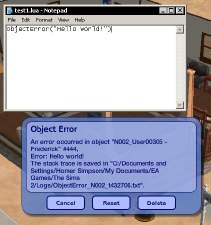




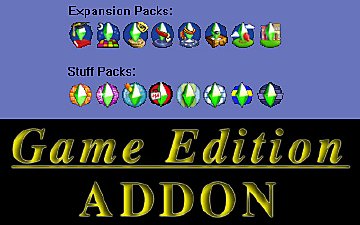
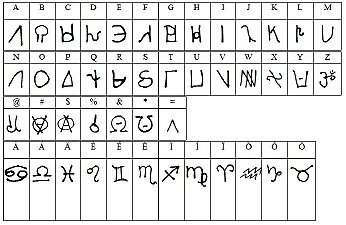






.gif?cbt=1661176413)
.gif)