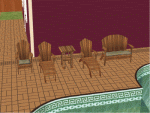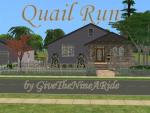The Picklin House - 100 Redwood Pkwy Updated 6-22-2009
The Picklin House - 100 Redwood Pkwy Updated 6-22-2009

ThePicklinHouse.jpg - width=1000 height=750
Back of the house

FamilyRoom.jpg - width=1000 height=750
Family room

LivingRoom.jpg - width=1000 height=750
Dining room and living room. What a beautiful view!

Bar.jpg - width=1000 height=750
The bar and kitchen

Office.jpg - width=1000 height=750
Second bedroom furnished as an office

MasterBedroom.jpg - width=1000 height=750
Master bedroom - more beatiful views!

Front.jpg - width=1000 height=750
Street side of house

Layout.jpg - width=1000 height=750
Very unique layout. Attached garage and a foundation.
The house features whitewashed vertical wood siding and brick exterior with beautiful yet subdued landscaping. A patio surrounds the pool and BBQ area behind the attached garage and wraps around the master suite to the living room. The garage has one parking stall, but if you want you could squeeze in two.
Inside is open, spacious and tastefully decorated in subtle earth tones. There is a fireplace, stereo and seating for seven (ten with the bar) in the living room. The family room has a TV, bookcase and seating for five. The dining room has a side table, snack counter and seating for six. The kitchen is conveniently centered amid the family room the dining room and the living room. This home has a very unique floor plan, and had a nice flow in play testing. As uploaded the second bedroom is furnished as an office, but could have 2 single beds if you want to move in a small family.
Kitchen includes a dishwasher and trash compactor. A security alarm is by the front door, and there is a smoke alarm both by the stove and by the grill. Phones are in the front family room and in the living room. An outdoor dining table and chairs (seating for four) are by the grill. There are a couple lounge chairs placed by the pool.
Lot size is 25 x 30 (I put 2 x 3 in the lot info?)
Base game -No CC
Enjoy and Happy Simming!
Lot Size: 2x3
Lot Price: F§92,686 - U§61,327
|
The Picklin House Update 62209.rar
| Fixed problem with fridge access
Download
Uploaded: 22nd Jun 2009, 1.23 MB.
1,431 downloads.
|
||||||||
| For a detailed look at individual files, see the Information tab. | ||||||||
Install Instructions
1. Click the file listed on the Files tab to download the file to your computer.
2. Extract the zip, rar, or 7z file.
2. Select the .sims3pack file you got from extracting.
3. Cut and paste it into your Documents\Electronic Arts\The Sims 3\Downloads folder. If you do not have this folder yet, it is recommended that you open the game and then close it again so that this folder will be automatically created. Then you can place the .sims3pack into your Downloads folder.
5. Load the game's Launcher, and click on the Downloads tab. Select the house icon, find the lot in the list, and tick the box next to it. Then press the Install button below the list.
6. Wait for the installer to load, and it will install the lot to the game. You will get a message letting you know when it's done.
7. Run the game, and find your lot in Edit Town, in the premade lots bin.
Extracting from RAR, ZIP, or 7z: You will need a special program for this. For Windows, we recommend 7-Zip and for Mac OSX, we recommend Keka. Both are free and safe to use.
Need more help?
If you need more info, see Game Help:Installing TS3 Packswiki for a full, detailed step-by-step guide!
Loading comments, please wait...
Updated: 22nd Jun 2009 at 10:09 AM
#contemporary, #view, #garage, #pool, #fireplace
-
by Fresh-Prince 4th Jun 2009 at 9:16pm
 59
120.8k
126
59
120.8k
126
-
by hudy777DeSign 6th Jun 2009 at 4:23am
 3
15.8k
9
3
15.8k
9
-
by Cloudburst 24th Apr 2011 at 2:57pm
 17
35.7k
82
17
35.7k
82
-
by Mspigglypooh 23rd Aug 2022 at 5:58pm
 +19 packs
5.1k 4
+19 packs
5.1k 4 World Adventures
World Adventures
 High-End Loft Stuff
High-End Loft Stuff
 Ambitions
Ambitions
 Fast Lane Stuff
Fast Lane Stuff
 Late Night
Late Night
 Outdoor Living Stuff
Outdoor Living Stuff
 Generations
Generations
 Town Life Stuff
Town Life Stuff
 Master Suite Stuff
Master Suite Stuff
 Pets
Pets
 Showtime
Showtime
 Diesel Stuff
Diesel Stuff
 Supernatural
Supernatural
 70s, 80s and 90s Stuff
70s, 80s and 90s Stuff
 Seasons
Seasons
 Movie Stuff
Movie Stuff
 University Life
University Life
 Island Paradise
Island Paradise
 Into the Future
Into the Future
-
Art Nouveau Stairs, Fences and Gate recolours. Match Maxis VIP Deluxe colours.
by GiveTheNineARide 23rd May 2009 at 5:25pm
Here are more recolours of HugeLunatic's Art Nouveau Modular Stairs. more...
 9
43.1k
61
9
43.1k
61
-
Adirondack Lounge and End Table colourmatched to Love Seat and Chair
by GiveTheNineARide 21st May 2009 at 3:34am
I love to use the Adirondack funiture that came with the original game. more...
-
by GiveTheNineARide 2nd Jun 2008 at 7:02am
Quail Run is a Craftsman Style with 3 bedrooms and 2 baths. more...
 +13 packs
1 5.4k 2
+13 packs
1 5.4k 2 Family Fun
Family Fun
 University
University
 Glamour Life
Glamour Life
 Nightlife
Nightlife
 Celebration
Celebration
 Open for Business
Open for Business
 Pets
Pets
 H&M Fashion
H&M Fashion
 Teen Style
Teen Style
 Seasons
Seasons
 Kitchen & Bath
Kitchen & Bath
 Bon Voyage
Bon Voyage
 Free Time
Free Time
-
The Woodstone Starter - §17,996
by GiveTheNineARide 2nd Sep 2009 at 4:55am
I built this home at 2450 Pinochle Point in Sunset Valley. more...
 17
20.2k
20
17
20.2k
20
-
Deep Sea Diner and Tidewater Park - 2 lots in one!
by GiveTheNineARide updated 14th Mar 2009 at 10:27am
Deep Sea Diner - is a quaint little Oceanside bar and bistro that specializes in seafood, but word has it more...
 +10 packs
6 9.2k 10
+10 packs
6 9.2k 10 Family Fun
Family Fun
 University
University
 Nightlife
Nightlife
 Open for Business
Open for Business
 Pets
Pets
 Seasons
Seasons
 Bon Voyage
Bon Voyage
 Free Time
Free Time
 Apartment Life
Apartment Life
 Mansion and Garden
Mansion and Garden
-
The Newberry – Victorian family home – No CC
by GiveTheNineARide 9th Jan 2009 at 5:16am
The Newberry is a Victorian Style family home made based on an online plan. more...
 +12 packs
5 5.8k 3
+12 packs
5 5.8k 3 University
University
 Nightlife
Nightlife
 Celebration
Celebration
 Open for Business
Open for Business
 Pets
Pets
 Teen Style
Teen Style
 Seasons
Seasons
 Kitchen & Bath
Kitchen & Bath
 Bon Voyage
Bon Voyage
 Free Time
Free Time
 Apartment Life
Apartment Life
 Mansion and Garden
Mansion and Garden
-
Coconut Cove by GiveTheNineARide
by GiveTheNineARide 10th Jun 2008 at 6:54am
Coconut Cove is a large modern style beach house surrounded by multi-level stone inlaid decks, and lush tropical landscaping and more...
 +13 packs
4 9.7k 3
+13 packs
4 9.7k 3 Family Fun
Family Fun
 University
University
 Glamour Life
Glamour Life
 Nightlife
Nightlife
 Celebration
Celebration
 Open for Business
Open for Business
 Pets
Pets
 H&M Fashion
H&M Fashion
 Teen Style
Teen Style
 Seasons
Seasons
 Kitchen & Bath
Kitchen & Bath
 Bon Voyage
Bon Voyage
 Free Time
Free Time
-
by GiveTheNineARide 19th Dec 2008 at 8:42pm
Suburban Bungalow is another I made from an online plan. more...
 +15 packs
1 6.6k 4
+15 packs
1 6.6k 4 Family Fun
Family Fun
 University
University
 Glamour Life
Glamour Life
 Nightlife
Nightlife
 Celebration
Celebration
 Open for Business
Open for Business
 Pets
Pets
 H&M Fashion
H&M Fashion
 Teen Style
Teen Style
 Seasons
Seasons
 Kitchen & Bath
Kitchen & Bath
 Bon Voyage
Bon Voyage
 Free Time
Free Time
 Apartment Life
Apartment Life
 Mansion and Garden
Mansion and Garden
-
by GiveTheNineARide 11th Jan 2009 at 8:19pm
As the title indicates this is a small modern style house. more...
 +3 packs
3 5.9k 3
+3 packs
3 5.9k 3 Nightlife
Nightlife
 Kitchen & Bath
Kitchen & Bath
 Ikea Home
Ikea Home
-
by GiveTheNineARide 14th Dec 2008 at 10:21pm
Country Bungalow is a cottage or bungalow style house, with 3 bedrooms and 2 full baths. more...
 +13 packs
6 6k 9
+13 packs
6 6k 9 Family Fun
Family Fun
 University
University
 Nightlife
Nightlife
 Open for Business
Open for Business
 Pets
Pets
 Teen Style
Teen Style
 Seasons
Seasons
 Kitchen & Bath
Kitchen & Bath
 Bon Voyage
Bon Voyage
 Free Time
Free Time
 Ikea Home
Ikea Home
 Apartment Life
Apartment Life
 Mansion and Garden
Mansion and Garden
About Me
Feel free to upload to MTS2 with your lots. Please link back here for proper credit. Do not upload any creation of mine to Pay Sites or the Exchange. Anything not covered here - ask!
Thanks!

 Sign in to Mod The Sims
Sign in to Mod The Sims The Picklin House - 100 Redwood Pkwy Updated 6-22-2009
The Picklin House - 100 Redwood Pkwy Updated 6-22-2009