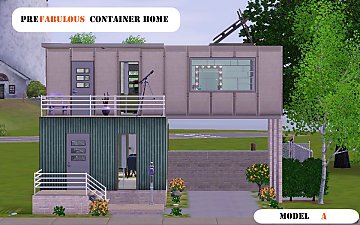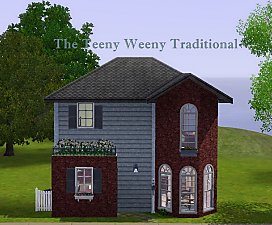River Ridge Townhomes
River Ridge Townhomes

River Ridge.jpg - width=1266 height=792

Backyards.jpg - width=1182 height=740

MainFloor.jpg - width=798 height=797

Bedroom.jpg - width=1081 height=676

BasementRooms.jpg - width=794 height=796

MainFP.jpg - width=963 height=603

Upper FP.jpg - width=963 height=603

BasementFP.jpg - width=1082 height=677
 Stacked stair functioning has borked yet again since the making of this lot. New versions provided with "one-off stairs".
Stacked stair functioning has borked yet again since the making of this lot. New versions provided with "one-off stairs".Download V2 files. For multi-family version, replace doors with the latest door mod of your choice.

These townhomes are ready for your sims on a modest budget. Nothing fancy, but they aren't too shabby either. Requires only Base game and LN.
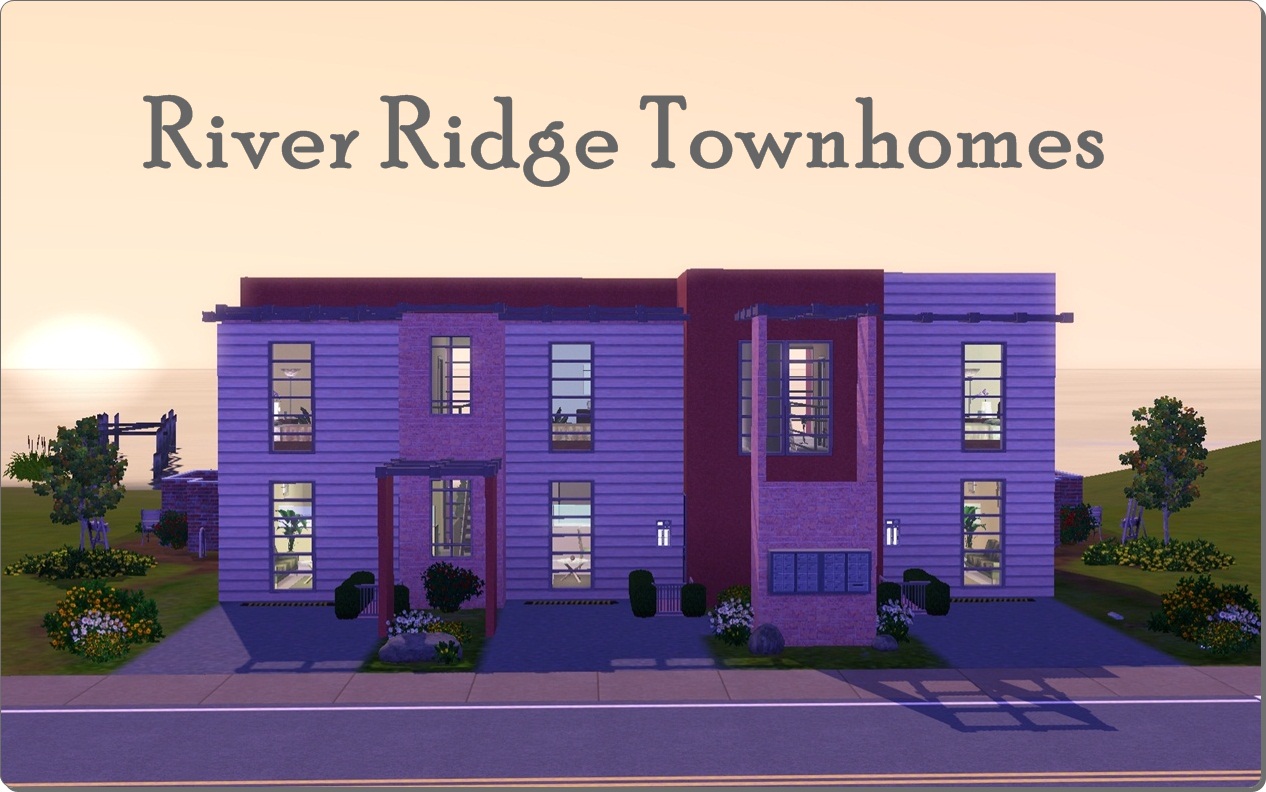
All units are furnished and nearly identical (except for color schemes). Features 1-2 Bedrooms, 2 Baths, kitchen, living room, and private back yard. There is also one empty room in the basement left to your laundry or hobbies. Each townhome comes equipped with indoor and outdoor firealarms, as well as indoor burglar alarms.

There are two versions available. I have play tested both of them.
The Apartment version:
- No Custom Content required.
- Left unit ready for move-in.
- Middle and Right units should be NPC ready. It may take a week or two for sims to move in. (Took me awhile, but I did successfully move in NPCs to the two empty units)
- Cost Unfurnished: 4, 379
- Cost Furnished 29, 597
- All units are furnished, so if you prefer to switch units, it should simply be a matter of moving the Hidden Room markers, and resetting the doors.
Please see the apartment tutorial here. - If NPCs do not seem to be moving in, follow the steps in the above tutorial to unmake, make NPC doors.
FYI: I noticed that sometimes the "make NPC door menu" does not appear on a door, even if it is active. To get it to appear simply grab the door, delete, and then hit the "undo" button. The menu then comes up. This happened repeatedly on the right end unit. Even though I didn't always see the "make NPC door menu", an NPC did move in there.
The Multifamily version:
- REQUIRES Flyby's Multi-owners Door 2.0 (Modern)
- All units accessible
- Comfortably accommodates up to 9 sims.
- Cost Unfurnished: 68, 476
- Cost Furnished 115, 399
******Notes******
- the trash can moves when you place the lot. Use moveobjects on cheat to re-place in intended area, behind the mailbox, next to the recycle bin (as seen in screenshot) arrow facing towards the windows.
- If you do not place this on a flat area, you may need to place cars with moveobjects on, and adjust the chessboards and easels for accessibility.
- If you intend to play multiple families, but do you not want to download mods, I suggest downloading the apartment version and removing the room markers.
- The small pathways with the bushes leading to the doors were not in my original design, but were necessary to mark the apartments for NPCs. I put two gates for each so that sims wouldn't get stuck. If you are only going to play with multiple families version, you may want to remove them.
- If you want to control more than 8 sims, you will need either Twallan's Master Controller or the AwesomeMod, Allow Overstuffed Houses setting
Lot Size: 2x3
Lot Price: 4,379 - 29,597
Additional Credits:
A big thanks to Flyby for the Multi-owners Door 2.0 . They are beyond awesome.
Thanks to Jonha for Anygame Starter 3 which allowed me to build for the base game and Late Night only.
Thanks to Armiel for her lovely Builder's Island which allowed me to build on a flat lot, and take such pretty screenshots.
Thanks to HugeLunatic for Late Nate Buyable Mailbox and Trashchute
|
River Ridge Multifamily Townhome Version 2 - by Yadarya.rar
| Fixed One-off stair version for multiple families. No CC. Replace doors with latest multi-family door mod if desired.
Download
Uploaded: 9th Jul 2013, 2.04 MB.
416 downloads.
|
||||||||
|
River Ridge Apartment Version 2 -by Yadarya.rar
| Fixed One-off stair version for single apartment. No CC.
Download
Uploaded: 9th Jul 2013, 2.01 MB.
647 downloads.
|
||||||||
|
River Ridge Apartment Version. - by Yadarya.rar
| Apartment Version - No CC.
Download
Uploaded: 18th Nov 2010, 1.97 MB.
3,060 downloads.
|
||||||||
|
River Ridge Multifamily Townhome Version - by Yadarya.rar
| Multi-family Version- requires Flyby's Multiowner's Door 2.0
Download
Uploaded: 18th Nov 2010, 1.98 MB.
1,263 downloads.
|
||||||||
| For a detailed look at individual files, see the Information tab. | ||||||||
Install Instructions
1. Click the file listed on the Files tab to download the file to your computer.
2. Extract the zip, rar, or 7z file.
2. Select the .sims3pack file you got from extracting.
3. Cut and paste it into your Documents\Electronic Arts\The Sims 3\Downloads folder. If you do not have this folder yet, it is recommended that you open the game and then close it again so that this folder will be automatically created. Then you can place the .sims3pack into your Downloads folder.
5. Load the game's Launcher, and click on the Downloads tab. Select the house icon, find the lot in the list, and tick the box next to it. Then press the Install button below the list.
6. Wait for the installer to load, and it will install the lot to the game. You will get a message letting you know when it's done.
7. Run the game, and find your lot in Edit Town, in the premade lots bin.
Extracting from RAR, ZIP, or 7z: You will need a special program for this. For Windows, we recommend 7-Zip and for Mac OSX, we recommend Keka. Both are free and safe to use.
Need more help?
If you need more info, see Game Help:Installing TS3 Packswiki for a full, detailed step-by-step guide!
Loading comments, please wait...
Updated: 9th Jul 2013 at 5:17 PM
-
by HugeLunatic 3rd Nov 2010 at 7:15pm
 +5 packs
16 28.2k 21
+5 packs
16 28.2k 21 World Adventures
World Adventures
 High-End Loft Stuff
High-End Loft Stuff
 Ambitions
Ambitions
 Fast Lane Stuff
Fast Lane Stuff
 Late Night
Late Night
-
by catalina_45 8th Apr 2011 at 3:11am
 +5 packs
4 26k 12
+5 packs
4 26k 12 High-End Loft Stuff
High-End Loft Stuff
 Ambitions
Ambitions
 Fast Lane Stuff
Fast Lane Stuff
 Late Night
Late Night
 Outdoor Living Stuff
Outdoor Living Stuff
-
Finnington - Harmony Apartments
by armiel 5th Jun 2011 at 10:57pm
 +3 packs
7 35.5k 58
+3 packs
7 35.5k 58 World Adventures
World Adventures
 Ambitions
Ambitions
 Late Night
Late Night
-
by iiNs0mNiiA 13th Jul 2013 at 4:36pm
 +2 packs
10 33.4k 130
+2 packs
10 33.4k 130 Ambitions
Ambitions
 Late Night
Late Night
-
Cullen Street Townhomes *CC Free*
by iiNs0mNiiA 10th Sep 2013 at 11:56pm
 +2 packs
6 20.3k 53
+2 packs
6 20.3k 53 Ambitions
Ambitions
 Late Night
Late Night
-
Bayshore Heights Townhomes! 3 Townhomes to choose from!
by concat_plays 20th May 2023 at 8:12pm
 +10 packs
2 5.4k 6
+10 packs
2 5.4k 6 World Adventures
World Adventures
 High-End Loft Stuff
High-End Loft Stuff
 Ambitions
Ambitions
 Late Night
Late Night
 Generations
Generations
 Showtime
Showtime
 Supernatural
Supernatural
 Seasons
Seasons
 University Life
University Life
 Island Paradise
Island Paradise
-
by wwen 15th Sep 2024 at 5:25pm
 7
4.5k
14
7
4.5k
14
-
PreFabulous Container Home Model A
by yadarya 5th Jun 2013 at 10:17pm
2 Bedroom fully furnished container home for sims on a modest budget. No CC. more...
 +8 packs
7 14.3k 26
+8 packs
7 14.3k 26 World Adventures
World Adventures
 High-End Loft Stuff
High-End Loft Stuff
 Ambitions
Ambitions
 Late Night
Late Night
 Generations
Generations
 Town Life Stuff
Town Life Stuff
 Pets
Pets
 Showtime
Showtime
-
by yadarya 15th Oct 2010 at 3:01am
Well maintained itty-bitty barn starter with rustic charm and just a hint of modern living. 2BR, 1.5baths. [B]No CC[/B]. more...
 +13 packs
10 12.2k 7
+13 packs
10 12.2k 7 University
University
 Glamour Life
Glamour Life
 Nightlife
Nightlife
 Celebration
Celebration
 Open for Business
Open for Business
 Pets
Pets
 Seasons
Seasons
 Kitchen & Bath
Kitchen & Bath
 Bon Voyage
Bon Voyage
 Free Time
Free Time
 Ikea Home
Ikea Home
 Apartment Life
Apartment Life
 Mansion and Garden
Mansion and Garden
-
by yadarya 26th Oct 2010 at 1:06am
A two bedroom retreat perfect for Sims who love to garden and party in the great outdoors. Ideal retirement property. No CC. more...
 +16 packs
3 8.9k 3
+16 packs
3 8.9k 3 Happy Holiday
Happy Holiday
 Family Fun
Family Fun
 University
University
 Glamour Life
Glamour Life
 Nightlife
Nightlife
 Celebration
Celebration
 Open for Business
Open for Business
 Pets
Pets
 Teen Style
Teen Style
 Seasons
Seasons
 Kitchen & Bath
Kitchen & Bath
 Bon Voyage
Bon Voyage
 Free Time
Free Time
 Ikea Home
Ikea Home
 Apartment Life
Apartment Life
 Mansion and Garden
Mansion and Garden
-
by yadarya 11th Jan 2011 at 3:01pm
Cozy home with modern upgrades. Master Bedroom, nursery, spare bedroom. 2.5 baths. more...
 +17 packs
5 11.4k 1
+17 packs
5 11.4k 1 Happy Holiday
Happy Holiday
 Family Fun
Family Fun
 University
University
 Glamour Life
Glamour Life
 Nightlife
Nightlife
 Celebration
Celebration
 Open for Business
Open for Business
 Pets
Pets
 H&M Fashion
H&M Fashion
 Teen Style
Teen Style
 Seasons
Seasons
 Kitchen & Bath
Kitchen & Bath
 Bon Voyage
Bon Voyage
 Free Time
Free Time
 Ikea Home
Ikea Home
 Apartment Life
Apartment Life
 Mansion and Garden
Mansion and Garden
-
La Route du Sud Apartment Complex
by yadarya 12th Dec 2011 at 2:14pm
Beautiful Apartment Complex available in multi-family, 2BR, and 3BR versions! No Custom Content. more...
 +4 packs
6 34.9k 44
+4 packs
6 34.9k 44 World Adventures
World Adventures
 Ambitions
Ambitions
 Late Night
Late Night
 Generations
Generations
-
"Do Wah Diddy" City Residential Building
by yadarya 13th Sep 2012 at 3:43pm
Studio and 2 Bedroom Apartment building brought to you by the Sim City Revitalizaion Project. No CC. more...
 +2 packs
10 22.4k 32
+2 packs
10 22.4k 32 Late Night
Late Night
 Generations
Generations
Packs Needed
| Base Game | |
|---|---|
 | Sims 3 |
| Expansion Pack | |
|---|---|
 | Late Night |

 Sign in to Mod The Sims
Sign in to Mod The Sims River Ridge Townhomes
River Ridge Townhomes