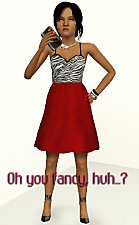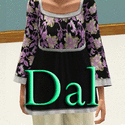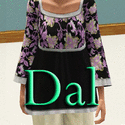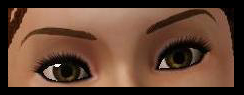Travis Dodson
Travis Dodson

Travis-1.jpg - width=598 height=753

Travis-2.jpg - width=889 height=768

Travis-3.jpg - width=810 height=699

Travis-4.jpg - width=1045 height=768

Travis-5.jpg - width=847 height=768

Travis-6.jpg - width=415 height=768

Travis-Main.jpg - width=1024 height=578

Travis-outfits.jpg - width=1024 height=578

Travis-studio.jpg - width=1024 height=602

Travis-studio-2.jpg - width=1024 height=578

Travis-7.jpg - width=996 height=768

Travis-8.jpg - width=891 height=755













Travis Dodson is actually my - failed - attempt at a Curren$y sim. However, I did like the way he came out so I decided to share. Travis has a lot of personality, IMO. When styling him, I imagined him as an ambitious music artist and producer. This sim was is a big step away from my normal simming habits, I usually make preppier sims.

Background:
Travis Dodson, better known as T.D., has always dreamed of making it big someday. From his years in elementary school and all through high school, Travis has filled countless numbers of journals with poems, lyrics and ingenious raps. When he got to college, he originally wanted to major in music. But, he later realized that he liked being behind the music more, and switched his major to concentrate in music production. Although he is still mainly underground, he hopes to one day work with the big shots in the music industry.

More Information:
Age: YA
Traits: ambitious, charismatic, schmoozer, vehicle enthusiast, virtuoso
Life Goal: Become CEO
Hacks Used:
-Some sort of slider hack. I use the slider hack (x4) that comes with CmarNYC's XCAS Tattoo Mod.
-Jonha's Sliders
-Facial Sliders by Ahmad (bella3lek4)
-Chin-to-Neck Slider by Heriet
Special CC:
Travis also comes with four new accessory hats! Look in the CC list for details.
**The sim is packaged with EA hair and skin.
Additional Credits:
Genetics
-HP's Skin converted to ND by Araenna
-Dark Storm (defaults) by Shyne
Makeup
-Natural Eyebag (eyeshadow) by Arisuka
-Eyebag V2 (costume makeup) by Tifa
-Eyebag V3 (eyeliner) by Tifa
-Hi-Def blusher by Robokitty
-Crystal Lipstick N8 by Lemonleaf
Accessories
-Fitted Caps (by me) found here
-Snap-back caps (by me) found here
-Dog Tags by TumTum
Clothing
-Lowballerz (skinny) by Robokitty
-Baggier Hoodies by Robokitty
-Vans by lilisims
-Blazer and Rugby Shirt from the EA Store
Tweaks Used (but not required)
Slimmed T-Shirt Replacement
Default Replacement Facial Hair
|
Travis_Dodson1.rar
Download
Uploaded: 22nd May 2011, 315.1 KB.
2,472 downloads.
|
||||||||
| For a detailed look at individual files, see the Information tab. | ||||||||
Install Instructions
1. Click the file listed on the Files tab to download the sim to your computer.
2. Extract the zip, rar, or 7z file.
2. Select the .sim file you got from extracting.
3. Cut and paste it into your Documents\Electronic Arts\The Sims 3\SavedSims folder. If you do not have this folder yet, it is recommended that you open the game, enter Create-a-Sim, and save a sim to the sim bin to create this folder, rather than doing so manually. After that you can close the game and put the .sim file in SavedSims
4. Once the .sim file is in SavedSims, you can load the game, and look for your sim in the premade sims bin in Create-a-Sim.
Extracting from RAR, ZIP, or 7z: You will need a special program for this. For Windows, we recommend 7-Zip and for Mac OSX, we recommend Keka. Both are free and safe to use.
Need more help?
If you need more info, see Game Help:Installing TS3 Simswiki for a full, detailed step-by-step guide! Special Installation Instructions
- If you get an error that says "This content requires expansion pack data that is not installed", please use either Clean Installer to install this sim.
Loading comments, please wait...
Uploaded: 22nd May 2011 at 8:22 PM
-
by dappersims 7th Jun 2021 at 12:35pm
 7
29.7k
47
7
29.7k
47
-
Arcane Institute & Mages Guild (Elixir Consignment Store)-Ye Olde Kingdom of Pudding
by The Merrye Makers 19th Jan 2013 at 3:19pm
Arcane Institute and Mages Guild (Elixir Consignment Store) Community Lot made by HiG33k for donation to The Merrye Makers. more...
 +8 packs
20 59.3k 164
+8 packs
20 59.3k 164 World Adventures
World Adventures
 Ambitions
Ambitions
 Late Night
Late Night
 Generations
Generations
 Pets
Pets
 Showtime
Showtime
 Supernatural
Supernatural
 Seasons
Seasons
-
Simdom Garment Shoppe (More Medieval Dresses) - Ye Olde Kingdom of Pudding
by The Merrye Makers 17th Jul 2013 at 7:07pm
Three more medieval dresses - for female teens, adults, and elders - by The Merrye Makers. Adult dresses have pregnancy morphs. more...
 24
72.3k
226
24
72.3k
226
Female » Mixed Sets » Adult
-
Medieval Male Armor CAS for Young Adults & Adults - Ye Olde Kingdom of Pudding
by The Merrye Makers 2nd Oct 2012 at 8:44am
Are you looking for armor for their knights? more...
 +1 packs
29 76.4k 137
+1 packs
29 76.4k 137 World Adventures
World Adventures
About Me
Because my policy is really inconsistent on my uploads, I've decided to make an official policy! So whatever you see here on my profile is my current policy. You may disregard any ''policy'' information you see on the actual upload itself.
-You may use my creations with sims
-You may use my objects with lots.
-You may retexture my meshes.
-You may include my meshes with retextures.
-You may NOT upload my creations with sims
-You may NOT upload my objects with lots.
-You may NOT upload my creations to paysites.
-You may NOT upload my creations to the exchange.
-Always credit me with a link
-I do NOT take requests!

 Sign in to Mod The Sims
Sign in to Mod The Sims Travis Dodson
Travis Dodson