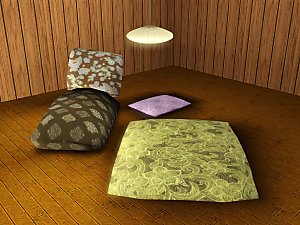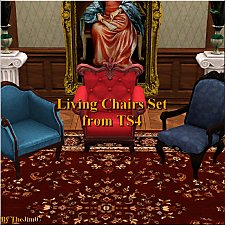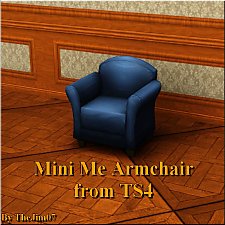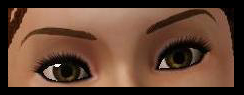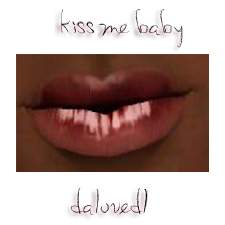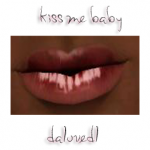Cushy Lounge Chair + 2 Bonus Items!
Cushy Lounge Chair + 2 Bonus Items!

CL-loungerecolor.jpg - width=1024 height=768

CL-main.jpg - width=1024 height=768

CL-mapping.jpg - width=1024 height=768

CL-petlargerecolor.jpg - width=1024 height=768

CL-petsmallrecolor.jpg - width=1024 height=768

CL-interior1.jpg - width=1024 height=768

CL-interior2.jpg - width=1024 height=768
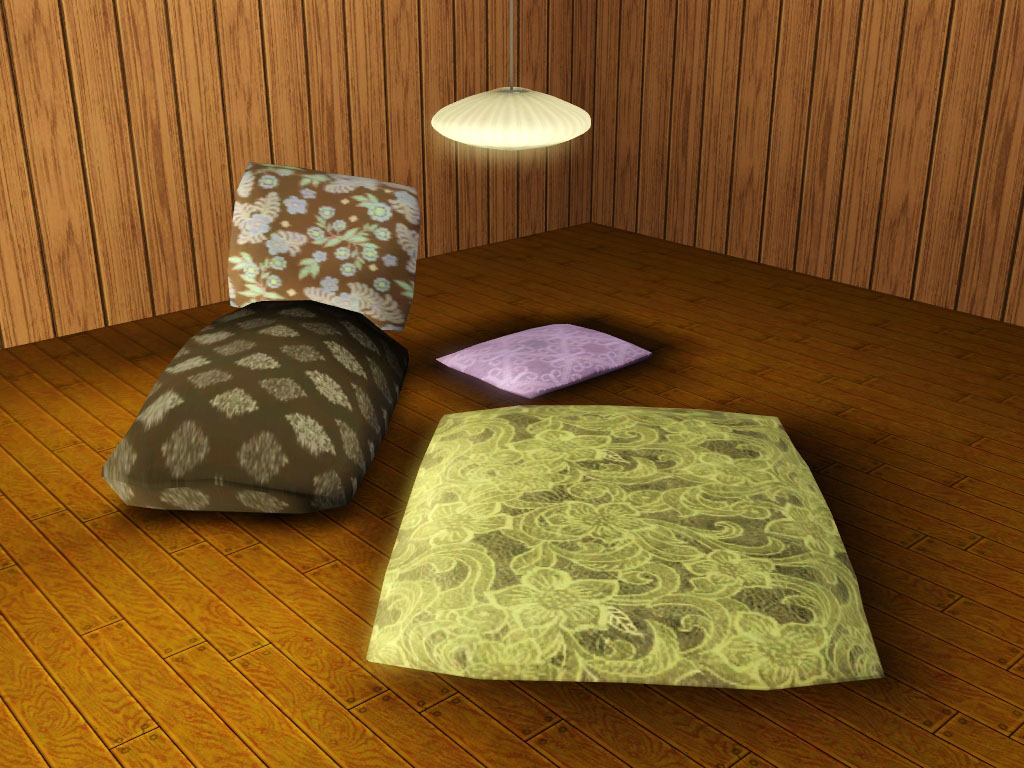
I saw this really neat lounge setting on Tumblr and I fell in love with it. It's essentially just two large pillows, with one propped up on the wall. I think the simplicity of the "chair" is what makes it so cool.

My version for the sims has a funky just thrown together look to give it a more authentic feel. It's really designed to be propped up on the wall, or catercorner in a crevice. The only down side it that the sims will still "prop" their arms up as if there were sidebars. This is unavoidable as of now. =/ (Note: the sim was posed on the chair using pose player and an OMSP)
Bonus Items!
After finishing the lounge chair, I was going to make some decorative throw pillows, too. But then, I had a fantastic idea to make pet beds instead!

EA gave us such limited choices for pet beds, and most of them are too froufrou for my tastes. These beds are simple and much cheaper, and your pet won't know the difference. In fact, I know my RL dog would prefer to sleep on one of my bed pillows than on his own pet mat.
Please note that the lounge chair is BASE GAME. You need PETS for the pet beds only.
| Catalog Name | Price | Channels | Polys | Category |
|---|---|---|---|---|
| Cushy Lounge Chair | 125 | 2 | (H)402 / (L)188 | Comfort/Lounge Chair |
| Lil' Cushy Pet Bed | 50 | 1 | (H)210 / (L)192 | Pet Essentials |
| Cushy Pet Bed | 75 | 1 | (H)210 / (L)192 | Pet Essentials |
Sim Morphead's hair is by TumTum.
This is a new mesh, and means that it's a brand new self contained object that usually does not require a specific Pack (although this is possible depending on the type). It may have Recolours hosted on MTS - check below for more information.
|
daluved1_CushyPetBed-Large.package.rar
Download
Uploaded: 23rd Jun 2012, 47.1 KB.
7,881 downloads.
|
||||||||
|
daluved1_CushyPetBed-Small.package.rar
Download
Uploaded: 23rd Jun 2012, 30.9 KB.
7,791 downloads.
|
||||||||
|
daluved1_CushyLounge.package.rar
Download
Uploaded: 23rd Jun 2012, 99.1 KB.
10,053 downloads.
|
||||||||
| For a detailed look at individual files, see the Information tab. | ||||||||
Install Instructions
1. Click the file listed on the Files tab to download the file to your computer.
2. Extract the zip, rar, or 7z file. Now you will have either a .package or a .sims3pack file.
For Package files:
1. Cut and paste the file into your Documents\Electronic Arts\The Sims 3\Mods\Packages folder. If you do not already have this folder, you should read the full guide to Package files first: Sims 3:Installing Package Fileswiki, so you can make sure your game is fully patched and you have the correct Resource.cfg file.
2. Run the game, and find your content where the creator said it would be (build mode, buy mode, Create-a-Sim, etc.).
For Sims3Pack files:
1. Cut and paste it into your Documents\Electronic Arts\The Sims 3\Downloads folder. If you do not have this folder yet, it is recommended that you open the game and then close it again so that this folder will be automatically created. Then you can place the .sims3pack into your Downloads folder.
2. Load the game's Launcher, and click on the Downloads tab. Find the item in the list and tick the box beside it. Then press the Install button below the list.
3. Wait for the installer to load, and it will install the content to the game. You will get a message letting you know when it's done.
4. Run the game, and find your content where the creator said it would be (build mode, buy mode, Create-a-Sim, etc.).
Extracting from RAR, ZIP, or 7z: You will need a special program for this. For Windows, we recommend 7-Zip and for Mac OSX, we recommend Keka. Both are free and safe to use.
Need more help?
If you need more info, see:
- For package files: Sims 3:Installing Package Fileswiki
- For Sims3pack files: Game Help:Installing TS3 Packswiki
Loading comments, please wait...
Uploaded: 23rd Jun 2012 at 5:46 PM
-
Authentically Anonymous Arts and Crafts Armchair
by BabaYaga 6th Feb 2010 at 9:14pm
 +1 packs
12 23.7k 38
+1 packs
12 23.7k 38 World Adventures
World Adventures
-
by chasmchronicle updated 30th May 2012 at 9:29pm
 12
14.6k
24
12
14.6k
24
-
by TheJim07 20th Mar 2015 at 12:14am
 14
19.5k
112
14
19.5k
112
-
by TheJim07 3rd Apr 2015 at 11:05am
 4
9.7k
50
4
9.7k
50
-
Velvet Swivel Chair And Pouf Updated 18.06.20
by enable_llamas updated 18th Jun 2020 at 4:14pm
 11
13.2k
74
11
13.2k
74
-
by enable_llamas 10th Jul 2020 at 8:44pm
 3
4k
17
3
4k
17
-
by daluved1 1st Dec 2009 at 4:34pm
As part of the Lady GaGa sim project started by Arisuka (MTS), I recreated the pretty white more...
 28
72.5k
53
28
72.5k
53
Female » Mixed Sets » Adult
-
The Medieval Kitchen Part 2 - Ye Olde Kingdom of Pudding
by The Merrye Makers 9th Jan 2012 at 7:02pm
Medieval Hot Beverage Barrel, Shelves, and two Cupboards (one tall and one short) made for The Merrye Makers by Hekate999. more...
 13
71.4k
168
13
71.4k
168
-
Medieval Fireplaces - Ye Olde Kingdom of Pudding
by The Merrye Makers 14th Jan 2012 at 1:52pm
A mediveal Floor Torch and Campfire which are both functioning fireplaces. Made by Hekate999 for The Merrye Makers. more...
 14
50.9k
128
14
50.9k
128
-
Shady's Night Club - Minimal CC
by daluved1 9th Nov 2010 at 3:58pm
Very shady on the outside....probably a little shady on the inside, too.... more...
 +1 packs
22 53.7k 94
+1 packs
22 53.7k 94 Late Night
Late Night
Packs Needed
| Base Game | |
|---|---|
 | Sims 3 |
| Expansion Pack | |
|---|---|
 | Pets |
About Me
Because my policy is really inconsistent on my uploads, I've decided to make an official policy! So whatever you see here on my profile is my current policy. You may disregard any ''policy'' information you see on the actual upload itself.
-You may use my creations with sims
-You may use my objects with lots.
-You may retexture my meshes.
-You may include my meshes with retextures.
-You may NOT upload my creations with sims
-You may NOT upload my objects with lots.
-You may NOT upload my creations to paysites.
-You may NOT upload my creations to the exchange.
-Always credit me with a link
-I do NOT take requests!

 Sign in to Mod The Sims
Sign in to Mod The Sims Cushy Lounge Chair + 2 Bonus Items!
Cushy Lounge Chair + 2 Bonus Items!