 Resources for WA Worlds' Routing Fix (updated 2014.01.28)
Resources for WA Worlds' Routing Fix (updated 2014.01.28)

france road piece.jpg - width=1024 height=627
Extra road to nowhere
.gif?cb=1661179140)
WAThumbs(R).gif - width=256 height=256

ChinaMapDotted.jpg - width=1440 height=1440

EgyptMapDotted.jpg - width=1440 height=1440

FranceMapDotted.jpg - width=1440 height=1440

templeHeaven-to-dragonsprings.jpg - width=2040 height=649

hot-springs.jpg - width=2560 height=960

egypt bridges-smoothen terrain.jpg - width=2560 height=786

no-sim routing under egypt bridges.jpg - width=2560 height=793
So, we've been having quite a number of lag issues in Help since Generations was released that apparently cannot be solved by using mods. Something about this EP or patch 1.22 makes all the stuck Sims congregate to the spots more frequently, and who wants to do resetSim * every 30 mins?
Tired of waiting for others to offer the fixed resources, and tired of the same dang threads in Help, I finally took the plunge and took a look at the .world files in CAW. Well, the pictures would speak for themselves.
Instead of typing out and repeating the instructions for each Resource Fix I plan to upload, I've decided to write the instructions on the Wiki. Game Help:World Routing Lagswiki. An excerpt is below.
Issue
Based on these threads,
- Target NPC's over yonder
- HystericalParoxysm's Stupid Bridgeport Routing Fix (now Archived)
- Weird freezing in China after generations install
and that games needed to be reset, every few hours, even with the suggestions in Game Help:Intermittent Freezeswiki, I took a look at more .world files and found the same Routing breakdowns that HP found in her Bridgeport Fix.
Solution
The only long-term solution for this sort of lags is to edit the world file in Create-A-World. And as such, this download does not go into /Mods/Packages folder like other CC. There's some work you need to do in order to get the fixes in your game.
Click on Game Help:World Routing Lagswiki for Full Instructions on how to Edit with S3PE. The following is the summary of those full instructions.
Pre-requisites
- An archiver program like WinRAR or 7-zip; that can handle .zip files. Game_Help:DFDD1_What_you_Need/Archiverwiki
- From Simlogical: S3PE
- Windows OS: latest version at http://www.den.simlogical.com/denfo....php?board=19.0
- Mac OSX: the last non-.Net4 version s3pe_11-1216-1651. Please also read the OSX Tips thread linked above
- The fixed resources ie, this download
Steps
- In the User Documents path, do a backup of your The Sims 3 folder. This is to backup your CC and Saves.
- Go to the following path, and make a copy of the original EA worlds; by copying, pasting and renaming them. You can append the ".orig" at the end, for example.Code:
\Program Files (x86)\Electronic Arts\The Sims 3 World Adventures\GameData\Shared\NonPackaged\Worlds
- If you don't have the DVD version, please visit the Game_Help:World_Routing_Lags/Wherewiki wiki page for the path to other distribution System and/or Operating System, e.g. Origin, Steam, OSX
- Download and install an Archiver program.
- Download and install s3pe.
- Download the zip file(s) and extract the contents to a temporary location on your Desktop; create one for each WA world. Make sure not to mix up the fixes for the worlds.
- There should be 315 files for China. Additional resources for China are from the edited Lots:
- baseCamp_64x64_ade5002963814510.lot
- HotSpringsLot_A_ade500296bbfa260.lot (Dragon Springs)
- HotSpringsLot_B_ade500295bb04c30.lot (Hot Springs)
- There should be 265 files for Egypt.
- There should be 25 files for France.
- There should be 315 files for China. Additional resources for China are from the edited Lots:
- For all 3 worlds, the common Resource Types that were edited are:
- 0x05CD4BB3 (World - Routing info)
- 0x05DA8AF6 (World - Routing info)
- 0x9063660E (World Roads & Walkways)
- 0x01661233 0x00000002 MODL scene Object Model (aka Object Geometry)
- China and Egypt's maps have the terrain tweaked a tad, so they have these resources, too
- 0x033B2B66 0x00000001 (?)
- 0xAE39399F 0x00000001 (World geometry)
- Open <worldname>.world from the above path in Program Files folder, in s3pe.
- Import the resources you extracted in (5) above and replace.
- Save in S3PE and quit. Repeat for the other 2 worlds.
- If you need to redo for any reason, just discard whatever has been done and make another copy of the .orig file and rename it back so it is without the .orig extension. If all attempts fail, get the worlds already updated with these fixes in WA Worlds with Routing Fix applied
Notes & Changelog:
 Jan 28, 2014 update:
Jan 28, 2014 update: - Fixed issue with a Lot that disappeared as reported by @glitch who commented on http://ellacharmed.wordpress.com/2013/12/25/france/ .
- Jan 10, 2014 update:
- Fixed broken routing inadvertently caused by fixing the steep terrain at the mouth of the Dragon's Maw; as reported by @GalenZ & @pirate34.
- Dec 25, 2013 update:
- 100% redo from scratch, on Patch 1.63.5.
- The fixes at the edges of the maps were already done in the older versions, just not documented in the Dotted maps. Since the maps were smaller then, and I didn't use the Photomerge capability in Photoshop back then to create the world maps.
- The update for Seasons and Island Paradise now make use of bodies of water, so since the rivers are not deep enough for boats, boats tend to just move in circles. River banks, where appropriate, are now painted with No-Sim-routing paint, since they are too steep for Sims & Pets. Some areas that have gently sloped terrain still enable Sims to go swimming, snorkeling, windsurfing out to the river if the water depth support such activities.
- Bridges in Egypt: had some no-routing paint under them.

I also re-sculpted the terrain around it to ensure the routing spline does not dip too sharply. Based on learnings from this thread.

- In Egypt, some sidewalks/roads near mountains have been flatten and smoothed out, with the mountain slopes pushed further away from the roads.
- Hot Springs in China: door swapped out for an arch. That is the door, right? If not, please let me know...

- Base camp in China: conformed Lot Edges
- A routable pathway now exists between the Temple of Heaven and Dragon Springs Lots in China. I tried to place down sidewalks and terrain paint, but the resources don't import properly, so I abandoned that.

- Thanks to tryguy's and Menaceman44's feedback, it was found that some roads and sidewalks have no-sim-routing under them. So, where I can spot any, these have also been corrected.
- These fixes and the corresponding worlds are still in "TESTING"; since I haven't tested these as extensively. Because: https://twitter.com/ellacharm3d/sta...175487256293377
- Oct 18, 2011 update:
- Compatible with Patch 1.26.89.Would most likely be compatible with any patches in the future as well.
- If you had renamed the modified worlds to *.fixed before patching (or installing new add-on), you can simply renamed the pair of them back to *.orig and .world respectively, as the Wiki instructions state
- Jul 31st 2011 update:
- Compatible with Patch 1.24.3. Doesn't look like the .world files are touched by the 1.24 patch, or any patches so far, for that matter.
- From PMs, where some have asked if I corrected overlapping, disconnected Roads, detached Lots (those not aligned with the Roads properly), etc - the answer is No.
This is just the Resources for the Sims-non-routable and no-camera-routable painting. So if there are other fixes that offer other corrections, you can mix and match the Resources and import them into the .world files. I might take a look at doing a more comprehensive fix in the future, that cause more glitches not related to the programming aspects (if I find any, or if no other Downloads offer them, or if it is a slow day in Help sections ). So keep those feedback coming, you guys (in the threads preferably instead of PMs so others may learn the spots as well). Thanks.
). So keep those feedback coming, you guys (in the threads preferably instead of PMs so others may learn the spots as well). Thanks.
- France has an extra resource for the Roads resource, because of this little gem.

Feedback
As always, feedback is welcomed.
Please report any other areas that you get stuck Sims at that I might have missed.
Additional Credits:
Armiel, simsample, HP, drowsap and all others in CAW who figured out how to edit pre-packed worlds, writing tutorials and sharing their CAW expertise.
HP and her Bridgeport Fix which showed me the steps on how to do this.
Rainbow_Brite's "WaitToTravel" mod that I tweaked to allow me to travel within 5min of arriving back home.
Inge & Peter for S3PE, of course.
| Filename | Type | Size |
|---|---|---|
| EgyptFixedRouting.zip | zip | |
| S3_01661233_00000005_000000000000000A%%+MODL.model | model | 328568 |
| S3_01661233_00000005_000000000000000B%%+MODL.model | model | 305380 |
| S3_01661233_00000005_000000000000000C%%+MODL.model | model | 163456 |
| S3_01661233_00000005_000000000000000D%%+MODL.model | model | 212848 |
| S3_01661233_00000005_000000000000000E%%+MODL.model | model | 266944 |
| S3_01661233_00000005_000000000000000F%%+MODL.model | model | 254204 |
| S3_01661233_00000005_0000000000000012%%+MODL.model | model | 85436 |
| S3_01661233_00000005_0000000000000013%%+MODL.model | model | 614404 |
| S3_01661233_00000005_0000000000000014%%+MODL.model | model | 374484 |
| S3_01661233_00000005_0000000000000015%%+MODL.model | model | 424940 |
| S3_01661233_00000005_0000000000000016%%+MODL.model | model | 667760 |
| S3_01661233_00000005_0000000000000017%%+MODL.model | model | 100516 |
| S3_01661233_00000005_000000000000001A%%+MODL.model | model | 597228 |
| S3_01661233_00000005_000000000000001B%%+MODL.model | model | 1855540 |
| S3_01661233_00000005_000000000000001C%%+MODL.model | model | 565968 |
| S3_01661233_00000005_000000000000001D%%+MODL.model | model | 388676 |
| S3_01661233_00000005_000000000000001E%%+MODL.model | model | 218208 |
| S3_01661233_00000005_000000000000001F%%+MODL.model | model | 42264 |
| S3_01661233_00000005_0000000000000021%%+MODL.model | model | 635428 |
| S3_01661233_00000005_0000000000000022%%+MODL.model | model | 355636 |
| S3_01661233_00000005_0000000000000023%%+MODL.model | model | 472120 |
| S3_01661233_00000005_0000000000000024%%+MODL.model | model | 753736 |
| S3_01661233_00000005_0000000000000025%%+MODL.model | model | 583272 |
| S3_01661233_00000005_0000000000000026%%+MODL.model | model | 67264 |
| S3_01661233_00000005_0000000000000029%%+MODL.model | model | 23100 |
| S3_01661233_00000005_000000000000002A%%+MODL.model | model | 322064 |
| S3_01661233_00000005_000000000000002B%%+MODL.model | model | 501940 |
| S3_01661233_00000005_000000000000002C%%+MODL.model | model | 582692 |
| S3_01661233_00000005_000000000000002D%%+MODL.model | model | 195856 |
| S3_01661233_00000005_000000000000002E%%+MODL.model | model | 357556 |
| S3_01661233_00000005_0000000000000032%%+MODL.model | model | 338236 |
| S3_01661233_00000005_0000000000000033%%+MODL.model | model | 209940 |
| S3_01661233_00000005_0000000000000034%%+MODL.model | model | 197292 |
| S3_01661233_00000005_0000000000000035%%+MODL.model | model | 241288 |
| S3_01661233_00000005_0000000000000036%%+MODL.model | model | 42964 |
| S3_01661233_00000006_000000000000000A%%+MODL.model | model | 62188 |
| S3_01661233_00000006_000000000000000B%%+MODL.model | model | 65956 |
| S3_01661233_00000006_000000000000000C%%+MODL.model | model | 36764 |
| S3_01661233_00000006_000000000000000D%%+MODL.model | model | 47832 |
| S3_01661233_00000006_000000000000000E%%+MODL.model | model | 54468 |
| S3_01661233_00000006_000000000000000F%%+MODL.model | model | 84580 |
| S3_01661233_00000006_0000000000000012%%+MODL.model | model | 38320 |
| S3_01661233_00000006_0000000000000013%%+MODL.model | model | 180648 |
| S3_01661233_00000006_0000000000000014%%+MODL.model | model | 77944 |
| S3_01661233_00000006_0000000000000015%%+MODL.model | model | 146132 |
| S3_01661233_00000006_0000000000000016%%+MODL.model | model | 194520 |
| S3_01661233_00000006_0000000000000017%%+MODL.model | model | 33944 |
| S3_01661233_00000006_000000000000001A%%+MODL.model | model | 180696 |
| S3_01661233_00000006_000000000000001B%%+MODL.model | model | 376216 |
| S3_01661233_00000006_000000000000001C%%+MODL.model | model | 154780 |
| S3_01661233_00000006_000000000000001D%%+MODL.model | model | 107696 |
| S3_01661233_00000006_000000000000001E%%+MODL.model | model | 52108 |
| S3_01661233_00000006_000000000000001F%%+MODL.model | model | 17720 |
| S3_01661233_00000006_0000000000000021%%+MODL.model | model | 181036 |
| S3_01661233_00000006_0000000000000022%%+MODL.model | model | 98400 |
| S3_01661233_00000006_0000000000000023%%+MODL.model | model | 155876 |
| S3_01661233_00000006_0000000000000024%%+MODL.model | model | 220180 |
| S3_01661233_00000006_0000000000000025%%+MODL.model | model | 165044 |
| S3_01661233_00000006_0000000000000026%%+MODL.model | model | 19528 |
| S3_01661233_00000006_0000000000000029%%+MODL.model | model | 16980 |
| S3_01661233_00000006_000000000000002A%%+MODL.model | model | 144912 |
| S3_01661233_00000006_000000000000002B%%+MODL.model | model | 147820 |
| S3_01661233_00000006_000000000000002C%%+MODL.model | model | 104484 |
| S3_01661233_00000006_000000000000002D%%+MODL.model | model | 59908 |
| S3_01661233_00000006_000000000000002E%%+MODL.model | model | 59024 |
| S3_01661233_00000006_0000000000000032%%+MODL.model | model | 115888 |
| S3_01661233_00000006_0000000000000033%%+MODL.model | model | 52740 |
| S3_01661233_00000006_0000000000000034%%+MODL.model | model | 39756 |
| S3_01661233_00000006_0000000000000035%%+MODL.model | model | 46256 |
| S3_01661233_00000006_0000000000000036%%+MODL.model | model | 18148 |
| S3_033B2B66_00000001_0000000000000000%%+UNKN.bnry | bnry | 55018 |
| S3_033B2B66_00000001_0000000000000100%%+UNKN.bnry | bnry | 84048 |
| S3_033B2B66_00000001_0000000000000200%%+UNKN.bnry | bnry | 75168 |
| S3_033B2B66_00000001_0000000000000300%%+UNKN.bnry | bnry | 77122 |
| S3_033B2B66_00000001_0000000000000400%%+UNKN.bnry | bnry | 92790 |
| S3_033B2B66_00000001_0000000000000500%%+UNKN.bnry | bnry | 105660 |
| S3_033B2B66_00000001_0000000000000600%%+UNKN.bnry | bnry | 124508 |
| S3_033B2B66_00000001_0000000000000700%%+UNKN.bnry | bnry | 171824 |
| S3_033B2B66_00000001_0000000001000000%%+UNKN.bnry | bnry | 92434 |
| S3_033B2B66_00000001_0000000001000100%%+UNKN.bnry | bnry | 106336 |
| S3_033B2B66_00000001_0000000001000200%%+UNKN.bnry | bnry | 187214 |
| S3_033B2B66_00000001_0000000001000300%%+UNKN.bnry | bnry | 191486 |
| S3_033B2B66_00000001_0000000001000400%%+UNKN.bnry | bnry | 192696 |
| S3_033B2B66_00000001_0000000001000500%%+UNKN.bnry | bnry | 146212 |
| S3_033B2B66_00000001_0000000001000600%%+UNKN.bnry | bnry | 162686 |
| S3_033B2B66_00000001_0000000001000700%%+UNKN.bnry | bnry | 69396 |
| S3_033B2B66_00000001_0000000002000000%%+UNKN.bnry | bnry | 86734 |
| S3_033B2B66_00000001_0000000002000100%%+UNKN.bnry | bnry | 140318 |
| S3_033B2B66_00000001_0000000002000200%%+UNKN.bnry | bnry | 173954 |
| S3_033B2B66_00000001_0000000002000300%%+UNKN.bnry | bnry | 239378 |
| S3_033B2B66_00000001_0000000002000400%%+UNKN.bnry | bnry | 268814 |
| S3_033B2B66_00000001_0000000002000500%%+UNKN.bnry | bnry | 191222 |
| S3_033B2B66_00000001_0000000002000600%%+UNKN.bnry | bnry | 133756 |
| S3_033B2B66_00000001_0000000002000700%%+UNKN.bnry | bnry | 52456 |
| S3_033B2B66_00000001_0000000003000000%%+UNKN.bnry | bnry | 93912 |
| S3_033B2B66_00000001_0000000003000100%%+UNKN.bnry | bnry | 129512 |
| S3_033B2B66_00000001_0000000003000200%%+UNKN.bnry | bnry | 289820 |
| S3_033B2B66_00000001_0000000003000300%%+UNKN.bnry | bnry | 277668 |
| S3_033B2B66_00000001_0000000003000400%%+UNKN.bnry | bnry | 176380 |
| S3_033B2B66_00000001_0000000003000500%%+UNKN.bnry | bnry | 169064 |
| S3_033B2B66_00000001_0000000003000600%%+UNKN.bnry | bnry | 244864 |
| S3_033B2B66_00000001_0000000003000700%%+UNKN.bnry | bnry | 74390 |
| S3_033B2B66_00000001_0000000004000000%%+UNKN.bnry | bnry | 90674 |
| S3_033B2B66_00000001_0000000004000100%%+UNKN.bnry | bnry | 178158 |
| S3_033B2B66_00000001_0000000004000200%%+UNKN.bnry | bnry | 359172 |
| S3_033B2B66_00000001_0000000004000300%%+UNKN.bnry | bnry | 163588 |
| S3_033B2B66_00000001_0000000004000400%%+UNKN.bnry | bnry | 94092 |
| S3_033B2B66_00000001_0000000004000500%%+UNKN.bnry | bnry | 59720 |
| S3_033B2B66_00000001_0000000004000600%%+UNKN.bnry | bnry | 64498 |
| S3_033B2B66_00000001_0000000004000700%%+UNKN.bnry | bnry | 35194 |
| S3_033B2B66_00000001_0000000005000000%%+UNKN.bnry | bnry | 91708 |
| S3_033B2B66_00000001_0000000005000100%%+UNKN.bnry | bnry | 111248 |
| S3_033B2B66_00000001_0000000005000200%%+UNKN.bnry | bnry | 186860 |
| S3_033B2B66_00000001_0000000005000300%%+UNKN.bnry | bnry | 119300 |
| S3_033B2B66_00000001_0000000005000400%%+UNKN.bnry | bnry | 131698 |
| S3_033B2B66_00000001_0000000005000500%%+UNKN.bnry | bnry | 116182 |
| S3_033B2B66_00000001_0000000005000600%%+UNKN.bnry | bnry | 66926 |
| S3_033B2B66_00000001_0000000005000700%%+UNKN.bnry | bnry | 16314 |
| S3_033B2B66_00000001_0000000006000000%%+UNKN.bnry | bnry | 80066 |
| S3_033B2B66_00000001_0000000006000100%%+UNKN.bnry | bnry | 105214 |
| S3_033B2B66_00000001_0000000006000200%%+UNKN.bnry | bnry | 134314 |
| S3_033B2B66_00000001_0000000006000300%%+UNKN.bnry | bnry | 209122 |
| S3_033B2B66_00000001_0000000006000400%%+UNKN.bnry | bnry | 188260 |
| S3_033B2B66_00000001_0000000006000500%%+UNKN.bnry | bnry | 208456 |
| S3_033B2B66_00000001_0000000006000600%%+UNKN.bnry | bnry | 122612 |
| S3_033B2B66_00000001_0000000006000700%%+UNKN.bnry | bnry | 27656 |
| S3_033B2B66_00000001_0000000007000000%%+UNKN.bnry | bnry | 82636 |
| S3_033B2B66_00000001_0000000007000100%%+UNKN.bnry | bnry | 191308 |
| S3_033B2B66_00000001_0000000007000200%%+UNKN.bnry | bnry | 74088 |
| S3_033B2B66_00000001_0000000007000300%%+UNKN.bnry | bnry | 105828 |
| S3_033B2B66_00000001_0000000007000400%%+UNKN.bnry | bnry | 103358 |
| S3_033B2B66_00000001_0000000007000500%%+UNKN.bnry | bnry | 113812 |
| S3_033B2B66_00000001_0000000007000600%%+UNKN.bnry | bnry | 99346 |
| S3_033B2B66_00000001_0000000007000700%%+UNKN.bnry | bnry | 36208 |
| S3_05CD4BB3_00000000_0000000000000001%%+UNKN.bnry | bnry | 998689 |
| S3_05DA8AF6_00000000_0000000000000001%%+UNKN.bnry | bnry | 676704 |
| S3_9063660E_00000000_0000000000000001%%+UNKN.bnry | bnry | 27559 |
| S3_AE39399F_00000001_0000000000000000%%+UNKN.bnry | bnry | 43129 |
| S3_AE39399F_00000001_0000000000000100%%+UNKN.bnry | bnry | 65221 |
| S3_AE39399F_00000001_0000000000000200%%+UNKN.bnry | bnry | 56660 |
| S3_AE39399F_00000001_0000000000000300%%+UNKN.bnry | bnry | 60152 |
| S3_AE39399F_00000001_0000000000000400%%+UNKN.bnry | bnry | 73015 |
| S3_AE39399F_00000001_0000000000000500%%+UNKN.bnry | bnry | 80774 |
| S3_AE39399F_00000001_0000000000000600%%+UNKN.bnry | bnry | 95010 |
| S3_AE39399F_00000001_0000000000000700%%+UNKN.bnry | bnry | 137830 |
| S3_AE39399F_00000001_0000000001000000%%+UNKN.bnry | bnry | 68923 |
| S3_AE39399F_00000001_0000000001000100%%+UNKN.bnry | bnry | 86446 |
| S3_AE39399F_00000001_0000000001000200%%+UNKN.bnry | bnry | 151465 |
| S3_AE39399F_00000001_0000000001000300%%+UNKN.bnry | bnry | 180734 |
| S3_AE39399F_00000001_0000000001000400%%+UNKN.bnry | bnry | 156763 |
| S3_AE39399F_00000001_0000000001000500%%+UNKN.bnry | bnry | 117929 |
| S3_AE39399F_00000001_0000000001000600%%+UNKN.bnry | bnry | 128282 |
| S3_AE39399F_00000001_0000000001000700%%+UNKN.bnry | bnry | 71774 |
| S3_AE39399F_00000001_0000000002000000%%+UNKN.bnry | bnry | 67597 |
| S3_AE39399F_00000001_0000000002000100%%+UNKN.bnry | bnry | 108881 |
| S3_AE39399F_00000001_0000000002000200%%+UNKN.bnry | bnry | 132597 |
| S3_AE39399F_00000001_0000000002000300%%+UNKN.bnry | bnry | 204074 |
| S3_AE39399F_00000001_0000000002000400%%+UNKN.bnry | bnry | 210616 |
| S3_AE39399F_00000001_0000000002000500%%+UNKN.bnry | bnry | 140880 |
| S3_AE39399F_00000001_0000000002000600%%+UNKN.bnry | bnry | 121237 |
| S3_AE39399F_00000001_0000000002000700%%+UNKN.bnry | bnry | 63593 |
| S3_AE39399F_00000001_0000000003000000%%+UNKN.bnry | bnry | 74220 |
| S3_AE39399F_00000001_0000000003000100%%+UNKN.bnry | bnry | 97537 |
| S3_AE39399F_00000001_0000000003000200%%+UNKN.bnry | bnry | 276061 |
| S3_AE39399F_00000001_0000000003000300%%+UNKN.bnry | bnry | 334904 |
| S3_AE39399F_00000001_0000000003000400%%+UNKN.bnry | bnry | 189410 |
| S3_AE39399F_00000001_0000000003000500%%+UNKN.bnry | bnry | 154780 |
| S3_AE39399F_00000001_0000000003000600%%+UNKN.bnry | bnry | 194799 |
| S3_AE39399F_00000001_0000000003000700%%+UNKN.bnry | bnry | 76700 |
| S3_AE39399F_00000001_0000000004000000%%+UNKN.bnry | bnry | 70840 |
| S3_AE39399F_00000001_0000000004000100%%+UNKN.bnry | bnry | 195625 |
| S3_AE39399F_00000001_0000000004000200%%+UNKN.bnry | bnry | 349032 |
| S3_AE39399F_00000001_0000000004000300%%+UNKN.bnry | bnry | 194328 |
| S3_AE39399F_00000001_0000000004000400%%+UNKN.bnry | bnry | 113108 |
| S3_AE39399F_00000001_0000000004000500%%+UNKN.bnry | bnry | 67985 |
| S3_AE39399F_00000001_0000000004000600%%+UNKN.bnry | bnry | 63063 |
| S3_AE39399F_00000001_0000000004000700%%+UNKN.bnry | bnry | 41152 |
| S3_AE39399F_00000001_0000000005000000%%+UNKN.bnry | bnry | 72246 |
| S3_AE39399F_00000001_0000000005000100%%+UNKN.bnry | bnry | 110458 |
| S3_AE39399F_00000001_0000000005000200%%+UNKN.bnry | bnry | 162648 |
| S3_AE39399F_00000001_0000000005000300%%+UNKN.bnry | bnry | 90496 |
| S3_AE39399F_00000001_0000000005000400%%+UNKN.bnry | bnry | 118154 |
| S3_AE39399F_00000001_0000000005000500%%+UNKN.bnry | bnry | 117975 |
| S3_AE39399F_00000001_0000000005000600%%+UNKN.bnry | bnry | 59563 |
| S3_AE39399F_00000001_0000000005000700%%+UNKN.bnry | bnry | 17342 |
| S3_AE39399F_00000001_0000000006000000%%+UNKN.bnry | bnry | 61606 |
| S3_AE39399F_00000001_0000000006000100%%+UNKN.bnry | bnry | 83080 |
| S3_AE39399F_00000001_0000000006000200%%+UNKN.bnry | bnry | 110374 |
| S3_AE39399F_00000001_0000000006000300%%+UNKN.bnry | bnry | 215010 |
| S3_AE39399F_00000001_0000000006000400%%+UNKN.bnry | bnry | 147497 |
| S3_AE39399F_00000001_0000000006000500%%+UNKN.bnry | bnry | 164325 |
| S3_AE39399F_00000001_0000000006000600%%+UNKN.bnry | bnry | 107819 |
| S3_AE39399F_00000001_0000000006000700%%+UNKN.bnry | bnry | 27094 |
| S3_AE39399F_00000001_0000000007000000%%+UNKN.bnry | bnry | 62778 |
| S3_AE39399F_00000001_0000000007000100%%+UNKN.bnry | bnry | 136099 |
| S3_AE39399F_00000001_0000000007000200%%+UNKN.bnry | bnry | 55954 |
| S3_AE39399F_00000001_0000000007000300%%+UNKN.bnry | bnry | 80207 |
| S3_AE39399F_00000001_0000000007000400%%+UNKN.bnry | bnry | 79291 |
| S3_AE39399F_00000001_0000000007000500%%+UNKN.bnry | bnry | 85770 |
| S3_AE39399F_00000001_0000000007000600%%+UNKN.bnry | bnry | 75597 |
| S3_AE39399F_00000001_0000000007000700%%+UNKN.bnry | bnry | 32442 |
| S3_AE39399F_00000001_0001000000000000%%+UNKN.bnry | bnry | 8366 |
| S3_AE39399F_00000001_0001000000000100%%+UNKN.bnry | bnry | 12748 |
| S3_AE39399F_00000001_0001000000000200%%+UNKN.bnry | bnry | 10886 |
| S3_AE39399F_00000001_0001000000000300%%+UNKN.bnry | bnry | 11496 |
| S3_AE39399F_00000001_0001000000000400%%+UNKN.bnry | bnry | 14058 |
| S3_AE39399F_00000001_0001000000000500%%+UNKN.bnry | bnry | 15644 |
| S3_AE39399F_00000001_0001000000000600%%+UNKN.bnry | bnry | 17402 |
| S3_AE39399F_00000001_0001000000000700%%+UNKN.bnry | bnry | 27482 |
| S3_AE39399F_00000001_0001000001000000%%+UNKN.bnry | bnry | 13094 |
| S3_AE39399F_00000001_0001000001000100%%+UNKN.bnry | bnry | 13306 |
| S3_AE39399F_00000001_0001000001000200%%+UNKN.bnry | bnry | 25270 |
| S3_AE39399F_00000001_0001000001000300%%+UNKN.bnry | bnry | 27250 |
| S3_AE39399F_00000001_0001000001000400%%+UNKN.bnry | bnry | 25530 |
| S3_AE39399F_00000001_0001000001000500%%+UNKN.bnry | bnry | 21044 |
| S3_AE39399F_00000001_0001000001000600%%+UNKN.bnry | bnry | 22112 |
| S3_AE39399F_00000001_0001000001000700%%+UNKN.bnry | bnry | 10570 |
| S3_AE39399F_00000001_0001000002000000%%+UNKN.bnry | bnry | 13716 |
| S3_AE39399F_00000001_0001000002000100%%+UNKN.bnry | bnry | 13050 |
| S3_AE39399F_00000001_0001000002000200%%+UNKN.bnry | bnry | 18150 |
| S3_AE39399F_00000001_0001000002000300%%+UNKN.bnry | bnry | 32412 |
| S3_AE39399F_00000001_0001000002000400%%+UNKN.bnry | bnry | 38438 |
| S3_AE39399F_00000001_0001000002000500%%+UNKN.bnry | bnry | 27246 |
| S3_AE39399F_00000001_0001000002000600%%+UNKN.bnry | bnry | 17856 |
| S3_AE39399F_00000001_0001000002000700%%+UNKN.bnry | bnry | 10720 |
| S3_AE39399F_00000001_0001000003000000%%+UNKN.bnry | bnry | 14108 |
| S3_AE39399F_00000001_0001000003000100%%+UNKN.bnry | bnry | 14816 |
| S3_AE39399F_00000001_0001000003000200%%+UNKN.bnry | bnry | 37998 |
| S3_AE39399F_00000001_0001000003000300%%+UNKN.bnry | bnry | 27074 |
| S3_AE39399F_00000001_0001000003000400%%+UNKN.bnry | bnry | 24282 |
| S3_AE39399F_00000001_0001000003000500%%+UNKN.bnry | bnry | 23262 |
| S3_AE39399F_00000001_0001000003000600%%+UNKN.bnry | bnry | 40412 |
| S3_AE39399F_00000001_0001000003000700%%+UNKN.bnry | bnry | 13956 |
| S3_AE39399F_00000001_0001000004000000%%+UNKN.bnry | bnry | 13354 |
| S3_AE39399F_00000001_0001000004000100%%+UNKN.bnry | bnry | 20152 |
| S3_AE39399F_00000001_0001000004000200%%+UNKN.bnry | bnry | 55232 |
| S3_AE39399F_00000001_0001000004000300%%+UNKN.bnry | bnry | 24270 |
| S3_AE39399F_00000001_0001000004000400%%+UNKN.bnry | bnry | 13602 |
| S3_AE39399F_00000001_0001000004000500%%+UNKN.bnry | bnry | 7944 |
| S3_AE39399F_00000001_0001000004000600%%+UNKN.bnry | bnry | 10652 |
| S3_AE39399F_00000001_0001000004000700%%+UNKN.bnry | bnry | 5418 |
| S3_AE39399F_00000001_0001000005000000%%+UNKN.bnry | bnry | 13818 |
| S3_AE39399F_00000001_0001000005000100%%+UNKN.bnry | bnry | 17090 |
| S3_AE39399F_00000001_0001000005000200%%+UNKN.bnry | bnry | 33080 |
| S3_AE39399F_00000001_0001000005000300%%+UNKN.bnry | bnry | 15564 |
| S3_AE39399F_00000001_0001000005000400%%+UNKN.bnry | bnry | 17540 |
| S3_AE39399F_00000001_0001000005000500%%+UNKN.bnry | bnry | 14260 |
| S3_AE39399F_00000001_0001000005000600%%+UNKN.bnry | bnry | 8092 |
| S3_AE39399F_00000001_0001000005000700%%+UNKN.bnry | bnry | 2740 |
| S3_AE39399F_00000001_0001000006000000%%+UNKN.bnry | bnry | 10960 |
| S3_AE39399F_00000001_0001000006000100%%+UNKN.bnry | bnry | 12992 |
| S3_AE39399F_00000001_0001000006000200%%+UNKN.bnry | bnry | 18908 |
| S3_AE39399F_00000001_0001000006000300%%+UNKN.bnry | bnry | 28634 |
| S3_AE39399F_00000001_0001000006000400%%+UNKN.bnry | bnry | 26982 |
| S3_AE39399F_00000001_0001000006000500%%+UNKN.bnry | bnry | 28788 |
| S3_AE39399F_00000001_0001000006000600%%+UNKN.bnry | bnry | 15182 |
| S3_AE39399F_00000001_0001000006000700%%+UNKN.bnry | bnry | 4740 |
| S3_AE39399F_00000001_0001000007000000%%+UNKN.bnry | bnry | 11420 |
| S3_AE39399F_00000001_0001000007000100%%+UNKN.bnry | bnry | 21688 |
| S3_AE39399F_00000001_0001000007000200%%+UNKN.bnry | bnry | 9578 |
| S3_AE39399F_00000001_0001000007000300%%+UNKN.bnry | bnry | 13556 |
| S3_AE39399F_00000001_0001000007000400%%+UNKN.bnry | bnry | 14352 |
| S3_AE39399F_00000001_0001000007000500%%+UNKN.bnry | bnry | 15148 |
| S3_AE39399F_00000001_0001000007000600%%+UNKN.bnry | bnry | 12948 |
| S3_AE39399F_00000001_0001000007000700%%+UNKN.bnry | bnry | 6720 |
| Filename | Type | Size |
|---|---|---|
| FranceFixedRouting.zip | zip | |
| S3_01661233_00000005_0000000000000012%%+MODL.model | model | 66208 |
| S3_01661233_00000005_0000000000000013%%+MODL.model | model | 554048 |
| S3_01661233_00000005_0000000000000014%%+MODL.model | model | 350636 |
| S3_01661233_00000005_000000000000001B%%+MODL.model | model | 471680 |
| S3_01661233_00000005_000000000000001C%%+MODL.model | model | 1117020 |
| S3_01661233_00000005_000000000000001D%%+MODL.model | model | 42212 |
| S3_01661233_00000005_0000000000000022%%+MODL.model | model | 155268 |
| S3_01661233_00000005_0000000000000023%%+MODL.model | model | 515296 |
| S3_01661233_00000005_0000000000000024%%+MODL.model | model | 371356 |
| S3_01661233_00000005_000000000000002A%%+MODL.model | model | 352896 |
| S3_01661233_00000005_000000000000002B%%+MODL.model | model | 181728 |
| S3_01661233_00000006_0000000000000012%%+MODL.model | model | 30524 |
| S3_01661233_00000006_0000000000000013%%+MODL.model | model | 205212 |
| S3_01661233_00000006_0000000000000014%%+MODL.model | model | 124004 |
| S3_01661233_00000006_000000000000001B%%+MODL.model | model | 146824 |
| S3_01661233_00000006_000000000000001C%%+MODL.model | model | 373164 |
| S3_01661233_00000006_000000000000001D%%+MODL.model | model | 19548 |
| S3_01661233_00000006_0000000000000022%%+MODL.model | model | 58124 |
| S3_01661233_00000006_0000000000000023%%+MODL.model | model | 174096 |
| S3_01661233_00000006_0000000000000024%%+MODL.model | model | 116576 |
| S3_01661233_00000006_000000000000002A%%+MODL.model | model | 111824 |
| S3_01661233_00000006_000000000000002B%%+MODL.model | model | 67344 |
| S3_05CD4BB3_00000000_0000000000000001%%+UNKN.bnry | bnry | 763350 |
| S3_05DA8AF6_00000000_0000000000000001%%+UNKN.bnry | bnry | 382716 |
| S3_9063660E_00000000_0000000000000001%%+UNKN.bnry | bnry | 11021 |
|
FranceFixedRouting.zip
Download
Uploaded: 20th Jul 2011, 2.30 MB.
3,476 downloads.
|
||||||||
|
EgyptFixedRouting.zip
Download
Uploaded: 20th Jul 2011, 14.31 MB.
3,379 downloads.
|
||||||||
|
ChinaFixedRouting.zip
Download
Uploaded: 20th Jul 2011, 15.86 MB.
3,795 downloads.
|
||||||||
| For a detailed look at individual files, see the Information tab. | ||||||||
Install Instructions
Loading comments, please wait...
Uploaded: 20th Jul 2011 at 11:57 AM
Updated: 27th Jan 2014 at 5:23 PM - disapearing lot fix
-
WA Worlds with Routing Fix applied (updated 2014.01.28)
by ellacharmed updated 25th Dec 2013 at 6:54am
 +1 packs
98 151.5k 302
+1 packs
98 151.5k 302 World Adventures
World Adventures
Miscellaneous » Neighborhoods & CAS Screens » Neighbourhoods and Worlds
-
Resources for SunsetValley.world Routing Fix [update 2013.01.17]
by ellacharmed updated 18th Jan 2013 at 6:28pm
-
[In Testing]Resources for Bridgeport.world's various Fixes(updated Oct03, 2011)
by ellacharmed updated 2nd Oct 2011 at 3:37pm
-
[In Testing]Resources for Twinbrook.world's various Fixes
by ellacharmed 10th Sep 2011 at 7:36am
-
[In Testing]Resources for AppaloosaPlains.world's various Fixes
by ellacharmed 6th Nov 2011 at 11:48am
-
[In Testing]Resources for Starlight Shores.world's various Fixes
by ellacharmed 20th Jul 2012 at 4:38pm
-
Resources for Moonlight Falls.world's various Fixes
by ellacharmed 15th Sep 2012 at 10:29pm
-
Resources for Riverview.world's various Fixes (updated 2014.02.04)
by ellacharmed 29th Jan 2013 at 11:13am
-
Resources for IslaParadiso.world's various Fixes [update 2013.12.01]
by ellacharmed updated 1st Dec 2013 at 3:43pm
-
Resources for SimsUniversity.world's various Fixes (updated 2014.01.10)
by ellacharmed 3rd Jan 2014 at 11:39am
-
WA Worlds with Routing Fix applied (updated 2014.01.28)
by ellacharmed updated 25th Dec 2013 at 6:54am
Fixed WA worlds. These worlds have had the resources updated with the Routing Fix. more...
 +1 packs
98 151.8k 302
+1 packs
98 151.8k 302 World Adventures
World Adventures
Miscellaneous » Neighborhoods & CAS Screens » Neighbourhoods and Worlds
-
Resources for Lunar Lakes.world's various Fixes
by ellacharmed 13th Dec 2013 at 5:27pm
Alien world does not mean it's exempted from EA's mistakes, does it? Indeed! Look at all those Dots! more...
-
Monte Vista.world with Fixes applied
by ellacharmed 13th Dec 2013 at 12:51pm
What is this? This is the download with the resources from the other download thread imported and uploaded as a more...
 32
120.4k
190
32
120.4k
190
Miscellaneous » Neighborhoods & CAS Screens » Neighbourhoods and Worlds
-
Resources for Sunlit Tides.world's various Fixes
by ellacharmed 4th Dec 2013 at 5:23pm
The fixed resources for Sunlit Tides, an EA Store world. more...
-
Resources for Monte Vista.world's various Fixes
by ellacharmed 12th Dec 2013 at 4:25pm
Oh mio dio! Here's Monte Vista's routing fixes... more...
-
Resources for SunsetValley.world Routing Fix [update 2013.01.17]
by ellacharmed updated 18th Jan 2013 at 6:28pm
The routing resources to fix Sunset Valley. [update] Now with repaired Intersections! more...
-
Resources for Moonlight Falls.world's various Fixes
by ellacharmed 15th Sep 2012 at 10:29pm
The routing resources for Moonlight Falls, the world in Supernatural. With optional Intersections. more...
-
Moonlight Falls.world with Fixes applied
by ellacharmed 14th Oct 2012 at 3:51pm
Fixed Moonlight Falls.world. This world has had the resources updated with the Routing Fixes, including Intersection corrections. more...
 +1 packs
72 134.2k 244
+1 packs
72 134.2k 244 Supernatural
Supernatural
Miscellaneous » Neighborhoods & CAS Screens » Neighbourhoods and Worlds
-
Resources for Hidden Springs's various Fixes
by ellacharmed 21st Dec 2013 at 7:16am
Routing, intersections and steepness...Oh MY! Those are the main fixes done in for Hidden Springs. more...
-
by ellacharmed 12th Sep 2009 at 5:25am
:here: Description I was inspired to build this house after I saw Srikandi's weathered roof more...
 5
15.8k
16
5
15.8k
16
Packs Needed
| Base Game | |
|---|---|
 | Sims 3 |
| Expansion Pack | |
|---|---|
 | World Adventures |

 Sign in to Mod The Sims
Sign in to Mod The Sims Resources for WA Worlds' Routing Fix (updated 2014.01.28)
Resources for WA Worlds' Routing Fix (updated 2014.01.28)
.gif?cbt=1661179140)








.gif?cbt=1661174550)





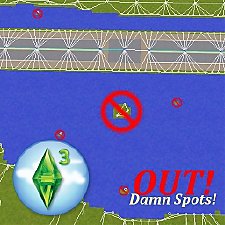





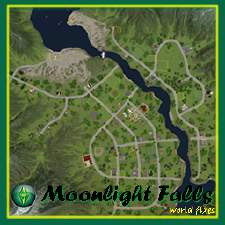




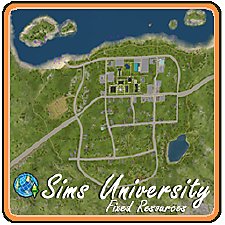

.gif)

.png)

.png)

.png)

.png)
Thumb.png)




.png)

