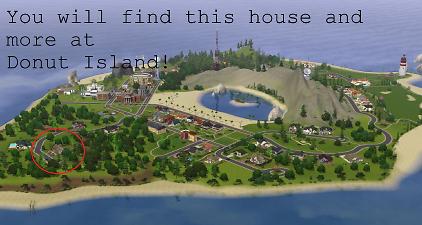Seattle
Seattle

1.jpg - width=1920 height=1080

2.jpg - width=1920 height=1080

3.jpg - width=1920 height=1080

4.jpg - width=1920 height=1039

5.jpg - width=1417 height=994

6.jpg - width=1333 height=1019

7.jpg - width=1232 height=921

8.jpg - width=1920 height=1080

9.jpg - width=1920 height=1080

10.jpg - width=1920 height=1080

11.jpg - width=1920 height=1080

12.jpg - width=1920 height=1080

13.jpg - width=1920 height=1024














The house has two floors and a large, open attic.
At the ground floor you find the den, living room/dining room, kitchen, triple garage and one bathroom.

The second floor has three bedrooms, two bathrooms and one spare room/study. This can be converted into a fourth bedroom or a nursery.

The attic is quite large and has room for spare beds or a second living room if needed.

The house is well furnished, but I haven't gone all-out on this one. Furnished price is 124,818 and unfurnished is 74,969.
Lot size is my standard 25x35.
The world I used for this house can be found here: https://www.youtube.com/watch?v=Lyv...eature=youtu.be
I have some technical difficulties with my PC, meaning I can only create houses using CAW. This is why there are no wide-angle shots of the interior in this house.
Lot Size: 25x35
Lot Price: 124,818
|
Washington.rar
Download
Uploaded: 16th Aug 2014, 1.33 MB.
2,551 downloads.
|
||||||||
| For a detailed look at individual files, see the Information tab. | ||||||||
Install Instructions
1. Click the file listed on the Files tab to download the file to your computer.
2. Extract the zip, rar, or 7z file.
2. Select the .sims3pack file you got from extracting.
3. Cut and paste it into your Documents\Electronic Arts\The Sims 3\Downloads folder. If you do not have this folder yet, it is recommended that you open the game and then close it again so that this folder will be automatically created. Then you can place the .sims3pack into your Downloads folder.
5. Load the game's Launcher, and click on the Downloads tab. Select the house icon, find the lot in the list, and tick the box next to it. Then press the Install button below the list.
6. Wait for the installer to load, and it will install the lot to the game. You will get a message letting you know when it's done.
7. Run the game, and find your lot in Edit Town, in the premade lots bin.
Extracting from RAR, ZIP, or 7z: You will need a special program for this. For Windows, we recommend 7-Zip and for Mac OSX, we recommend Keka. Both are free and safe to use.
Need more help?
If you need more info, see Game Help:Installing TS3 Packswiki for a full, detailed step-by-step guide!
Loading comments, please wait...
Uploaded: 16th Aug 2014 at 9:49 PM
Updated: 2nd Jun 2015 at 4:27 PM
-
by stonee206 10th May 2014 at 9:11pm
 12
26.8k
88
12
26.8k
88
-
by stonee206 13th Jun 2014 at 9:52pm
 26
41.6k
235
26
41.6k
235
-
by stonee206 27th Jun 2014 at 2:49am
 26
47.5k
182
26
47.5k
182
-
by Asmodeuseswife 4th Sep 2014 at 6:28pm
 +17 packs
3 6.5k 20
+17 packs
3 6.5k 20 World Adventures
World Adventures
 High-End Loft Stuff
High-End Loft Stuff
 Ambitions
Ambitions
 Fast Lane Stuff
Fast Lane Stuff
 Late Night
Late Night
 Outdoor Living Stuff
Outdoor Living Stuff
 Generations
Generations
 Town Life Stuff
Town Life Stuff
 Master Suite Stuff
Master Suite Stuff
 Pets
Pets
 Showtime
Showtime
 Supernatural
Supernatural
 70s, 80s and 90s Stuff
70s, 80s and 90s Stuff
 Seasons
Seasons
 University Life
University Life
 Island Paradise
Island Paradise
 Into the Future
Into the Future
-
Federation Bungalow - 3Br, 1Ba
by stonee206 22nd Apr 2017 at 4:42am
Australian Federation bungalow house. more...
 10
10.9k
25
10
10.9k
25
-
Macquarie - 2Br, 2.5Ba - Two Versions
by stonee206 18th Apr 2016 at 1:26pm
Modern Australian Bungalow/Ranch House. more...
 9
20k
38
9
20k
38
About Me
Want to create and upload your own version of my stuff? Feel free, just PM me when you do so, and give me proper credit.
Requests
I do take reqests, but there is no guarantee that your house will be made. Make sure to give me as much information as you can. :)

 Sign in to Mod The Sims
Sign in to Mod The Sims Seattle
Seattle