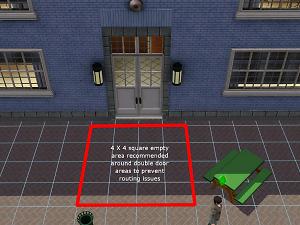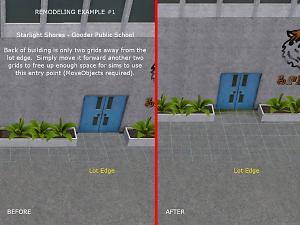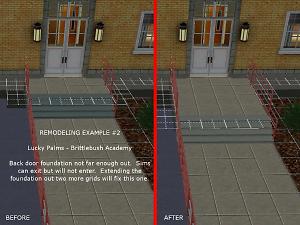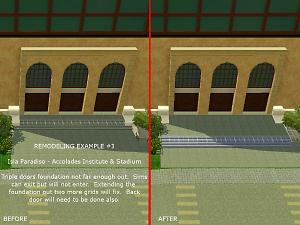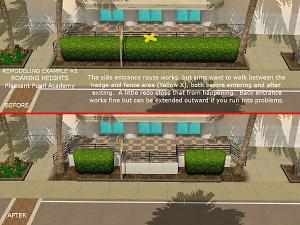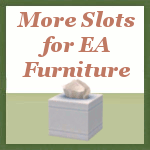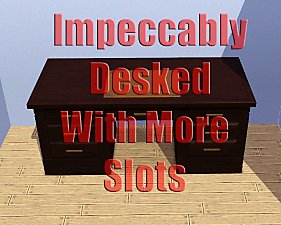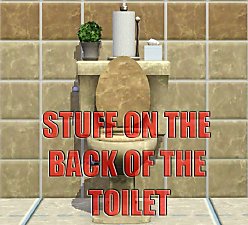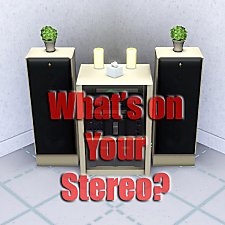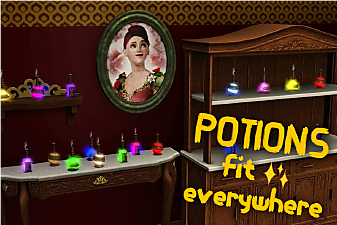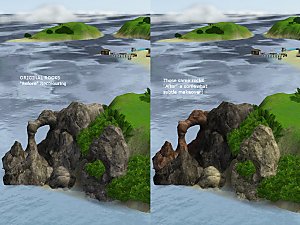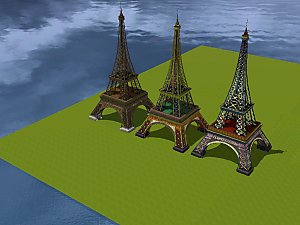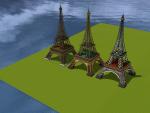Additional Entry and Exit Routing Slots to Reduce Door Crowding - Schools, University
Additional Entry and Exit Routing Slots to Reduce Door Crowding - Schools, University

doorsEntry.jpg - width=1200 height=900

doorsExit.jpg - width=1200 height=900

doorSpace.jpg - width=1200 height=900

remodelEx1_schoolStarlightShores.jpg - width=1200 height=900

remodelEx2_schoolLuckyPalms.jpg - width=1200 height=900

remodelEx3_comboSchoolStadiumIslaParadiso.jpg - width=1200 height=900

remodelEx4_schoolSunsetValley.jpg - width=1200 height=900

remodelEx5_schoolRoaringHeights.jpg - width=1200 height=900


Well, I'm sure most everyone has probably experienced the "crowding" debacle when you have lots of school sims trying to enter a one-door building or lots of graduating sims only using one door when there are three available. My wonderful husband has worked very hard to try and find a solution that will help to further deal with these issues so that sims can get in and out of these buildings more quickly. There are two versions available depending on whether you currently use NRaas mods, so please read everything very carefully to be sure you download the correct version for your setup. If you experience any problems, please post and I'll pass the information on to him.
 UPDATE MAR 11, 2017
UPDATE MAR 11, 2017For NRaas Users -- there was an issue with sims not routing to Science buildings with custom school careers -- this should be resolved if you redownload the two mods from NRaas (may still be in testing area):
Career mod should now be version 88 or higher
StoryProgressionCareers mod should now be version 269 or higher
 Possible Conflict Info
Possible Conflict InfoBluejenjutsu from Sims Asylum had previously made some mods that dealt with exiting rabbitholes more quickly. Logan failed to catch these, so Dashboard will probably show conflicts when using this mod with hers. I don't know for certain if the game will be affected since the duplicated resources (school / stadium / uni) between mods contain identical info, but placing her mods in a higher priority folder (i.e. Overrides instead of Packages) will ensure that her resources override the ones in this mod if you feel something isn't right. Those familiar with using S3PE can simply delete the 8 XML's from this mod if you prefer.
From Logan --
It's ok to use this mod with previously saved games (still keep back ups though), but you will need to do one of the following steps 1, 2, 3 or 4 noted below to make sure that the saved game updates correctly once loaded. Whichever step you choose should be done once you've added the mod and immediately after loading your saved game. This will prevent an annoying reset that happens the first time a sim uses the building's new entry points.
It's also recommended to add this mod at a time when schools are empty (no students or employees) so that sims do not get booted out when you start playing. Simply load your game, run it past school (work) hours, make sure everyone's out and make a new save before adding the mod. If you are currently at University, you may want to wait until you return home before adding the mod (Uni buildings will update the next time you travel there).
Once you have added the mod and loaded your saved game, do one of the following:
- Use the menu (shift-click on the lot will not work) to go to edit town, use build/buy to enter any lot that uses a school containing additional entry points, immediately exit the lot without doing anything (unless you need to remodel) and return to game.
- Use the menu (shift-click on the lot will not work) to go to edit town, save a copy of any lot that uses a school containing addtional entry points to the library bin (you can delete these new copies from the bin as soon as they are made) and return to game.
- NRaas users can use Master Controller to "Reset Lot" on any lot that uses a school now containing additional entry points.
- NRaas users can use Master Controller to "Reset Everything" (could take several minutes depending on pc speed, # of objects, etc.).
 Important Notes:
Important Notes:- Those adding this mod to pre-existing saved games, make sure you've read the tips above.
- Be sure to back up saved games before using, just in case something doesn't work correctly so that you can revert back if necessary.
- Thankfully, most pre-existing rabbitholes work straight up, but some remodeling is required under certain circumstances. It's not too overboard, but I wanted it to be known up front in case that's not something you wish to do, only to find this out after spending a lot of time reading all this info.

- NRaas mod users who are currently using Careers or StoryProgression Career will need to make sure the versions they are using are compatible with this mod in order for it to perform correctly. The compatible versions are currently in the "Update History Testing" area of the NRaas site and are usually ok to use until they are eventually moved to the regular download area. The folks there are very quick to inform people of any current issues with the test versions. The required version information is detailed below in the How To Use section.
- Overrides from store worlds & store objects use data that correspond to the original "unmodified" versions of those packages. If you have edited anything before or after installing your store stuff, you will also need to edit these files in the same manner, or the resources will probably not match up or function correctly. These packages do not add objects to the game. Also, any resources included in this mod that correspond to an object from an expansion or store world that you do not own will simply not get used at all.
The Good:
- Compatible with NRaas suite and TwoFtMama's Route Fix or Bluegenjutsu's No Route Fail mods. (registration required)
- Select school & university models will now have 2 to 5 entry / exit points.
- Less crowding issues when multiple sims are attempting to enter simultaneously.
- All doors animate on Twinbrook model and all front doors animate on Town Life model.
- Works with multiple schools, though multiple school bus arrivals might still be confusing.
The Not-So-Good (but Not-Too-Bad):
- Those adding this mod to pre-existing saved games, make sure you've read the tips at the top of the post.
- Most of the newly added slots are in front of "deco" doors that do not animate.
- If you are using a custom world or custom lots that you have created yourself, remodeling could be required if the door areas don't have enough space to accomodate the new routing slots. You should check any door areas for possible routing concerns.
- If you are using a default EA world, some lot remodeling will be required in several cases so that the new routing slots function correctly. These are noted below in the "Remodeling Specifics for Pre-Existing EA Defaults" section. There are also some example images above in the pictures area.
The Basics
This mod simply adds additional entry and exit slots to select rabbitholes along with a script to handle entry so that sims are distributed more equally between all available entry points.
If there's only one doorway, lots of sims will cause problems, obviously. Even when there's more than one doorway, it is still possible for crowding to occur since it appears that sims go for whichever door the game calculates them to be closest to. So, if you have multiple sims all coming from the same direction, it's possible that they will all be assigned to the same entrance, even though there are more available. The autonomous "Give Up and Try Another Door" approach does help out but sometimes seems a bit slow to kick in. This script further helps to deal with crowding by "reassigning" the slot given to each sim to a different one "when" they are told to leave for their destination, thus ensuring that all entrances are being used. The script reassigns the entrance slots sequentially and then simply loops back to the beginning after reaching the end (depending on how many total entrance slots the building now has....from 2 - 5).
You may still get several "reassigned" sims in front of a doorway if they all happen to arrive at the same time, but that's a piece of cake compared to the mass that was. Things improve even more when used with other current mods such as NRaas Relativity, TwoFtMama's Route Fix and Bluegenjutsu's No Route Fail. When tested in Moonlight Falls, all students (except the homeless townies that didn't spawn until 9am) were in school by 8:20 am!**
**It looks like NRaas Story Progression handles the spawning of a few homeless townie teens and children. They appear in the world at 9:00 am and are given instructions to attend school after spawning, so any late sims arriving at school will most likely be these guys. I've seen them occasionally get stuck on the side of the road when in transit, but the game removes them from the world around 1 or 2 am, and they are respawned the following day.
Exiting is still handled via the individual _XML's from GameplayData.package with only a reduction in the "kNPCExitFrequency" property value. Most of these are set to like 10 or 15 (number of game seconds that has to pass before the next sim can exit the rabbithole). The included overrides have a value of 2 that seems to work well. This can be increased using S3PE or NRaas Retuner if you experience sims coming out too fast and morphing through each other (schools that still have only one door are the most likely to be affected). I've seen combo rabbits be inconsistent, sometimes pulling from the single rabbit _XMLs and sometimes pulling from the combo rabbit _XMLs, so overrides are included for both types with matching values in case they decide to act wonky.
The new routing slots were only added to areas around the buildings that already have a visible "decorative" door (non-animating) with the exceptions of Twinbrook and Town Life whose front doors were already capable of animation. In some cases, there may be only one additional access area added even though it's possible to have more, but Logan couldn't stand to see sims disappearing in front of solid walls and windows...lol. He did fix things so that sims would walk up to the deco doors and not walk through them (like ghosts!). The few schools that still have only one door will not make use of the new reassignment code since there would be no point. More details on this below.
 IMPORTANT
IMPORTANTTo Avoid Routing Issues - Empty tile space in front of doors is very important! There should be a minimum of 4 empty grid squares from any door outward. A 4x4 empty square is ideal for double doors, though a smaller width (4x3, 4x2) may also work ok. The starting distance from the door is the most important thing to keep in mind. This will require some slight remodeling in certain cases as noted below:
- If you're creating a new lot with a new model, you should have no problems. Just stick to the above guideline, and don't overly clutter up any visible door areas.
- If you already have a custom built lot and model, once you're game has loaded, you will need to double check all door areas to make sure all is well. Slight remodeling could be required.
- If you're using the default lots and models from EA worlds (new or saved games), there are several models that will need some slight remodeling.
See the "Remodeling Specifics for Pre-Existing EA Defaults" info below for details on all this.
**HOW TO USE
Deleting the scriptCache.package and compositorCache.package is recommended when installing these mods. Removing them may affect saved games that were using them, so be sure you keep backups handy.
SUMMARY OF POSSIBLE SETUPS - Do step 1, 2 OR 3, then do step 4 if applicable
- If you do not use any NRaas mods:
Download More Entry Points Version1_EA
- If you use NRaas mods but do not use Careers:
Download More Entry Points Version1_EA
Update NRaas Story Progression Career to version 269 or higher (if currently using)
- If you use NRaas Careers by itself or with other NRaas mods:
Download More Entry Points Version2_EA
Update NRaas Careers to version 88 or higher
Update NRaas Story Progression Career to version 269 or higher (if currently using)
- CaSTable RabbitHole Users:
Do one of the above steps (1, 2 or 3) first
Download More Entry Points_CaSTable Rabbits
Re-Download MainAssemblyScript .package from the CaSTable RabbitHoles web page if you haven't already updated to the current file dated Dec 14, 2015 (updated file size should be 150KB instead of 280KB)
______________________________
MORE DETAILED EXPLANATION
Choose and download the appropriate .package version (1 or 2) below according to your specific setup. Do NOT Use version 1 and version 2 together or strange things will likely occur.
- EA Default Rabbitholes Users - place one of these .package files in your Mods/Packages folder**
-->More Entry Points Version1_EA
For those who do not use NRaas mods at all OR use NRaas mods that do NOT include the Careers mod
Slot reassignment is handled by this mod
-->More Entry Points Version2_EA
For those who use the NRaas Careers mod -- must be at least version 88 or higher (currently in "Update History Testing" area)
Slot reassignment is handled by Careers
**If you use .package files instead of the launcher to install store items, then you will already have store rabbitholes in .package form inside your Mods/Packages folder. In this case, you will need to place the Version 1 or 2 .package above inside the Mods/Overrides folder instead.
- CaSTable Rabbitholes Users - place this file in your Mods/Overrides folder***
Include this file in addition to one above if you wish to add the new door routing slots to the CaSTable rabbits.
-->More Entry Points_CaSTable Rabbits -- Must be used with one of the EA versions above!
You will also need to redownload and update the "MainAssemblyScript" .package from the CaSTable RabbitHoles download area (updated Dec 14, 2015) in order for all front doors to animate on the Twinbrook and Town Life models (if you haven't already done so).
***If for some reason you have the CaSTables in the overrides folder already, then you will need to make a new folder that has an even higher priority, i.e. Mods/UltraOverrides, and edit your resource.cfg file to include the new folder and set it's priority.
Also, anyone using the NRaas Story Progression mod along with the optional Story Progression Careers mod will need to update that optional StoryProgression Careers mod to version 269 or higher (currently in "Update History Testing" area). It can be used with any of the above versions since it will override and take priority in both cases.
If you run into any issues and need assistance, please note exactly what steps you took and which folders you are using for each package.
Remodeling Specifics for Pre-Existing EA Defaults
 Important Note:
Important Note:MoveObjects and ConstrainFloorElevation cheats may need to be used temporarily if things don't fully cooperate when remodeling.
A door jig is placed for each entrance and exit point when a game is started, loaded, or a rabbithole placed on a lot. If you delete the rabbithole building, the jigs should be deleted as well. If you use NRaas Master Controller, you can check the number of jigs on a lot if you suspect that some have been left behind. You can flush (delete) these if you need to.
To check jig count:
Click ground on lot - NRaas - Master Controller - Object Info - Local - Accept (check mark)
Look at Abstracts.RabbitHoleDoorJig to get total jigs currently on lot
To flush jigs:
Click ground on lot - NRaas - Master Controller - Object Stats - Local - Accept (check mark)
Click Abstracts.RabbitHoleDoorJig - Accept (check mark)
Click **** - Accept (check mark)
Permanently delete ? - Accept (check mark)
Sunset Valley
Community School for the Gifted - TOTALS Entries: 2 Exits: 3 Jigs: 5
Original: 1 front entrance, 1 front exit
Added: 1 back entrance, 2 back exits
Resource Overrides: _RIG, RSLT, FTPT (slots one)
Remodeling Required: RECOMMENDED (see Remodeling Example #4 image)
Although the rear single-door fire exit works, there's not enough empty space from the door outward, so the sim will walk through the fence and down to the ground below if you don't redo that area.
______________________________
Twinbrook
Stary Community School - TOTALS Entries: 3 Exits: 3 Jigs: 6
Original: 1 front entrance, 1 front exit
Added: 2 front entrances, 2 front exits
Resource Overrides: _RIG, RSLT, FTPT (slots one), OBJK (to animate doors)
Remodeling Required: NO
______________________________
Bridgeport
Public School 67 - TOTALS Entries: 2 Exits: 3 Jigs: 5
Original: 1 front entrance, 1 front exit
Added: 1 back entrance, 2 back exits
Resource Overrides: _RIG, RSLT, FTPT (slots one)
Remodeling Required: NO
______________________________
Town Life
Par Excellence Preparatory School - TOTALS Entries: 4 Exits: 4 Jigs: 8
Original: 1 front entrance, 1 front exit
Added: 2 front entrances, 2 front exits, 1 back entrance, 1 back exit
Resource Overrides: _RIG, RSLT, FTPT (slots one), OBJK (to animate doors)
Remodeling Required: NO (I don't think any of the worlds use this one anyway)
______________________________
Appaloosa Plains
Crestview School and Stadium - TOTALS Entries: 5 Exits: 5 Jigs: 10
Original: 1 front entrance, 1 front exit
Added: 3 front entrances, 3 front exits, 1 back entrance, 1 back exit
Resource Overrides: _RIG, RSLT, FTPT (slots one)
Remodeling Required: NO
______________________________
Starlight Shores
Gooder Public School - TOTALS Entries: 4 Exits: 4 Jigs: 8
Original: 1 front entrance, 1 front exit
Added: 2 front entrances, 2 front exits, 1 back entrance, 1 back exit
Resource Overrides: _RIG, RSLT, FTPT (slots one)
Remodeling Required: YES (see Remodeling Example #1 image)
This building is too close to the edge of the back lot. To fix this, turn on MoveObjects, pick up the building, move it forward 2 full grid tiles and place it back down. Turn MoveObjects back off. You may want to touch up the newly exposed ground terrain in the rear of the building. The parking spaces should not be affected.
______________________________
Moonlight Falls
Everglow Academy and Coliseum - TOTALS Entries: 5 Exits: 5 Jigs: 10
Original: 3 front entrances (one not working properly), 3 front exits
Added: 2 back entrances, 2 back exits
Resource Overrides: _RIG, RSLT, FTPT
Remodeling Required: NO, but needs to be picked up and plopped back down
This model's footprint was somehow borking one of the entry route slots and has been fixed. To update and fix the default combo that's already on the lot, turn on MoveObjects, pick up the building and immediately click it back in place (without moving it). Turn MoveObjects back off. If you don't do this, the sims that get assigned to this entry are going to do the foot stomp!
______________________________
Island Paradise
Accolades Institute and Stadium - TOTALS Entries: 5 Exits: 5 Jigs: 10
Original: 1 front entrance, 1 front exit
Added: 3 front entrances, 3 front exits, 1 back entrance, 1 back exit
Resource Overrides: _RIG, RSLT, FTPT
Remodeling Required: YES (see Remodeling Example #3 image)
Exiting works, but all new door areas (back door area and area with 3 sets of doors) still need to be extended outward by 2 grid tiles in order for the entrances to work without routing errors. This may require the use of MoveObjects and/or ConstrainFloorElevation if the foundation doesn't cooperate.
______________________________
Riverview
Truelong Community School - TOTALS Entries: 2 Exits: 3 Jigs: 5
Original: 1 front entrance, 1 front exit
Added: 1 back entrance, 2 back exits
Resource Overrides: (_RIG same as base game), RSLT, FTPT (slots one)
Remodeling Required: NO
______________________________
Lucky Palms
Brittlebush Academy - TOTALS Entries: 2 Exits: 3 Jigs: 5
Original: 1 front entrance, 1 front exit
Added: 1 back entrance, 2 back exits
Resource Overrides: _RIG, RSLT, FTPT (slots one)
Remodeling Required: YES (see Remodeling Example #2 image)
Back door exit works, but the area still needs to be extended outward by 2 grid tiles in order for that entrance to work without routing errors. This may require the use of MoveObjects and/or ConstrainFloorElevation if the foundation doesn't cooperate.
______________________________
Monte Vista
Scuola Simatica - TOTALS Entries: 2 Exits: 3 Jigs: 5
Original: 1 front entrance, 1 front exit
Added: 1 back entrance, 2 back exits
Resource Overrides: _RIG, RSLT, FTPT (slots one)
Remodeling Required: NO
______________________________
Dragon Valley
Drake School of Life and Learning - TOTALS Entries: 5 Exits: 5 Jigs: 10
Original: 1 front entrance, 1 front exit
Added: 1 back entrance, 1 back exit, 3 side entrances, 3 side exits
Resource Overrides: _RIG, RSLT, FTPT
Remodeling Required: MAYBE
The back door area has some heather shrubs on the ground in front of the doors. It didn't have any affect when entering, and upon exit, the sim just walked around it. If you do notice routing issues, removing the heather should fix things.
______________________________
Roaring Heights
Pleasant Pupil Academy - TOTALS Entries: 5 Exits: 5 Jigs: 10
Original: 1 front entrance, 1 front exit
Added: 2 front entrances, 2 front exits, 1 back entrance, 1 back exit, 1 side entrance, 1 side exit
Resource Overrides: _RIG, RSLT, FTPT
Remodeling Required: RECOMMENDED (see Remodeling Example #5 image)
Side entrance works but is only 3 grids out from the doors. Sims are walking between the railing and hedge fence before going up the stairs to enter the building. When exiting, they do the same thing after coming down the steps. Too weird. It's probably best to remove some hedges and extend the foundation out by 1 grid tile. Back entrance seems good...any problems can be fixed by extending it out 1 grid tile.
==============================
UNIVERSITY World -- **DO NOT Delete or Replace Uni world rabbits!! Doing so will break the flow of things, and sims will no longer attend classes there. Custom Uni's need to be made via CAW or the NRaas Homeworld University method (unless someone knows of other ways
 ).
).We also managed to use CAW to create a custom test Uni using the CaSTable rabbits, and everything seemed to work fine...even got the first day "Meet & Greet" notification in which the active sim automatically attended. Just wanted to be sure the new entry points were working for those rabbits as well.
Schmidt Memorial Stadium and Annex - TOTALS Entries: 5 Exits: 5 Jigs: 10
Schmidt Memorial Annex (single version) - TOTALS Entries: 5 Exits: 5 Jigs: 10
Original: 1 front entrance, 1 front exit, 2 side entrances, 2 side exits
Added: 1 side entrance, 1 side exit, 1 back entrance, 1 back exit
Resource Overrides: _RIG, RSLT, FTPT
Remodeling Required: NO
______________________________
Thomas School of Art - TOTALS Entries: 3 Exits: 3 Jigs: 6
Original: 1 front entrance, 1 front exit
Added: 2 side entrances, 2 side exits
Resource Overrides: _RIG, RSLT, FTPT
Remodeling Required: NO
______________________________
Nichols School of Business - TOTALS Entries: 5 Exits: 5 Jigs: 10
Original: 1 front entrance, 1 front exit, 1 back entrance, 1 back exit
Added: 2 front entrances, 2 front exits, 1 back entrance, 1 back exit
Resource Overrides: _RIG, RSLT, FTPT
Remodeling Required: NO
______________________________
Busche School of Science - TOTALS Entries: 5 Exits: 5 Jigs: 10
Original: 1 front entrance, 1 front exit, 1 back entrance, 1 back exit
Added: 2 front entrances, 2 front exits, 1 back entrance, 1 back exit
Resource Overrides: _RIG, RSLT, FTPT
Remodeling Required: NO
Lunar Lakes, Sunlit Tides, Aurora Skies, Midnight Hollow not done because they have no other "deco" door areas.
Additional Miscellaneous Fixes / Enhancements
These are for the EA default rabbitholes only. The CaSTables already have these fixes included.
Combo Bookstore/DaySpa - Bridgeport, Appaloosa Plains, Starlight Shores, Moonlight Falls, Aurora Skies, Midnight Hollow
Fixed door animations to something more appropriate - Into the Future had them going every which way.
DaySpa - Sunlit Tides
Changed door animation from sliding to swinging since doors have handles.
DaySpa - Hidden Springs
Fixed night lights so they weren't on 24/7.
Bistro - Roaring Heights
Fixed rear entrance so both doors would animate instead of just one.
Diner - Barnacle Bay
Changed music to "island" sounding variety.
Diner - University
Added smoke effect to roof pipes.
Theatre - Monte Vista
Moved routing slots slightly forward since EA left the joints out of this one, and the doors do not animate. Sims now walk up to them instead of through them. This model's footprint was also borking one of the entry route slots and has been fixed. If for some reason the default theatre that's already on the lot does not update when the game starts, pick up the building and immediately click it back in place (without moving it). You may need to use MoveObjects.
Annex - University
Unhid the standalone Annex in catalogue and assigned the correct maptag to it.
Overridden Resources from GameplayData.package
_XML - kNpcExitFreq value changed to "2"
0x0333406C-0x00000000-0xFAFF017D9DA176B7 Annex
0x0333406C-0x00000000-0x7E62B9E2777D4E73 CollegeOfArts
0x0333406C-0x00000000-0x6E8E8B1E0D6B041F CollegeOfBusiness
0x0333406C-0x00000000-0x690EB9606AFC49DD CollegeOfScience
0x0333406C-0x00000000-0x2409213EC4F77C4A ComboSchoolStadiumEP7
0x0333406C-0x00000000-0xDE8BD7BC71DE8D96 ComboStadiumAnnex
0x0333406C-0x00000000-0xE50AEDE5F360FF4D SchoolRabbitHole
0x0333406C-0x00000000-0x8312824E2C2DED88 Stadium
Overridden Resources from JazzData.package - eliminates sim "jump" bug
JAZZ
0x02D5DF13-0x00000000-0xE9CF6D26A78AD716 ingame\rabbitholes\animation\rabbitholegeneric.jazz
New Resources
TkMk
0x033260E3-0x00000000-0x2F873634B070FD6A door6_rabbitHole
0x033260E3-0x00000000-0x74DFD83B87DBB101 door7_rabbitHole
0x033260E3-0x00000000-0x0C8886AFDA45BDF0 door8_rabbitHole
0x033260E3-0x00000000-0x9C3EC83E3B881C1 door9_rabbitHole
Overridden Resources from Individual RabbitHoles - adds additional doorway routing slots
_RIG, RSLT, FTPT, a couple of OBJKs
Sunset Valley - Community School for the Gifted
0x8EAF13DE-0x00000000-0x6081BB90F7E27EA9
0xD3044521-0x00000000-0x6081BB90F7E27EA9
0xD382BF57-0x00000000-0x6081BB90F7E27EA9
Bridgeport - Public School 67
0x8EAF13DE-0x28000000-0x6B54EC233CDB15FD
0xD3044521-0x28000000-0x6B54EC233CDB15FD
0xD382BF57-0x28000000-0x6B54EC233CDB15FD
Appaloosa Plains - Crestview School & Stadium
0x8EAF13DE-0x48000000-0xF33D415BE9E39538
0xD3044521-0x48000000-0xF33D415BE9E39538
0xD382BF57-0x48000000-0xF33D415BE9E39538
Starlight Shores - Gooder Public School
0x8EAF13DE-0x58000000-0x6B54EC233CDB15F8
0xD3044521-0x58000000-0x6B54EC233CDB15F8
0xD382BF57-0x58000000-0x6B54EC233CDB15F8
Moonlight Falls - Everglow Academy & Coliseum
0x8EAF13DE-0x70000000-0x3E7F24983602A6D4
0xD3044521-0x70000000-0x3E7F24983602A6D4
0xD382BF57-0x70000000-0x3E7F24983602A6D4
also adjusted footprint to get one entrance door slot working
Isla Paradiso - Accolades Institute & Stadium
0x8EAF13DE-0x90000000-0x223584D205122BAC
0xD3044521-0x90000000-0x223584D205122BAC
0xD382BF57-0x90000000-0x223584D205122BAC
University - Busche School of Science
0x8EAF13DE-0x88000000-0x68B9862380F6DBDA
0xD3044521-0x88000000-0x68B9862380F6DBDA
0xD382BF57-0x88000000-0x68B9862380F6DBDA
University - Nichols School of Business
0x8EAF13DE-0x88000000-0xE5E2558DAB1F5525
0xD3044521-0x88000000-0xE5E2558DAB1F5525
0xD382BF57-0x88000000-0xE5E2558DAB1F5525
University - Thomas School of Art
0x8EAF13DE-0x88000000-0x4D93D4DD18E4B860
0xD3044521-0x88000000-0x4D93D4DD18E4B860
0xD382BF57-0x88000000-0x4D93D4DD18E4B860
University - Schmidt Memorial Stadium & Annex
0x8EAF13DE-0x88000000-0x64C5C967CADF7DAE
0xD3044521-0x88000000-0x64C5C967CADF7DAE
0xD382BF57-0x88000000-0x64C5C967CADF7DAE
Lucky Palms - Brittlebush Academy
0x8EAF13DE-0x00000000-0xC6472698EB98E0BC
0xD3044521-0x00000000-0xC6472698EB98E0BC
0xD382BF57-0x00000000-0xC6472698EB98E0BC
Monte Vista - Scuola Simatica
0x8EAF13DE-0x00000000-0xC6472698EB98E0BE
0xD3044521-0x00000000-0xC6472698EB98E0BE
0xD382BF57-0x00000000-0xC6472698EB98E0BE
Dragon Valley - Drake School of Life & Learning
0x8EAF13DE-0x00000000-0xC6472698EB98E0B0
0xD3044521-0x00000000-0xC6472698EB98E0B0
0xD382BF57-0x00000000-0xC6472698EB98E0B0
Roaring Heights - Pleasant Pupil Academy
0x8EAF13DE-0x00000000-0xC6472598EB98DEE7
0xD3044521-0x00000000-0xC6472598EB98DEE7
0xD382BF57-0x00000000-0xC6472598EB98DEE7
Riverview - Truelong Community School
uses same _RIG as base game
0xD3044521-0x00000000-0xB24D15277726E304
0xD382BF57-0x00000000-0xB24D15277726E304
Twinbrook - Stary Community School
0x8EAF13DE-0x18000000-0x90915C2A2E0E6E3C
0xD3044521-0x18000000-0x90915C2A2E0E6E3C
0xD382BF57-0x18000000-0x90915C2A2E0E6E3C
0x02DC343F-0x18000000-0x0000000000989E3D
OBJK to add animation to other two front doors
Par Excellence Preparatory School
0x8EAF13DE-0x40000000-0xD34F3310048B4725
0xD3044521-0x40000000-0xD34F3310048B4725
0xD382BF57-0x40000000-0xD34F3310048B4725
0x02DC343F-0x40000000-0x000000000140704D
OBJK to add animation to other two front doors
Overridden Miscellaneous Resources - fixes several issues (already included in CaSTable versions)
OBJK - fix door animation
Roaring Heights - Bourdelle's Bistro
0x02DC343F-0x01000000-0x00000000000F5F6C
Sunlit Tides - Dreams of Paradise Day Spa
0x02DC343F-0x01000000-0x00000000000F56D9
Appaloosa Plains - Walls Book 'n Bath LLC
0x02DC343F-0x48000000-0x000000000098AB4B
Aurora Skies - Mud Baths & Manuscripts
0x02DC343F-0x01000000-0x00000000000F5A07
Bridgeport - Wilki's Fabulous Books & Bath
0x02DC343F-0x28000000-0x000000000098A1C0
Midnight Hollow - Bubbles N' Books
0x02DC343F-0x01000000-0x00000000000F5D1E
Moonlight Falls - Mind-Body Connection Bookstore & Spa
0x02DC343F-0x70000000-0x000000000098D836
Starlight Shores - Serenity Bookstore & Spa
0x02DC343F-0x58000000-0x000000000098D27F
OBJD, OBJK
University - Annex only - unhide in catalogue & assign maptag for annex
0x319E4F1D-0x88000000-0x000000000098DB51
0x02DC343F-0x88000000-0x000000000098DB51
MLOD - fix night lights so they aren't on 24/7
Hidden Springs - DaySpa
0x01D10F34-0x00000000-0x00000000004B0144
OBJK - switched music to "pirate" version
Barnacle Bay - Diner
0x02DC343F-0x01000000-0x00000000000F4C9C
OBJK, _RIG, RSLT - added smoke effects to roof pipes
University - Diner
0x02DC343F-0x88000000-0x000000000098DB7D
0x8EAF13DE-0x88000000-0x8A1F786BB53EB1CE
0xD3044521-0x88000000-0x8A1F786BB53EB1CE
_RIG, RSLT, FTPT(slot), FTPT
Monte Vista - Theatre - EA left bones out of model resulting in non-animating doors, so the routing slots have been moved slightly forward to keep sims from walking through them - CaSTable version has working doors because substitution from another model was possible.
0x8EAF13DE-0x00000000-0x5C328272CF332679
0xD3044521-0x00000000-0x5C328272CF332679
0xD382BF57-0x00000000-0x5C328272CF332679
0xD382BF57-0x00000000-0xD8C93A7D537E5A6E
also adjusted footprint to get one entrance door slot working
Additional Credits:
Logan (my wonderful hubby) for contributing to the Sims community
Inge & Peter for their wonderful S3PE / S3OC / Tweaker tools that have made this possible
Chain at NRaas for his help to make things compatible with specific modules (and GitHub stuff) and for fixing some boo-boo's on our first attempt at updating Test versions
igazor at NRaas for helping out with initial testing and feedback
J4Ks and deesim at NRaas for their quick find and notification of a rather big initial boo-boo
icarus_allsorts for a couple of nudges to get us back on track when we got stuck
All the other modders who continue to provide us with more great game content
|
More Entry Points Version 2_EA (NRaasCareers).rar
| For NRaas users that use the Careers mod. Place in Mods_Packages folder or higher if needed.
Download
Uploaded: 6th Feb 2016, 242.5 KB.
29,765 downloads.
|
||||||||
|
More Entry Points Version 1_EA.rar
| For users who do not use NRaas mods at all OR who use NRaas mods that do NOT include the Careers mod. Place in Mods_Packages folder or higher if needed.
Download
Uploaded: 6th Feb 2016, 243.0 KB.
16,820 downloads.
|
||||||||
|
More Entry Points_CaSTable Rabbits.rar
| CaSTable RabbitHole Users ONLY! Works with either Version 1 or 2 above. Place in Mods_Overrides folder or higher if needed.
Download
Uploaded: 17th Dec 2015, 8.2 KB.
3,325 downloads.
|
||||||||
| For a detailed look at individual files, see the Information tab. | ||||||||
Install Instructions
Loading comments, please wait...
Uploaded: 17th Dec 2015 at 8:14 PM
Updated: 11th Mar 2017 at 6:42 PM - updated info for NRaas users
-
More Slots for EA Furniture - End Tables, Coffee Tables, Windows, Bookshelves & More
by Sims MX updated 4th Sep 2010 at 3:21am
 50
127.9k
498
50
127.9k
498
-
by cmomoney 24th Jul 2010 at 9:13am
 61
115.7k
495
61
115.7k
495
-
Ambitions "Impeccably Desked" with More Slots!
by mikey 5th Mar 2011 at 6:37am
 +1 packs
16 24.6k 102
+1 packs
16 24.6k 102 Ambitions
Ambitions
-
by mikey 6th Mar 2011 at 4:52pm
 8
35.2k
150
8
35.2k
150
-
by chasmchronicle 27th Jun 2012 at 5:50pm
 15
64k
414
15
64k
414
-
MSS Bayside Retreat Bay Window Emptied with Slots and BONUS!
by Menaceman44 19th Aug 2012 at 5:36pm
 +1 packs
17 26.4k 91
+1 packs
17 26.4k 91 Master Suite Stuff
Master Suite Stuff
-
Overachieving Plate Rack with Slots and Wall Movement
by Butterbot 9th Jul 2016 at 5:31pm
 29
39k
115
29
39k
115
-
Fix: Potions (Alchemy) fit everywhere
by OhRudi 5th Apr 2023 at 4:19pm
 +1 packs
3 8.9k 58
+1 packs
3 8.9k 58 Supernatural
Supernatural
-
CaSTable Rocks, Crystals, Ruins, Mines & Dive Caves
by AussomeDays 2nd Aug 2015 at 1:27pm
Rocks and similar objects that override the original game objects to enable CaSTability. more...
-
CaSTable Building Shell Replacements
by AussomeDays updated 14th Dec 2015 at 8:41pm
Building shells that can be recoloured using the Create-A-Stye tool and used in place of the default EA versions. more...
 +5 packs
32 36.4k 86
+5 packs
32 36.4k 86 World Adventures
World Adventures
 Late Night
Late Night
 Showtime
Showtime
 University Life
University Life
 Into the Future
Into the Future
-
University Student Union / Library Shell Overrides to help with Crowding Issues
by AussomeDays 9th May 2018 at 4:07pm
Overrides for University Student Union and Library shells to help alleviate doorway crowding more...
-
CaSTable Cow Plants and related objects from the "Killer Classics" store set
by AussomeDays 6th Sep 2015 at 2:49pm
"Killer Classics" store set - Cow Plant, Arcade Machine, Spring Rider - CaSTable versions more...
-
CaSTable RabbitHole Replacements
by AussomeDays updated 14th Dec 2015 at 8:39pm
RabbitHole shells that can be recoloured using the Create-A-Stye tool and used in place of the default EA versions. more...
 +10 packs
112 170.8k 415
+10 packs
112 170.8k 415 World Adventures
World Adventures
 Ambitions
Ambitions
 Late Night
Late Night
 Town Life Stuff
Town Life Stuff
 Pets
Pets
 Showtime
Showtime
 Supernatural
Supernatural
 University Life
University Life
 Island Paradise
Island Paradise
 Into the Future
Into the Future
-
Fence & Gate of Farmington texture "fix" to alleviate fence post differences with adjacent sections
by AussomeDays 1st Sep 2015 at 3:43am
Texture replacements to correct visual inconsistency with adjacent fence and gate pieces. more...
-
CaSTable Magic Gnome Overrides - Randomly AutoColoured - Convertible to Garden Gnomes
by AussomeDays 14th Mar 2016 at 11:33pm
Overrides that add CaSTability to all EA magical gnomes created over the course of the game releases. more...
-
CaSTable Hover Train Car Models
by AussomeDays 1st Sep 2015 at 3:42am
Models used for designating the train car colours used when a rideable hover train is generated (or for deco). more...
 +1 packs
3 11.3k 23
+1 packs
3 11.3k 23 Into the Future
Into the Future
-
CaSTable Eiffel Tower (Icarus_Allsorts style) & CaSTable Arc de Triomphe
by AussomeDays updated 6th Dec 2015 at 7:03am
Deco shells converted into RabbitHoles that can be recoloured using the Create-A-Stye tool. more...
 +1 packs
11 20.6k 43
+1 packs
11 20.6k 43 World Adventures
World Adventures

 Sign in to Mod The Sims
Sign in to Mod The Sims Additional Entry and Exit Routing Slots to Reduce Door Crowding - Schools, University
Additional Entry and Exit Routing Slots to Reduce Door Crowding - Schools, University