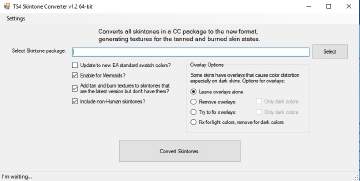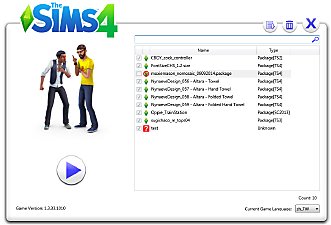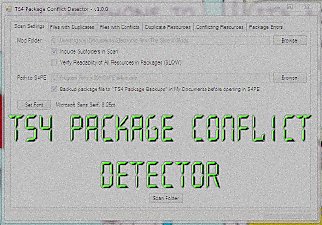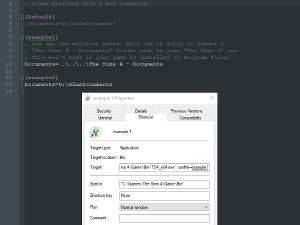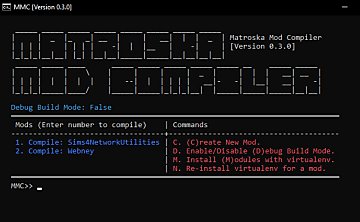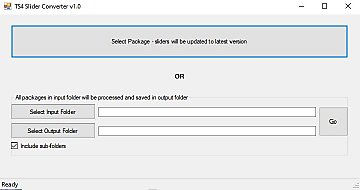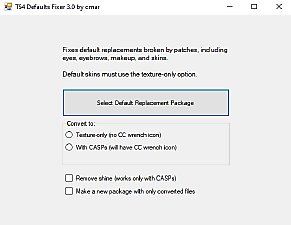TS4 Skin Converter, version 1.2, 7/8/2019 - NOW OBSOLETE
TS4 Skin Converter, version 1.2, 7/8/2019 - NOW OBSOLETE

Thumb.jpg - width=631 height=676

BlueTanCAS.jpg - width=1200 height=573

MermaidTanCAS.jpg - width=1200 height=573

CC Burn Game.png - width=584 height=1056

TS4SkinConverter.jpg - width=816 height=410
With the 'Island Living' patch EA introduced tanning and burning, but older versions of skintones don't support the extra textures needed. This tool will convert a package of CC or cloned skintones by upgrading the version and adding the tan and burn textures by modifying the colors in the base skin texture.
Notes:
Do NOT save the converted package over the original; that will corrupt the package and you'll end up with an unusable file! Give it a new name or save it in a different location.
The program makes fairly accurate textures for natural skin colors and makes its best guess at tan and burn colors for fantasy skins.
It uses the swatch color to judge how light/dark the skin is and decide which color(s) are dominant for fantasy skins, so an accurate swatch is important.
For some custom skintones, conversion may improve or correct ugly spotchiness, especially in dark skin colors, that appeared after the IL patch.
I've uploaded only a 64-bit version which requires .NET 4 or higher. I can upload a 32-bit version but since this program has to process large uncompressed textures I ran into 'out of memory' problems using 32-bit.
If there are more than a few skintones in the package it'll take a seriously long time to compress the files and save after converting. Your system may report the process as not responding but it should complete eventually. If this is a significant problem I'll add threading although that's not going to make it any faster.
This is still beta-ish so keep copies of your original skintone packages and please report errors.
Unzip and run TS4SkinConverter.exe.
Windows only, sorry.
Additional Credits:
s4pi library for package and image handling.
Download: https://github.com/s4ptacle/Sims4Tools/releases/
Source: https://github.com/s4ptacle/Sims4Tools/tree/develop
Updates:
Version 1.2, 7/8/2019
- Now offers several options for handling overlays. I find the 'Fix for light colors, delete for dark colors' to work well but it depends on personal taste and of course on whether the package has overlays causing problems in the first place.
- The package saving step is now in a background thread to prevent the process from being reported as unresponsive.
- A few bug fixes.
Version 1.1, 7/5/2019:
- I found both burn masks and skintone overlays caused ugly blend splotches in the darker skin tones. My attempt to desaturate the overlays either didn't work completely or color wasn't really the problem. So, the new version removes all custom overlays and only adds a burn mask to the lighter tones. Hopefully this will resolve the splotching problem while leaving skintones looking almost the same. Once the new version of Skininator is released custom skin creators can experiment with adding new overlays.
- The option to add a burn mask to darker tones is gone.
- I've changed the defaults for the options.
|
TS4SkinConverterV1.2.0.0 Source.zip
| Source code, not needed to use the program
Download
Uploaded: 8th Jul 2019, 1.12 MB.
1,573 downloads.
|
||||||||
|
TS4SkinConverter_1_2_0_0.zip
| Extract and run TS4SkinConverter.exe
Download
Uploaded: 8th Jul 2019, 1.23 MB.
4,996 downloads.
|
||||||||
| For a detailed look at individual files, see the Information tab. | ||||||||
Install Instructions
1. Download: Click the File tab to see the download link. Click the link to save the .rar or .zip file(s) to your computer.
2. Extract: Use WinRAR (Windows) to extract the file(s) from the .rar or .zip file(s).
3. Cut and paste the file(s) into your Mods folder
Need more information?
- Windows XP: Documents and Settings\(Current User Account)\My Documents\Electronic Arts\The Sims 4\Mods\
- Windows Vista/7/8/8.1: Users\(Current User Account)\Documents\Electronic Arts\The Sims 4\Mods\
- Anyone can use both .rar and .zip files easily! On Windows, use WinRAR.
- If you don't have a Mods folder, just make one.
Loading comments, please wait...
Uploaded: 3rd Jul 2019 at 11:15 PM
Updated: 9th Dec 2020 at 9:40 PM
-
TS4 MOD Simple Manage(Game Launcher)04/14/2015Updated to v2.2
by Sakura4 updated 13th Apr 2015 at 6:02pm
 128
171k
372
128
171k
372
-
TS4 Package Conflict Detector - WINDOWS ONLY
by scumbumbo updated 11th Dec 2017 at 11:39pm
 181
159.8k
544
181
159.8k
544
-
HQ Texture Converter - version 2.7.0.0 - updated 2/14/2023
by CmarNYC updated 14th Feb 2023 at 5:12pm
 248
237.5k
262
248
237.5k
262
-
TS4 Skin Converter V2.3, enable CC skintones in CAS
by CmarNYC updated 11th Dec 2020 at 12:25am
 151
91.7k
157
151
91.7k
157
-
by MatroSka updated 13th Dec 2021 at 12:16pm
 8.3k
9
8.3k
9
-
Fixers for sliders, hair, skins after werewolf patch - V2.2 Alpha 7/3/22, V1.1 Sliders, 6/25/22
by CmarNYC updated 3rd Jul 2022 at 6:15pm
 305
213.8k
139
305
213.8k
139
-
XonoNight's Custom Loading Screen Tips
by XonoNight 2nd Jul 2025 at 11:25am
-
Breast Separation Slider - version 4, 6/25/2022
by CmarNYC updated 25th Jun 2022 at 6:54am
Modifies the female breast slider to add separation between the breasts more...
-
HQ Texture Converter - version 2.7.0.0 - updated 2/14/2023
by CmarNYC updated 14th Feb 2023 at 9:12am
Resizes textures for compatibility with the TS4 HQ Mod. more...
 248
238k
262
248
238k
262
-
TS4 Skininator - Version 2.6.1, 3/23/2023
by CmarNYC updated 23rd Mar 2023 at 11:54am
A tool for the creation of custom skintones for The Sims 4 more...
 341
199.8k
427
341
199.8k
427
-
Enhanced Leg Sliders - V2 6/15/2022
by CmarNYC updated 15th Jun 2022 at 7:31am
Added morphs for thighs and lower legs more...
-
Male pregnancy morphs for teens - update 12/27/2012, Seasons compatible, first set fixed
by CmarNYC updated 27th Dec 2012 at 8:51am
Here are pregnant morphs added to 17 items of teen male Sim clothing. more...
 56
170.8k
215
56
170.8k
215
Male » Mixed Sets » Teen
-
TS4 Skin Converter V2.3, enable CC skintones in CAS
by CmarNYC updated 10th Dec 2020 at 4:25pm
This tool will convert CC skintones to the latest version so they will appear in CAS more...
 151
91.8k
157
151
91.8k
157
About Me
My policy on use of my work:
Feel free to use any of my meshes, morphs, skins, or whatever as a base. If you change, convert, or enhance my stuff you may post it without asking, but please give credit. If you use them without changes, please post a link to my downloads rather than reposting. However, you may include them with Sims or lots without asking, but with credit.
Please do not post anything using my creative work on any pay site or the Exchange, unless it's in a free section of a pay site. If you want to post your own original creation made using my tools to a pay site or the Exchange, you may do so, but give credit for the tool.
Obviously my tools are for free use by anyone, but I'd appreciate a credit if you post something created with them.
So basically: no pay site, no Exchange, give credit. Other than that, meh.
If at some time I lose interest in Sims 3, or am too busy, or die, anyone who wants to may update/modify/add to any of my work as long as they follow the MTS policy on updating broken or outdated custom content.
I don't take requests. Suggestions for enhancing work I'm doing or have done are welcome, whether or not I act on them, but please no requests for totally unrelated stuff that I probably have no idea how to do.

 Sign in to Mod The Sims
Sign in to Mod The Sims TS4 Skin Converter, version 1.2, 7/8/2019 - NOW OBSOLETE
TS4 Skin Converter, version 1.2, 7/8/2019 - NOW OBSOLETE