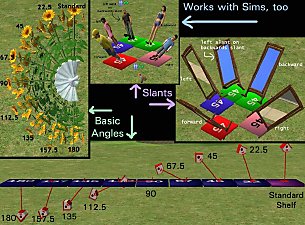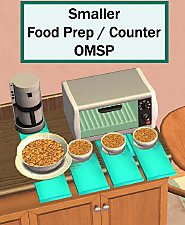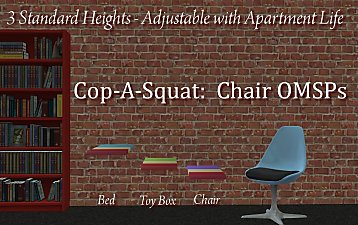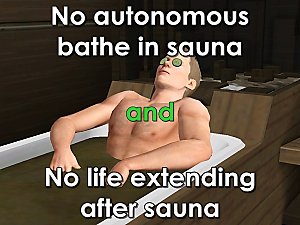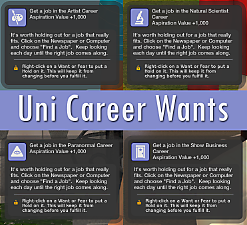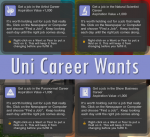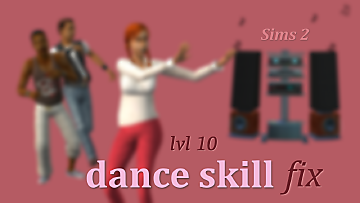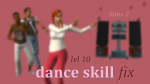OMSP - Invisible Kitchen Surface
OMSP - Invisible Kitchen Surface

invisible_kitchen_surface.png - width=800 height=600

cook_buy.png - width=1400 height=788

cook_live.png - width=1400 height=788

organize_buy.png - width=1400 height=788

organize_live.png - width=1400 height=812

drop_buy.png - width=1400 height=788

drop_live.png - width=1400 height=788

anywhere_buy.png - width=1400 height=788

anywhere_live.png - width=1400 height=788

shift.png - width=1400 height=788

slots_positions.png - width=1400 height=830

size.png - width=1200 height=675

invincible_kitten_furface.png - width=1400 height=788

grab_click.png - width=1400 height=800














My favorite use is to place it between counters -- perfect for holding small appliances or fitting in an extra cooking space
Another idea is to add it to dinning table for sims to drop group platters after serving a meal
Oct '25: will no longer become visible during cutscenes / cinematic events
March '25: addressed the disconnecting corner counters issue; Polish translation by SneakiestDuke68
21st September '22: improved clickable area to be easier to grab in buy mode and less likely to click on in live mode.
20th September '22: fixed an error that prevented cats from using this object; improved routing so that sims can grab things from different sides.
17th September '22: gave it slightly higher priority as a surface for dropping dirty plates and whatnot.
Requirements
If you don't have AL or M&G, consider yourself a tester. You don't need any particular pack, but it certainly isn't for bare base game. I'm not sure about the exact game version it would be compatible with.
Slots
- One for small kitchen appliances like microwaves and coffee machines
- One for food preparation
- One for dropping off dishware, cups, pizza, chinese, juice trays and food stuff
- 4th dummy deco slot to comply with game's standards for counters (ignore it)
Invisibility
- Automatically turns invisible in Live mode
- Has invisible recolor in Buy mode, but it really only useful if you need to take pictures outside of Live mode
- No shadows, no 'hood view
Placement
- It's free standing at counter height and doesn't snap onto other objects
- Easy to grab in buy mode, but doesn't get in the way of clicking on other objects in live mode
- Shiftable up and down to match heights of tables and whatnot
- Quarter tile enabled
- Intersects anything without moveobjects
Tuning
- Has a slightly lower priority for food preparation and slightly higher priority as a surface for dropping stuff, so that sims will prefer normal counters for cooking if they are nearby, and clog this thing with dirty plates instead
- Medium quality and time of cooking
- Doesn't get dirty
- Doesn't have drawer/door opening animations
- Contrary to the screenshots, doesn't show up in sim's interaction queue icon during cooking, food icon shows up instead
Catalogue Info
- By Function: Surfaces - Counters
- By Room: Kitchen
- Price: §0
Model
28 faces, 21 vertices
Known Issue
May cause corner counters to change to their straight models when placed over them
Credits And Thanks
itsdiamondeyesuniverse for the mesh and moral support
creators of SimPE, TheCompressorizer, Photoscape, yada yada
HugeLunatic and other creators for pictured stuff
elfpuddle and everybody who agreed or not agreed with them
--
It was supposed to be an easy object, but because I decided to get fancy with slots, I ended up rewriting every object function, and it was hell
| Filename | Type | Size |
|---|---|---|
| InvisibleKitchenSurface.zip | zip | |
| lamare_InvisibleKitchenSurface.package | package | 18994 |
|
InvisibleKitchenSurface.zip
| Updated to improve clickable area of the mesh
Download
Uploaded: 18th Oct 2025, 9.3 KB.
10,883 downloads.
|
||||||||
| For a detailed look at individual files, see the Information tab. | ||||||||
Install Instructions
1. Download: Click the download link to save the .rar or .zip file(s) to your computer.
2. Extract the zip, rar, or 7z file.
3. Place in Downloads Folder: Cut and paste the .package file(s) into your Downloads folder:
- Origin (Ultimate Collection): Users\(Current User Account)\Documents\EA Games\The Sims™ 2 Ultimate Collection\Downloads\
- Non-Origin, Windows Vista/7/8/10: Users\(Current User Account)\Documents\EA Games\The Sims 2\Downloads\
- Non-Origin, Windows XP: Documents and Settings\(Current User Account)\My Documents\EA Games\The Sims 2\Downloads\
- Mac: Users\(Current User Account)\Documents\EA Games\The Sims 2\Downloads
- Mac x64: /Library/Containers/com.aspyr.sims2.appstore/Data/Library/Application Support/Aspyr/The Sims 2/Downloads
- For a full, complete guide to downloading complete with pictures and more information, see: Game Help: Downloading for Fracking Idiots.
- Custom content not showing up in the game? See: Game Help: Getting Custom Content to Show Up.
- If you don't have a Downloads folder, just make one. See instructions at: Game Help: No Downloads Folder.
Loading comments, please wait...
Uploaded: 16th Sep 2022 at 11:57 PM
Updated: 18th Oct 2025 at 1:55 PM
-
"One More" Slot Package For cofeetables
by ariffrazalin 29th Jul 2006 at 12:31pm
 +1 packs
113 264.8k 282
+1 packs
113 264.8k 282 University
University
-
OMSP "One more slot package" For Beds and Counters
by JohnBrehaut1 25th Jan 2007 at 1:53am
 111
288.4k
387
111
288.4k
387
-
by JohnBrehaut1 15th Jul 2007 at 6:17pm
 117
378.9k
527
117
378.9k
527
-
*Updated* A Whole New Dimension: OMSPs Revisited and Improved!
by SilentLucidity updated 2nd Apr 2009 at 3:51pm
 271
501.9k
1.1k
271
501.9k
1.1k
-
by julsfels updated 28th Sep 2011 at 3:57pm
 89
188.4k
298
89
188.4k
298
-
Full Range Shiftable OMSPs - Closer than we've ever been!
by SilentLucidity 8th Apr 2009 at 4:27pm
 +1 packs
73 285.4k 665
+1 packs
73 285.4k 665 Apartment Life
Apartment Life
-
by Honeywell 19th Apr 2012 at 3:36pm
 66
64.7k
212
66
64.7k
212
-
Sauna mods: no autonomous bath and no life extending after
by Lamare 26th Aug 2015 at 2:27pm
Two mods for Steam-It-Up Sauna: 1. no autonomous bath and 2. no life extending after mud bath. more...
 6
22.1k
59
6
22.1k
59
-
Move-in Assets Fixed and Improved
by Lamare updated 19th Jul 2023 at 10:57am
If you're into rotational gameplay, you may have noticed some unfair things about moving in playables, money wise. Me too. more...
 +1 packs
22 42.5k 156
+1 packs
22 42.5k 156 Apartment Life
Apartment Life
-
Uni Career Wants & Interest Based Career Wants
by Lamare 10th Dec 2023 at 7:15pm
Hi! This mod enables regular wants to Get a Job in university careers and restricts other career wants by interests. University careers more...
 +1 packs
50 21.7k 85
+1 packs
50 21.7k 85 University
University
-
Dance Skill Fix - Level 10 Completion
by Lamare 8th Nov 2022 at 10:19am
There's a bug/feature that sims can't maximize hidden dance skill to level 10 by dancing to stereo. more...
 8
16.1k
83
8
16.1k
83
-
Slide Down Error Fix for Custom Stairs and Ladders
by Lamare 8th Oct 2021 at 11:04pm
Summary With this global fix sims won't cause errors and jump bugs trying to slide down the custom stairs and ladders. Do more...
 +1 packs
3 7k 37
+1 packs
3 7k 37 Mansion and Garden
Mansion and Garden
-
Hold that newspaper and phone between actions and queue cell actions during calls
by Lamare 26th Nov 2017 at 4:51pm
Sims hold the phone and paper between actions and cell phone interactions don't disappear. more...
 28
21.5k
101
28
21.5k
101

 Sign in to Mod The Sims
Sign in to Mod The Sims OMSP - Invisible Kitchen Surface
OMSP - Invisible Kitchen Surface