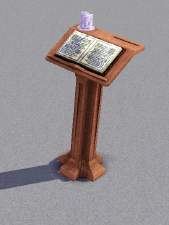Magic Cauldron Food Synthesizer
Magic Cauldron Food Synthesizer

Mod the Sims Thumbnail Image.png - width=1920 height=1080
Main Thumbnail Image

Image 3.png - width=1039 height=1022

Image 1.png - width=1086 height=952
Create-a-Style.
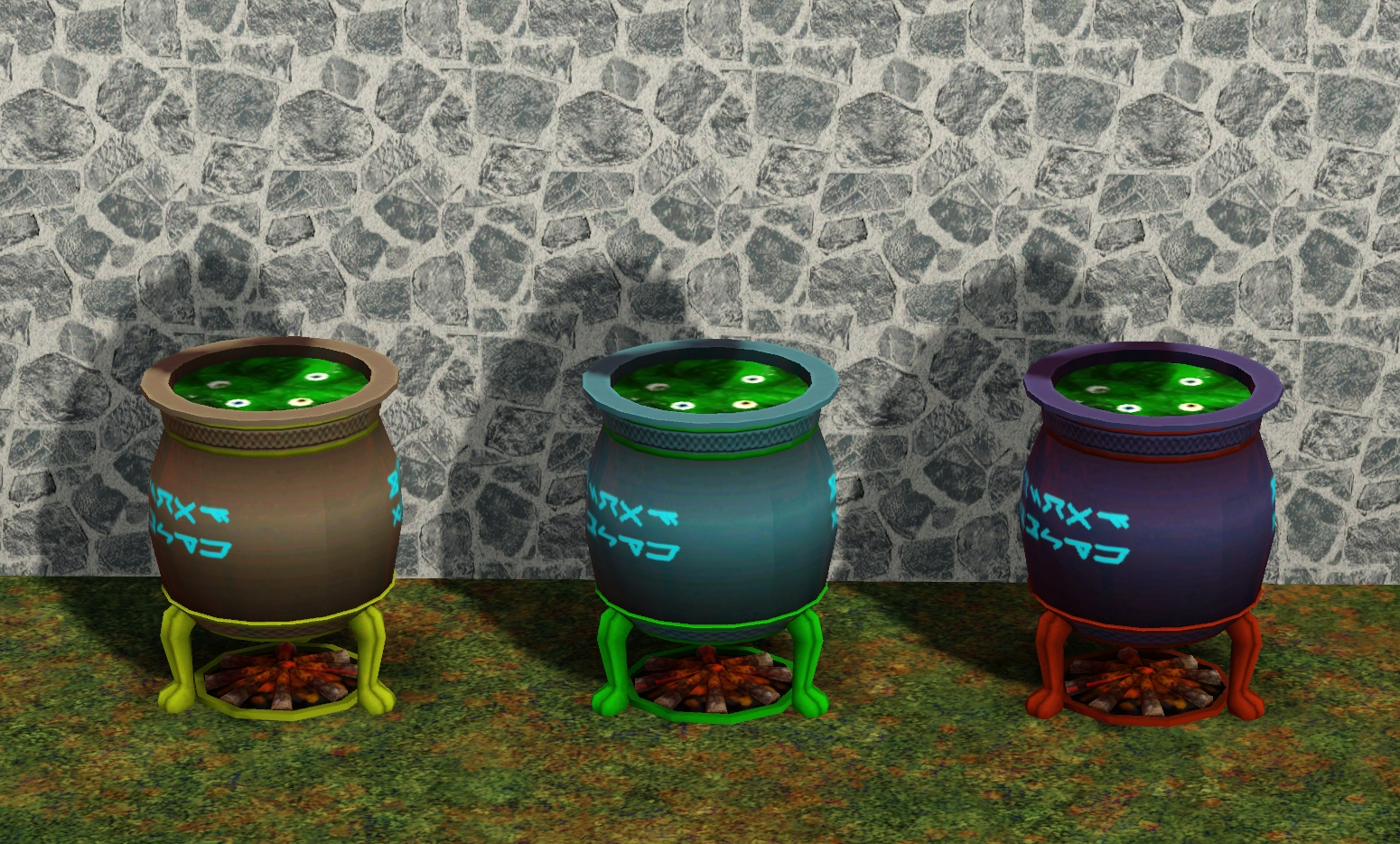
Image 2.png - width=1550 height=934
This is an alternative version of the Food Synthesizer object from The Sims 3: Into the Future, themed as a magical cauldron that produces food. This is not a default replacement, meaning you can use both the EA Food Synthesizer and this object in the same game.
This object is basically a re-skinned version of the Food Synthesizer from the Into the Future Expansion Pack, and can be bought from Buy Mode> Appliances > Large Appliances for 2200 Simoleons, almost the same price as a regular Food Synthesizer. It also takes up the same 1x1 space as a regular Food Synthesizer.
The Cauldron functions identically to a Food Synthesizer from Into the Future and has all of the same functionality as that object, including improving the Advanced Technology Skill and allowing Sims to dispose of trash in it.
The Cauldron has two re-colourable channels: You can recolour the main body of the Cauldron in one channel and the colour of the metal detailing in another channel.
This object requires only The Sims 3: Into the Future Expansion Pack to be used.
Polygon counts:
High Level of Detail: Vertices = 1087, Triangles = 1066
Medium Level of Detail: Vertices = 1071, Triangles = 1048
| Filename | Type | Size |
|---|---|---|
| Lost_Pantheon_Magic_Cauldron_Food_Synthesizer.zip | zip | |
| Lost_Pantheon_Magic_Cauldron_Food_Synthesizer.package | package | 2044042 |
This is a new mesh, and means that it's a brand new self contained object that usually does not require a specific Pack (although this is possible depending on the type). It may have Recolours hosted on MTS - check below for more information.
|
Lost_Pantheon_Magic_Cauldron_Food_Synthesizer.zip
| The main mod Package.
Download
Uploaded: 2nd Feb 2024, 495.2 KB.
381 downloads.
|
||||||||
| For a detailed look at individual files, see the Information tab. | ||||||||
Install Instructions
1. Click the file listed on the Files tab to download the file to your computer.
2. Extract the zip, rar, or 7z file. Now you will have either a .package or a .sims3pack file.
For Package files:
1. Cut and paste the file into your Documents\Electronic Arts\The Sims 3\Mods\Packages folder. If you do not already have this folder, you should read the full guide to Package files first: Sims 3:Installing Package Fileswiki, so you can make sure your game is fully patched and you have the correct Resource.cfg file.
2. Run the game, and find your content where the creator said it would be (build mode, buy mode, Create-a-Sim, etc.).
For Sims3Pack files:
1. Cut and paste it into your Documents\Electronic Arts\The Sims 3\Downloads folder. If you do not have this folder yet, it is recommended that you open the game and then close it again so that this folder will be automatically created. Then you can place the .sims3pack into your Downloads folder.
2. Load the game's Launcher, and click on the Downloads tab. Find the item in the list and tick the box beside it. Then press the Install button below the list.
3. Wait for the installer to load, and it will install the content to the game. You will get a message letting you know when it's done.
4. Run the game, and find your content where the creator said it would be (build mode, buy mode, Create-a-Sim, etc.).
Extracting from RAR, ZIP, or 7z: You will need a special program for this. For Windows, we recommend 7-Zip and for Mac OSX, we recommend Keka. Both are free and safe to use.
Need more help?
If you need more info, see:
- For package files: Sims 3:Installing Package Fileswiki
- For Sims3pack files: Game Help:Installing TS3 Packswiki
Loading comments, please wait...
-
by mikrokitty 21st Aug 2009 at 11:40am
 38
62.5k
65
38
62.5k
65
-
by Nukael updated 18th Jul 2011 at 12:30am
 43
122.1k
132
43
122.1k
132
-
by Olipro updated 7th Jul 2012 at 6:54am
 93
83.7k
98
93
83.7k
98
-
Script for Custom Foods (removes Foul Food, Tunable, Includes Custom Buffs) - Updated 29 June
by NonaMena updated 17th Nov 2012 at 12:15am
 73
125.9k
296
73
125.9k
296
-
by Menaceman44 2nd Jun 2014 at 9:44pm
 +1 packs
16 21.6k 80
+1 packs
16 21.6k 80 Into the Future
Into the Future
-
(UPDATE: 4-JAN-2016) Food Synthesizer Pop-Up Menu
by icarus_allsorts updated 3rd Jan 2016 at 7:15pm
 +1 packs
31 45.6k 137
+1 packs
31 45.6k 137 Into the Future
Into the Future
-
Magic Academy / Dark Magic Academy Career
by Lost Pantheon updated 6th Dec 2024 at 10:56pm
 +7 packs
29 31.3k 71
+7 packs
29 31.3k 71 World Adventures
World Adventures
 Ambitions
Ambitions
 Generations
Generations
 Pets
Pets
 Supernatural
Supernatural
 Seasons
Seasons
 University Life
University Life
-
by Twinsimming 28th Feb 2023 at 9:06pm
-
by TheBleedingWoodland 22nd Jun 2024 at 10:13am
 +1 packs
4 1.8k 6
+1 packs
4 1.8k 6 World Adventures
World Adventures
-
by Lost Pantheon 12th Jan 2025 at 9:55pm
-
Magical Planar Portal (Alternative LLAMA)
by Lost Pantheon 1st Feb 2022 at 11:26am
Deep in the forest lies a weathered, ancient stone portal, inscribed with mysterious, glowing runes. more...
 +1 packs
15 7k 43
+1 packs
15 7k 43 Supernatural
Supernatural
-
by Lost Pantheon 29th May 2023 at 10:10am
 +2 packs
12 9.1k 25
+2 packs
12 9.1k 25 Supernatural
Supernatural
 Seasons
Seasons
-
by Lost Pantheon updated 6th May 2023 at 11:05pm
 2
5.9k
18
2
5.9k
18
-
Functional Portal from "Rick and Morty"
by Lost Pantheon 26th Apr 2024 at 10:40am
 +1 packs
1 2.4k 4
+1 packs
1 2.4k 4 Into the Future
Into the Future
-
Medieval Careers (Knight/Monarch, Physician, Priest and Peasant)
by Lost Pantheon updated Yesterday at 1:34am
Introduction: This mod adds two new custom Medieval-era themed careers to the game: A Knight Career and a Peasant Career. more...
 +7 packs
10 7.2k 20
+7 packs
10 7.2k 20 World Adventures
World Adventures
 Ambitions
Ambitions
 Late Night
Late Night
 Generations
Generations
 Pets
Pets
 Supernatural
Supernatural
 University Life
University Life
-
Plumbots Cost More to Create and Buy
by Lost Pantheon 6th May 2023 at 11:01am
 +1 packs
1 2.8k 17
+1 packs
1 2.8k 17 Into the Future
Into the Future
-
The Urbz: Sims in the City Radio Stations
by Lost Pantheon 10th Aug 2020 at 9:28pm
Adds all nine radio stations from the districts of "The Urbz: Sims in the City" console game to your stereos. more...
 12
12.4k
63
12
12.4k
63
-
Aleister Krummly of Moonlight Falls
by Lost Pantheon 14th May 2022 at 12:55pm
"As one of the first residents of the mysterious town of Moonlight Falls, Aleister Krummly moved there in 1698 hoping more...
 +4 packs
2 2.8k 5
+4 packs
2 2.8k 5 Late Night
Late Night
 Supernatural
Supernatural
 70s, 80s and 90s Stuff
70s, 80s and 90s Stuff
 Movie Stuff
Movie Stuff
Sims » Horror / Gothic » Male
-
Tulio, Miguel and Chel from "The Road to El Dorado"
by Lost Pantheon 7th Apr 2024 at 7:49pm
Packs Needed
| Base Game | |
|---|---|
 | Sims 3 |
| Expansion Pack | |
|---|---|
 | Into the Future |

 Sign in to Mod The Sims
Sign in to Mod The Sims