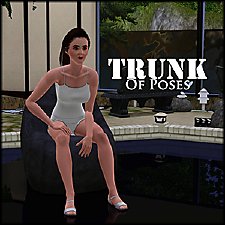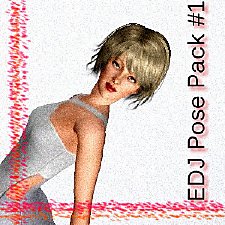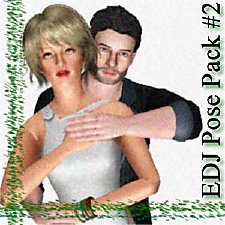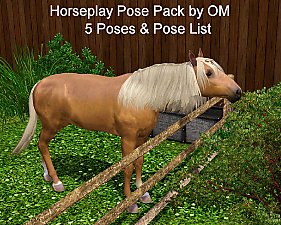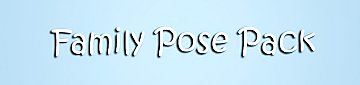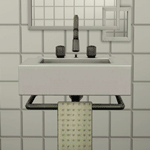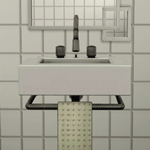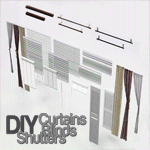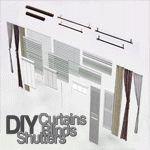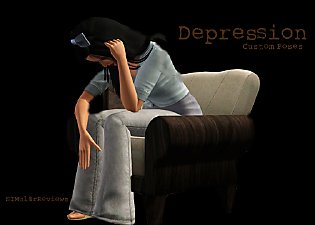Trunk of Poses - Filled With 40 New Poses! *With Pose List* (Updated)
Trunk of Poses - Filled With 40 New Poses! *With Pose List* (Updated)

Trunk1.jpg - width=1280 height=1024

Trunk2.jpg - width=1280 height=1024

Trunk3.jpg - width=1280 height=1024

Trunk4.jpg - width=1280 height=1024

Trunk5.jpg - width=1280 height=1024

Trunk6.jpg - width=1280 height=1024

Trunk7.jpg - width=1280 height=1024

Trunk8.jpg - width=1280 height=1024

Trunk9.jpg - width=1280 height=1024

Trunk10.jpg - width=1280 height=1024

ExaUI2.jpg - width=800 height=600

Thumb.jpg - width=300 height=300













 READ THIS FIRST BEFORE DOWNLOADING!!:
READ THIS FIRST BEFORE DOWNLOADING!!:-You need to have downloaded and installed cmomoney's 'Pose Player' for these custom poses to work!
Download 'Pose Player' Here: http://www.modthesims.info/download.php?t=438706
REMINDER!
This is NOT a script mod! Even though the game picks it up as a script mod, but it actually on contains an empty script! That is so that there can be a pose list
If you are downloading the regular pose set, then you don't have to worry about the game picking it up as a script mod.. it will act as all the other pose sets.
(you don't have to have both of them installed at the same time for the poses to work)
Base Game Compatible!
Install this mod in the normal place: C://User/Documents/ElectronicArts/TheSims3/Mods/Packages...
What does this do?
It does not modify any features, conflict with any existing animations, or conflict with other mods.
It is simply adding clip names into the game, it allows the Pose Player to pick up the names so the Pose Player will be able to play your animation.
FAQ
Whenever I click on the PP, it says 'no interactions available'?
make sure you have your mods installed in the correct place (located above)
What the heck is pose 40 supposed to be?!
Ever heard of the term called 'planking'? Planking is where you lay down anywhere and everywhere, making your body perfectly straight. Still dont recognize it? Look up 'planking', it's quite popular. (also, It really isn't good looking when you've adjusted the sims breast with any breast slider. The pose is supposed to be flat, but altering the breast may cause it to look...odd)
INSTRUCTIONS for Trunk of Poses without using the pose list
-Step One:
Make sure Pose Player is installed into your Mods/Packages Folder
-Step Two:
Buy the Pose Player, and select 'Pose By Name' and enter one of the 40 pose names (Located below or on pictures) and click the 'check'
-Step Three:
Your sim should now be in the custom pose
INSTRUCTIONS for Trunk of Poses when using the pose list
-Step One:
Make sure Pose Player is installed into your Mods/Packages Folder
-Step Two:
Buy the Pose Player, select 'Select Pose From List' and scroll through until you find the pose you want. Then Click it, and then click the check
-Step Three:
Your sim should now be in the custom pose

Names Of Poses
Sr_TrunkofPoses_1
Sr_TrunkofPoses_2
Sr_TrunkofPoses_3
Sr_TrunkofPoses_4
Sr_TrunkofPoses_5
Sr_TrunkofPoses_6
Sr_TrunkofPoses_7
Sr_TrunkofPoses_8
Sr_TrunkofPoses_9
Sr_TrunkofPoses_10
Sr_TrunkofPoses_11
Sr_TrunkofPoses_12
Sr_TrunkofPoses_13
Sr_TrunkofPoses_14
Sr_TrunkofPoses_15
Sr_TrunkofPoses_16
Sr_TrunkofPoses_17
Sr_TrunkofPoses_18
Sr_TrunkofPoses_19
Sr_TrunkofPoses_20
Sr_TrunkofPoses_21
Sr_TrunkofPoses_22
Sr_TrunkofPoses_23
Sr_TrunkofPoses_24
Sr_TrunkofPoses_25
Sr_TrunkofPoses_26
Sr_TrunkofPoses_27
Sr_TrunkofPoses_28
Sr_TrunkofPoses_29
Sr_TrunkofPoses_30
Sr_TrunkofPoses_31
Sr_TrunkofPoses_32
Sr_TrunkofPoses_33
Sr_TrunkofPoses_34
Sr_TrunkofPoses_35
Sr_TrunkofPoses_36
Sr_TrunkofPoses_37
Sr_TrunkofPoses_38
Sr_TrunkofPoses_39
Sr_TrunkofPoses_40
Model Credits
Model Hair - Nouk's Out of Fashion Ponytail ~ Converted for Teen-to-Elder by Anubis360
Flooring - True Reflective Floors (Mirror Rug) by morphead
Credit:
Firstly, thank you so much to traelia, Buzzler, tikkal, orangemittens, Rylandhomes, heaven_sent_8_18, el_flel, and everyone else who helped me with this set in the Creator Feedback Forum! You guys really made me improve on them.. and I appreciate that

Peter Jones and Inge Jones for S3PE Milkshape
Wes Howe for AnimTool-04a
cmomoney for Pose Player and for the Pose Player List Kit
orangemittens for the tutorial on custom animations/poses for Pose Player
Buzzler for the tutorial on the Pose Player List
Thank you, people of the sims 3 forums, for all your help on these also.
|
SIMul8rReviews_TrunkofPoses.rar
| Trunk Of Poses Without Pose List
Download
Uploaded: 21st Jun 2011, 33.4 KB.
10,684 downloads.
|
||||||||
|
SIMul8rReviews_TrunkofPoses (With Pose List).rar
| Trunk of Poss With Pose List
Download
Uploaded: 21st Jun 2011, 313.7 KB.
46,532 downloads.
|
||||||||
| For a detailed look at individual files, see the Information tab. | ||||||||
Install Instructions
1. Click the file listed on the Files tab to download the file to your computer.
2. Extract the zip, rar, or 7z file. Now you will have either a .package or a .sims3pack file.
For Package files:
1. Cut and paste the file into your Documents\Electronic Arts\The Sims 3\Mods\Packages folder. If you do not already have this folder, you should read the full guide to Package files first: Sims 3:Installing Package Fileswiki, so you can make sure your game is fully patched and you have the correct Resource.cfg file.
2. Run the game, and find your content where the creator said it would be (build mode, buy mode, Create-a-Sim, etc.).
For Sims3Pack files:
1. Cut and paste it into your Documents\Electronic Arts\The Sims 3\Downloads folder. If you do not have this folder yet, it is recommended that you open the game and then close it again so that this folder will be automatically created. Then you can place the .sims3pack into your Downloads folder.
2. Load the game's Launcher, and click on the Downloads tab. Find the item in the list and tick the box beside it. Then press the Install button below the list.
3. Wait for the installer to load, and it will install the content to the game. You will get a message letting you know when it's done.
4. Run the game, and find your content where the creator said it would be (build mode, buy mode, Create-a-Sim, etc.).
Extracting from RAR, ZIP, or 7z: You will need a special program for this. For Windows, we recommend 7-Zip and for Mac OSX, we recommend Keka. Both are free and safe to use.
Need more help?
If you need more info, see:
- For package files: Sims 3:Installing Package Fileswiki
- For Sims3pack files: Game Help:Installing TS3 Packswiki
Loading comments, please wait...
Updated: 19th May 2013 at 2:21 PM by SeeMyu - Added the regular Trunk of Poses
#Pose Player, #40 poses, #new poses, #fun, #model poses, #modeling, #sims, #shock, #huge pose pack, #big poses, #pose packs, #simul8rreviews, #mixed poses
-
Model Pose Pack - Poses for cmomoney's Pose Player (UPDATED 6/17/11)
by traelia updated 18th Jun 2011 at 5:03am
 23
116.7k
89
23
116.7k
89
-
EDJ Pose Pack #1 (Cup of Poses for TS3) - Update 07-12
by eletrodj 19th Apr 2011 at 12:15am
 13
77.6k
42
13
77.6k
42
-
EDJ Pose Pack #2 (Cup of Poses for TS3) - Update 07-12
by eletrodj 2nd May 2011 at 8:07pm
 25
110.1k
101
25
110.1k
101
-
Horseplay Pose Pack with 5 Poses & Pose List
by orangemittens 7th May 2012 at 1:46pm
 +1 packs
9 47.7k 51
+1 packs
9 47.7k 51 Pets
Pets
-
Kids Costumes Pose Pack by Mashelle
by mashelle 11th Sep 2013 at 9:02am
 +3 packs
19 35.6k 72
+3 packs
19 35.6k 72 Ambitions
Ambitions
 Generations
Generations
 Seasons
Seasons
-
by meagansterno 8th Jul 2014 at 12:39pm
 19
74.5k
113
19
74.5k
113
-
by spladoum 27th Mar 2015 at 4:08am
 31
83.6k
247
31
83.6k
247
-
by spladoum 30th Oct 2015 at 2:29am
 14
42.9k
120
14
42.9k
120
-
by chasmchronicle 12th Jul 2011 at 6:37pm
Get rid of that horrid cloth and pipe under your sink! more...
 17
26.6k
85
17
26.6k
85
-
DIY Curtains, Blinds, & Shutters
by chasmchronicle 14th Jul 2012 at 3:19pm
27 New Objects for you to Build Yourself A Curtain and more; allowing infinite creativity. *Updated 8/7/12* more...
 68
151.4k
545
68
151.4k
545
-
'Depression' Sims 3 Custom Animations/Poses - Sims 2 Recreation
by chasmchronicle 8th Apr 2011 at 1:44am
Depression - A Sims 3 Custom Animation/Pose.. choose from 10 unique custom poses more...
 85
188.3k
239
85
188.3k
239
-
by chasmchronicle 23rd Jul 2013 at 1:02pm
A "far-out" paradise more...
 +8 packs
11 42.3k 52
+8 packs
11 42.3k 52 World Adventures
World Adventures
 Ambitions
Ambitions
 Late Night
Late Night
 Generations
Generations
 Master Suite Stuff
Master Suite Stuff
 Pets
Pets
 Showtime
Showtime
 Seasons
Seasons
-
by chasmchronicle 22nd Oct 2013 at 7:30pm
A drummer full of more than a thousand words. more...
-
by chasmchronicle updated 30th May 2012 at 8:29pm
Add some "citrus" to your environment! *Updated 5/30/12* more...
 12
14.5k
24
12
14.5k
24
-
Call of Duty: Zombies - Fluffy
by chasmchronicle 11th Aug 2012 at 1:36pm
Fetch me their souls! more...
-
by chasmchronicle 14th Dec 2013 at 5:27am
Clint Newberry Clint isn't just some normal guy you'd meet on Campus—he's a guy who would fill your heart more...
-
Explosion Iris - Recolourable Default Replacement Eyes
by chasmchronicle 15th May 2011 at 7:11am
Explosion Iris, the recolourable default replacement eyes that are literally 'an explosion' more...

 Sign in to Mod The Sims
Sign in to Mod The Sims Trunk of Poses - Filled With 40 New Poses! *With Pose List* (Updated)
Trunk of Poses - Filled With 40 New Poses! *With Pose List* (Updated)