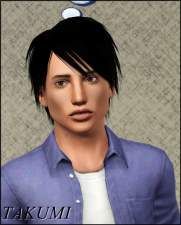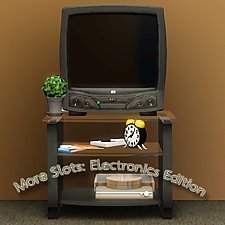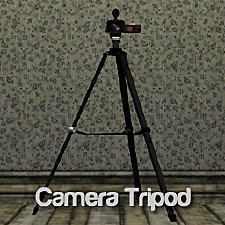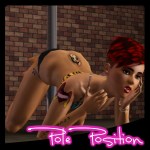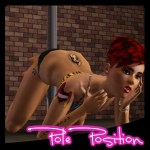Neal York - Redemption Series
Neal York - Redemption Series

Untitled-1.jpg - width=1200 height=800

Untitled-2.jpg - width=1200 height=800

Untitled-3.jpg - width=1200 height=800

Untitled-4.jpg - width=1200 height=800

Untitled-5.jpg - width=1200 height=800

Untitled-6.jpg - width=1200 height=800

Untitled-7.jpg - width=1200 height=800

Untitled-8.jpg - width=1200 height=800

Untitled-10.jpg - width=1200 height=800

Untitled-9.jpg - width=1200 height=800

Untitled-11.jpg - width=256 height=256











Some might say Neal was a blissful angel conjured from the deep depths of Hell itself, but actually that's quite the opposite. His history leaves no imprint of evil nor cheerful good; moreover, he's simply a normal person living a normal life. That is, until, Levi (lead singer of Redemption) acquired his assistance for a secret project of insurgence against all of the kind that did him wrong. Neal, like any other normal person, thought Levi was crazy and a plot like this could only lead into deep scandals, but he didn't phase Levi's thoughts for one second. By many pursuasive actions, eventually Neal joined the band "Redemption," the insurgent plot Levi was planning. Neal, himself, holds something deep inside, though; a passion like no other. Levi means the world to Neal, so how could he back down now. Playing the drums and sacrificing his own future might just be what he's about.




Neal is packaged with default skin.
[size=4][color=DarkSlateGray]Custom Content[/color][/size]
Sliders
Julias Sims' Dimple Slider
Quelques cristauz de sucre Frown Slider
Jasumi's Forehead Crease Slider
YsStudio's Upperlip Thinlower Slider
Misty's Hooded Eyelids Slider
Skin
Kurasoberina's Starfruit
Hair
Daisy Sims' Hair04 Gin Male
Eyes
Elexis' Watercolor
Clothing
Navar's Something Cool (Formal Top)
Simsational Designs' PC Rocker Jacket (Everyday Top)
Facial Hair
Arisuka's First Aid Pack
[size=4][color=DarkSlateGray]EPs Needed but Not Required[/color][/size]
Tattoos Require Ambitions Patch
Everyday: Shoes — University
Formal: Pants — Late Night
Sleepwear: Shirt — Pets
Athletic: Shirt — Generations
Swimwear: Shorts — Island Paradise
Outerwear: Shirt — Pets, Shoes — Pets
|
SeeMyu_Neal_York.rar
Download
Uploaded: 22nd Oct 2013, 492.2 KB.
1,159 downloads.
|
||||||||
| For a detailed look at individual files, see the Information tab. | ||||||||
Install Instructions
1. Click the file listed on the Files tab to download the sim to your computer.
2. Extract the zip, rar, or 7z file.
2. Select the .sim file you got from extracting.
3. Cut and paste it into your Documents\Electronic Arts\The Sims 3\SavedSims folder. If you do not have this folder yet, it is recommended that you open the game, enter Create-a-Sim, and save a sim to the sim bin to create this folder, rather than doing so manually. After that you can close the game and put the .sim file in SavedSims
4. Once the .sim file is in SavedSims, you can load the game, and look for your sim in the premade sims bin in Create-a-Sim.
Extracting from RAR, ZIP, or 7z: You will need a special program for this. For Windows, we recommend 7-Zip and for Mac OSX, we recommend Keka. Both are free and safe to use.
Need more help?
If you need more info, see Game Help:Installing TS3 Simswiki for a full, detailed step-by-step guide! Special Installation Instructions
- If you get an error that says "This content requires expansion pack data that is not installed", please use either Clean Installer to install this sim.
Loading comments, please wait...
Uploaded: 22nd Oct 2013 at 8:30 PM
-
Levi Kirkpatrick - Redemption Series
by chasmchronicle 24th Sep 2013 at 3:51pm
-
Derek Lambert - Redemption Series
by chasmchronicle 10th Nov 2013 at 3:07pm
-
James Kennedy - Redemption Series
by chasmchronicle 19th Nov 2013 at 7:41pm
-
Explosion Iris - Recolourable Default Replacement Eyes
by chasmchronicle 15th May 2011 at 8:11am
Explosion Iris, the recolourable default replacement eyes that are literally 'an explosion' more...
-
by chasmchronicle 10th Jun 2011 at 5:59pm
A Meteor Aftermath Site Turned Into A Junkyard.. more...
 +3 packs
14 28.7k 46
+3 packs
14 28.7k 46 World Adventures
World Adventures
 Ambitions
Ambitions
 Late Night
Late Night
-
by chasmchronicle 18th Aug 2013 at 10:32am
A socially awkward man hiding behind the curtains. more...
-
by chasmchronicle updated 30th May 2012 at 9:12pm
A more modern type of comfort for your bedroom *Updated 5/30/12* more...
-
Great Milestone Park - A Generations Themed Park (No CC)
by chasmchronicle 14th Jun 2011 at 7:19pm
Generations only came with one park.. bummer, now there is Great Milestone Park! more...
 +2 packs
7 25.8k 35
+2 packs
7 25.8k 35 Ambitions
Ambitions
 Generations
Generations
-
by chasmchronicle 23rd Jul 2013 at 2:02pm
A "far-out" paradise more...
 +8 packs
11 43k 54
+8 packs
11 43k 54 World Adventures
World Adventures
 Ambitions
Ambitions
 Late Night
Late Night
 Generations
Generations
 Master Suite Stuff
Master Suite Stuff
 Pets
Pets
 Showtime
Showtime
 Seasons
Seasons
-
More Slots!: Electronics Edition
by chasmchronicle 19th Aug 2011 at 8:02am
3 Base Game TV's, emptied.. and with more slots! more...
 23
45.5k
145
23
45.5k
145
-
by chasmchronicle updated 9th Feb 2012 at 5:05pm
Ever needed something that will make your camera positions not wobbly? Or maybe even just for decoration.. *Updated 2/9/12* more...
 38
97.1k
189
38
97.1k
189
-
Pole Position -- A Pole Dancing Pose Set
by Puss 'N Heels 10th Aug 2012 at 10:54pm
Shake your moneymaker ... more...
 101
300.9k
435
101
300.9k
435
-
Levi Kirkpatrick - Redemption Series
by chasmchronicle 24th Sep 2013 at 3:51pm
A vocal legend in the hands of Redemption more...

 Sign in to Mod The Sims
Sign in to Mod The Sims Neal York - Redemption Series
Neal York - Redemption Series