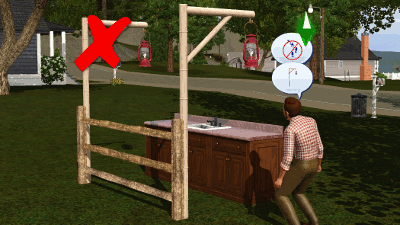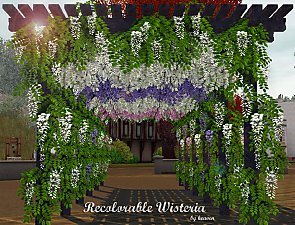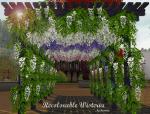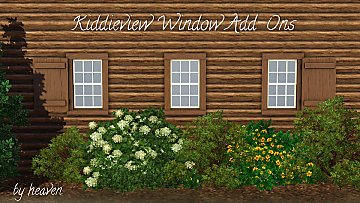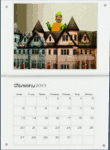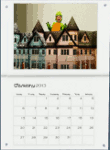Higher Hot Air Balloon
Higher Hot Air Balloon

HigherHotAirBalloon.jpg - width=2560 height=1440

HigherHotAirBalloonSunset.jpg - width=2560 height=1440

HigherHotAirBalloonIP.jpg - width=2560 height=1440
EA's hot air balloon was, put nicely, a huge letdown. The "barely one-level high" height of the animation made the balloon barely worth using. Some people worked around this by placing the balloon on highrises or platforms, but this made 'traveling' problematic because the balloon was unable to land back on said platform.
I got irritated. And when I get irritated, I fix things (or try to fix things, break them horribly, then fix them). So I poked around in the file of the balloon and discovered that, at one point, EA must have planned to include an option to 'go higher' and 'go lower' as there were different height animations! Except...they never coded it in. I merged the takeoff animations together to make a single "highest height" replacement and did the same for the landing. The idle, woohoo, and pull rope animations are replaced to be at the new height. Sims are correctly able to do all the things they could do before (sightsee, propose, drink, etc) just from a worthy height off the ground!
This is a default replacement and only includes the CLIP files as overrides therefore you must own and have the Hot Air Balloon from the store installed. The following clips are the resources that have been replaced.
- CLIP 0x4CDE548140F0B192
- CLIP 0x09FFE070528024D7
- CLIP 0x54D21B25FE0D835C
- CLIP 0x5A44D53432362FFB
- CLIP 0x523A75E8A1F3B8DD
Note:
I am not an expert animator (not even a great one, really) so the transition between low, medium, and high heights is somewhat noticeable. I did what I could to remove any duplicate frames so the balloon doesn't stop and pause completely between heights but I'm sure it could be more seamless.
Special thanks to TheSweetToddler who explained how I could get Blender to cooperate!
|
heaven_HigherHotAirBalloon.rar
Download
Uploaded: 11th Oct 2019, 31.6 KB.
4,884 downloads.
|
||||||||
| For a detailed look at individual files, see the Information tab. | ||||||||
Install Instructions
Loading comments, please wait...
Uploaded: 11th Oct 2019 at 9:19 PM
-
Cow Plant Tweaks, with multiple flavors - 1.63
by NonaMena updated 5th Oct 2013 at 11:42pm
 111
92.8k
142
111
92.8k
142
-
by echoweaver updated 20th Aug 2023 at 5:03pm
 +1 packs
23 27.6k 123
+1 packs
23 27.6k 123 Ambitions
Ambitions
-
by fantuanss12 updated 28th Jun 2025 at 10:10am
 +1 packs
13 31.6k 105
+1 packs
13 31.6k 105 Ambitions
Ambitions
-
by ProtectusCZ 21st Jun 2024 at 9:03pm
-
by SuddenRain 30th Sep 2024 at 12:45pm
-
by fantuanss12 27th Nov 2024 at 5:30pm
-
Recolors and Defaults of Unforgettable Eyes by DragonMandy
by heaven 15th Jul 2010 at 8:55pm
Let me preface this entire post by saying that I absolutely LOVE Dragonmandy's eyes. more...
-
by heaven 24th Oct 2019 at 5:47pm
Founded by a distant Landgraab in the early 1900's as a summer destination for the fabulously wealthy, Greymont Bay's small more...
 +11 packs
177 180.9k 396
+11 packs
177 180.9k 396 World Adventures
World Adventures
 Ambitions
Ambitions
 Late Night
Late Night
 Generations
Generations
 Pets
Pets
 Showtime
Showtime
 Supernatural
Supernatural
 Seasons
Seasons
 University Life
University Life
 Island Paradise
Island Paradise
 Into the Future
Into the Future
Miscellaneous » Neighborhoods & CAS Screens » Neighbourhoods and Worlds
-
Greymont Bay Matching Terrain Paints
by heaven 17th Oct 2019 at 4:03pm
Creating a world often means using terrain textures that aren't the default EA provides (I mean, why would you limit more...
 7
11.3k
37
7
11.3k
37
About Me
Please Do Not:
- Claim my work as your own.
- Reupload my work anywhere else.
- Include my content with your own upload. Link back to the original download post instead.
- Include my content in a Mods folder upload.
- Use my creations as a base to edit and reupload as your own.
- Convert my content to other games without asking first.
- Edit my creations for your personal use only.
- Use my lots/sims/content in stories (though please don't take credit for them).

 Sign in to Mod The Sims
Sign in to Mod The Sims Higher Hot Air Balloon
Higher Hot Air Balloon