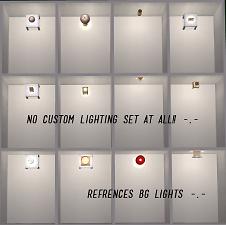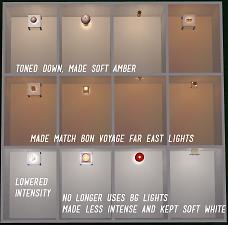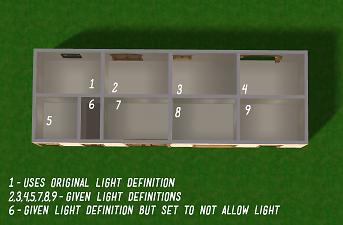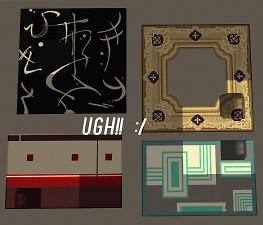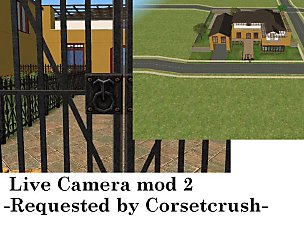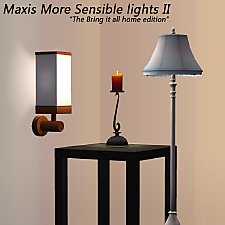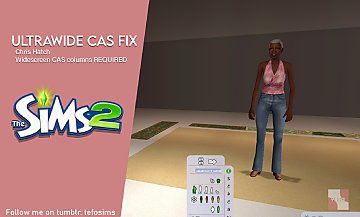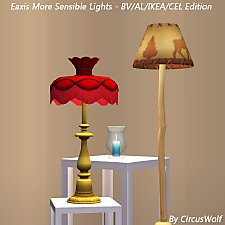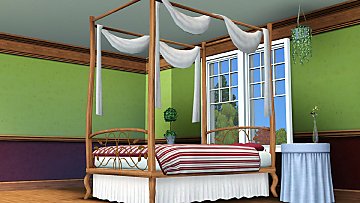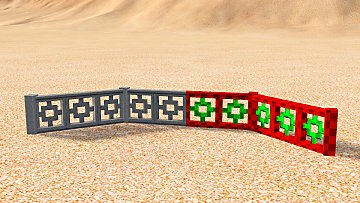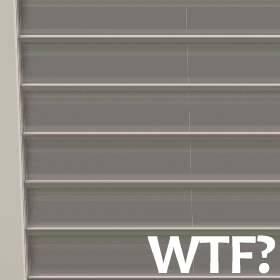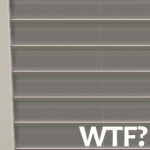Sims 2 Store complete fixup project Part 1
Sims 2 Store complete fixup project Part 1

Cover.jpg - width=568 height=483

LightsPre-fix.jpg - width=728 height=724

LightsPost-fix.jpg - width=681 height=673

Doors-Fix.jpg - width=685 height=449

Rugs-Before.jpg - width=803 height=687

Rugs-After.jpg - width=633 height=473

 STOP RIGHT HERE AND READ! YOU WILL REQUIRE NUMENOR'S SCRIPTORIUM FOR THESE CUSTOM LIGHT DEFINITIONS
STOP RIGHT HERE AND READ! YOU WILL REQUIRE NUMENOR'S SCRIPTORIUM FOR THESE CUSTOM LIGHT DEFINITIONS 

The Sims 2 Store had a lot of pretty lights and windows but unfortunately were broken. I just took apart the files and fixed them up so they will actually work.
Problems
- Art Noveaulicious windows didn't have definitions, therefore didn't cast light into the room.
- Asian fusion windows and doors were spotty in definitions, I saw definitions for the windows, but nothing on doors.
- Cubic Set Lights referenced base game lighting
- Rugs had the off-grid issue
- All lights were given Level Five and Soft White lighting.
Fixes
- Art Noveaulicious set was lowered intensity wise and given Soft Amber colouring. Windows/doors were fixed and now let light in
- Asian Fusion lights were made to match the Bon Voyage Far East collection lights. Windows/doors were given proper definitions and allow lights in. Screen Door allows less light in and Solid door is set to allow no light in.
- Deco light and window had entries in the NLO files I found, I simply lowered the intensity
- Cubic lights now take their own light definitions (CRES and LGHT resources were modified to remove BG refrences) and are given the same light colour and intensity as the Deco set.
- Rugs were fixed to be allowed off grid without light problems. Also I cleaned up the Duplicate rugs. Asian Fusion rugs are now recolours of the Art Noveaulicious rug and the Deco rugs are now recolours of the Cubic rug
Instructions
- Delete the original Store lights, windows and rugs from the Art Noveaulicious, Asian Fusion, Cubic and Deco sets.
- Move the Package files to Downloads. They're presorted into sets with the Rugs being in the Rugs bonus folder.
- Move the NLO files into your "Scriptorium_CustomLights" folder.
- Enjoy!!
Problems - Needs testing
- The Rest of the Store set lighting may have compatibility issues as they still contain the NLO files within them, Best recommendation for now unless you know your way with SimPE, is to temporarily remove the windows, doors and lights from the sets not fixed here. Fixes are coming soon if you're wondering.
- Radiance Lighting System may have issues with reading these files as it uses it's own system for files. It would lovely to have a few RLS testers on this for me please
Shameless Advertising :P. If you like my work, Please thank me and share around. Also If you want more of my work off MTS (Mostly Sims 3 items), visit me at What Kind of Sim.
Additional Credits:
Plasticbox - Original lighting fixes that inspired me to finish the fixes.
EA - For making wonderful items, but breaking them to hell.
Numenor - Scriptorium
|
CircusWolf-Sims2StoreMiniFixesPack.zip
Download
Uploaded: 17th Aug 2014, 7.45 MB.
1,783 downloads.
|
||||||||
| For a detailed look at individual files, see the Information tab. | ||||||||
Install Instructions
1. Download: Click the download link to save the .rar or .zip file(s) to your computer.
2. Extract the zip, rar, or 7z file.
3. Place in Downloads Folder: Cut and paste the .package file(s) into your Downloads folder:
- Origin (Ultimate Collection): Users\(Current User Account)\Documents\EA Games\The Sims™ 2 Ultimate Collection\Downloads\
- Non-Origin, Windows Vista/7/8/10: Users\(Current User Account)\Documents\EA Games\The Sims 2\Downloads\
- Non-Origin, Windows XP: Documents and Settings\(Current User Account)\My Documents\EA Games\The Sims 2\Downloads\
- Mac: Users\(Current User Account)\Documents\EA Games\The Sims 2\Downloads
- Mac x64: /Library/Containers/com.aspyr.sims2.appstore/Data/Library/Application Support/Aspyr/The Sims 2/Downloads
- For a full, complete guide to downloading complete with pictures and more information, see: Game Help: Downloading for Fracking Idiots.
- Custom content not showing up in the game? See: Game Help: Getting Custom Content to Show Up.
- If you don't have a Downloads folder, just make one. See instructions at: Game Help: No Downloads Folder.
Loading comments, please wait...
Uploaded: 17th Aug 2014 at 7:34 PM
Updated: 25th May 2015 at 4:03 AM
#Sims 2 Store, #Fixes, #Lighting fix, #rug fix
Grab Plasticbox's Pets/OFB/Seasons fixes Here
Grab my Fixes Here & Here
Grab HugeLunatic's rug fixes Here
-
by Tashiketh updated 30th Mar 2005 at 7:18am
 61
156.9k
41
61
156.9k
41
-
Neighborhood camera III *works with Apartment Life*
by Masterofallvideogames updated 1st Dec 2007 at 11:01am
 67
75.3k
72
67
75.3k
72
-
by Masterofallvideogames 14th Jul 2008 at 1:09am
 28
41k
20
28
41k
20
-
Live Camera mod 2 requested by Corsetcrush
by Masterofallvideogames 24th Sep 2008 at 7:23pm
 25
45.2k
23
25
45.2k
23
-
Eaxis More Logical Lights II - The bringing it home edition
by CircusWolf 18th Jun 2014 at 2:18am
 +7 packs
6 17.4k 54
+7 packs
6 17.4k 54 University
University
 Glamour Life
Glamour Life
 Nightlife
Nightlife
 H&M Fashion
H&M Fashion
 Teen Style
Teen Style
 Kitchen & Bath
Kitchen & Bath
 Free Time
Free Time
-
by HugeLunatic 26th Mar 2020 at 4:31pm
 +1 packs
4 5k 17
+1 packs
4 5k 17 Mansion and Garden
Mansion and Garden
-
by tefosims 13th Mar 2024 at 9:09pm
 4
6.3k
5
4
6.3k
5
-
by CircusWolf 25th May 2022 at 5:29am
So, continuing a series of old, old things I had in my hard drives and never shared is actually an more...
 +1 packs
1 4.8k 12
+1 packs
1 4.8k 12 Supernatural
Supernatural
-
Maxis More Sensible lights - BV/IKEA/CEL Edition
by CircusWolf 15th Jun 2014 at 1:18am
A Continuation of Plasticbox's project to make Maxis Lights more sensible more...
 +3 packs
9 17.7k 58
+3 packs
9 17.7k 58 Celebration
Celebration
 Bon Voyage
Bon Voyage
 Ikea Home
Ikea Home
-
by CircusWolf 29th Aug 2021 at 9:45pm
Ok, so 2013 me sort of had this together in a folder, but honestly I simply grabbed the original files more...
 4
6.6k
26
4
6.6k
26
-
Werknothom Half Wall [TS2 to TS3]
by CircusWolf 20th Oct 2022 at 2:02pm
I never really had an opinion on this half wall as it was in Sims 2 until I started playing more...
 5
3.2k
14
5
3.2k
14
-
by CircusWolf 28th May 2022 at 11:39pm
I made this set a long time ago as part of a request, but I only did the smaller variants. more...
 3
2.8k
17
3
2.8k
17
-
by CircusWolf 19th Aug 2021 at 8:10pm
So, waaaay back when in 2013... 2014, I ported 2 fences from TS2 Mansion & Garden. more...
 5
8k
29
5
8k
29
-
by CircusWolf 16th Mar 2021 at 3:51pm
A simple override of the Base Game Horizontal Clapboard. more...
 14
36.2k
138
14
36.2k
138
-
Eaxis More Logical Lights II - The bringing it home edition
by CircusWolf 18th Jun 2014 at 2:18am
A finisher to Plasticbox's original project of fixing every EAxis light more...
 +7 packs
6 17.4k 54
+7 packs
6 17.4k 54 University
University
 Glamour Life
Glamour Life
 Nightlife
Nightlife
 H&M Fashion
H&M Fashion
 Teen Style
Teen Style
 Kitchen & Bath
Kitchen & Bath
 Free Time
Free Time
-
Contempo Starter - 2 Variants - 2bd, 1ba
by CircusWolf 15th Mar 2021 at 10:19am
A simple Contemporary Starter with NO CC. Offers Furnished & Unfurnished more...
 +2 packs
4.8k 15
+2 packs
4.8k 15 Ambitions
Ambitions
 Supernatural
Supernatural
-
Archibald's Family Reunion - Regal Living Door Expansion
by CircusWolf 1st Dec 2015 at 11:05pm
An expansion set of The Archibald Door from the Full Regal Living Set (Sims 3 Store set) more...
 9
16.3k
67
9
16.3k
67
Packs Needed
| Base Game | |
|---|---|
 | Sims 2 |

 Sign in to Mod The Sims
Sign in to Mod The Sims Sims 2 Store complete fixup project Part 1
Sims 2 Store complete fixup project Part 1