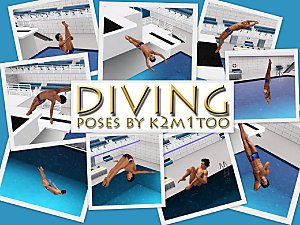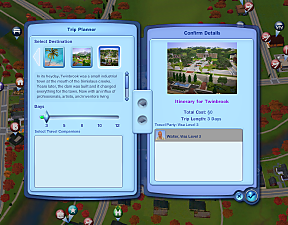Mermaids Park - Diving lot suited for pasting
Mermaids Park - Diving lot suited for pasting

Mermaids Park v1.1 main image.png - width=2159 height=1278
Ironically, most images (except the floor plans) were taken in Isla Paradiso, the only world with long enough underwater sight distance.

Mermaids Park v1.1 front, standard lot version.png - width=2538 height=923

Mermaids Park v1.1 front, crater lot version.png - width=2468 height=881

Mermaids Park v1.1 back.png - width=2525 height=829

Mermaids Park v1.1 1st floor, standard lot version.png - width=1528 height=1377
Taking overhead screenshots without going above the water surface, proved pretty much impossible. So this screenshot was taken with the items and seabed above the surface.

Mermaids Park v1.1 1st floor, crater lot version.png - width=1559 height=1389

Mermaids Park v1.1 2nd floor.png - width=1398 height=1253

Mermaids Park v1.1 plants.png - width=2273 height=1292
Realising when searching "dive" or "diving" on ModTheSims that there seemed to be no diving lots uploaded in the prior 10 years, I took on the challenge to make the first one suited for public download and use. And it took longer to optimise than I thought at first: 2 weeks of placing and testing the lot in various worlds.
Note that underwater sight distance tends to be poor, a mere 25 squares in most worlds (50 squares in Isla Paradiso). Additionally, the likely need for users to re-adjust surface-level items such as the buoy, meant I had to drop plans to add waterlilies and sea fish to try to fish from boats to the lot.
The dive difficulty is set to 1, the cave to 2, and the chest to 4.
There are two lot versions, both with separate .package and .Sims3Pack zip files. It is recommended to use the standard "All-flat" version, but an alternate "Crater" version is also provided in cases where the standard version doesn't seem possible to get working.
The diving spot is certified shark-free, as I saw no benefit in adding a spawner to add them there.
Worlds where I've confirmed that the lot can be dived down into in
• Confirmed:
• • Sunset Valley
• • Al Simhara
• • Shang Simla
• • Bridgeport
• • Appaloosa Plains
• • Starlight Shores
• • Moonlight Falls
• • Sims University
• • Isla Paradiso
• • Barnacle Bay
• • Dragon Valley
• • Lucky Palms
• • Monte Vista
• • Midnight Hollow
• • Hidden Springs
• • Aurora Skies
• • Roaring Heights
• Confirmed, but shallow water or unusual routing may require extra effort to get the lot to work:
• • Twinbrook (Swamp only, 5m deep)
• • Champs les Sims (4m deep)
• • Riverview (A small portion of the river mouth near Farmer Valley Road has deep enough water, and even then only 5m)
• • Sunlit Tides (5m deep)
• • Lunar Lakes (Requires a nearby subway station, LLAMA box, or teleportation)
• Debunked:
• • Oasis Landing (Although the saltwater line is circa 3m under the Wasteland and can be dug into with terrain shaping, various technical limitations about diving lots and lot placement prevent diving lots from being possible there)
Must-follow guide to place the lot and use it, and tips to try out if it doesn't work
1) Use the cheat code "testingCheatsEnabled true", then "enableLotLocking on", then "buyDebug on".
2) Add a new 20x20 (or larger) empty lot in saltwater.
3) Set the lot type to "Diving area".
4) Place Mermaids Park on that lot. The lot generally can't be rotated or anchored at all during placing, as it'd make the seabed rise to the surface.
5) At this point, the water will be transparent, the seabed will be textureless, and the game has reset the lot type to "No visitors allowed". To counter this, set the lot type once again to "Diving area", and then save the game and return to the main menu.
6) Load the world again. By this point the diving lot should look a lot more normal. If not, repeat steps 5 and 6 until it does. This often takes 2 or more tries.
7) If the buoy is not already ~45% submerged, but the water is deep, enter the lot in Build Mode, add a small terrain height change in the area between the mermaid sign and the tent, then move the buoy as it can now be placed at surface-level.
8) Ensure the Sim has diving skill-level 1 by snorkeling or a course at the science lab, or is a Mermaid Sim.
• If the Sim is unable to initiate diving on the lot (Either by changing from "Dive" to "Swim around" for at least 40 in-game minutes, or by getting reset to the shore), there could be problems with the buoy. Open the lot in Build Mode, delete the existing buoy, and add a new one from the buyDebug item menu over the small crater. Make sure the buoy is circa 40% submerged, and does not hover, be 100% above water, nor be invisible. If no squares on the surface allow 35~45% submerging, try the step below:
• If the Sim gets stuck in the lot bottom in a state of non-diving swimming (which I've had happen to me in Twinbrook), this could mean that the game thinks the water in the landing area is too shallow. Edit the lot and make a further ≥5m deep terrain crater in the area between the mermaid sign, the tent, and the red coral; or try out the "Crater version" download.
• To make mermaid NPCs show up on the lot in most worlds, this requires converting a non-occult Sim NPC. With NRaas Master Controller, this is done by clicking on a non-occult Sim, and going Nraas Master Controller → Intermediate → "Occult: Add" → Mermaid; then Intermediate → Lifetime Happiness → At least 5000; then Basic → Purchase Rewards → Permanent Mermaid.
• If Error 16 (not Error 12) during saving occurs much more often after placing this lot, the cause of it is not entirely clear, but it seems to help most of the time to delete the lot and the area it was placed in, try to save again, and then (if the saving succeeds) restarting the guide from step 1 when placing the lot again.
• Occasionally, there may be routing failures if a Sim drives directly to the buoy in a taxi-boat. For better routing, take the taxi-boat to about 15m away from the buoy, then swim the last stretch to it.
• Seemingly at random after first placing the lot, the cave has a small chance of causing the Sim to be reset to the nearest shore when entering it. If this happens, enter the lot in Buy Mode, Shift-Ctrl-click on the cave, and give the cave a name.
Lot info
Lot size: 20x20
Furnitured: 2,271 §
Not furnitured: 1,007 §
Notes
• The lot should by all accounts work perfectly in Patch 42 through 69 (Tested with Patch 67). For Patch 70, an EA forum user in December 2022 reported having found a workaround for scuba diving in regards to the patch's complete and total breakage of ocean activities. The forum user suggests setting the diving difficulty to 0, but the Diving skill class at the Science Lab is sufficient to get to skill level 1.
Changelog
• 31 March 2023: Version 1.1, which adds all remaining spawners for catchable underwater fish (due to so, so many opportunities requiring them), fixes a rock formation, and uses .package/.sims3pack simultaneous lot uploads.
| Filename | Type | Size |
|---|---|---|
| Mermaids Park v1.1 Standard.zip | zip | |
| ebf_0x8c1a00caad6c46e0.package | package | 135461 |
| Filename | Type | Size |
|---|---|---|
| Mermaids Park v1.1 Standard Sims3Pack.zip | zip | |
| Mermaids Park.Sims3Pack | sims3pack | 145569 |
| 0x05d71d6274c148b94dbd2e4bda875233.package | package | 68005 |
| d84e7fc7-00000000-8c1a00caad6c4700.png | png | 24915 |
| d84e7fc7-00000001-8c1a00caad6c4700.png | png | 24915 |
| d84e7fc7-00000002-8c1a00caad6c4700.png | png | 24915 |
| Filename | Type | Size |
|---|---|---|
| Mermaids Park v1.1 (Crater version).zip | zip | |
| ebf_0x8c1a00caad6c4730.package | package | 100591 |
| Filename | Type | Size |
|---|---|---|
| Mermaids Park v1.1 (Crater version Sims3Pack).zip | zip | |
| Mermaids Park Crater.Sims3Pack | sims3pack | 112588 |
| 0xcf26824348191f894b2b321d7614b628.package | package | 64189 |
| d84e7fc7-00000000-8c1a00caad6c4750.png | png | 15191 |
| d84e7fc7-00000001-8c1a00caad6c4750.png | png | 15191 |
| d84e7fc7-00000002-8c1a00caad6c4750.png | png | 15191 |
The following custom content is included in the downloadable files:
- Mermaids Park by Dandelion Sprout
- Mermaids Park (Crater version) by Dandelion Sprout
Note from the Creator:
|
Mermaids Park v1.1 Standard.zip
| Recommended default version.
Download
Uploaded: 31st Mar 2023, 64.3 KB.
694 downloads.
|
||||||||
|
Mermaids Park v1.1 Standard Sims3Pack.zip
Download
Uploaded: 31st Mar 2023, 70.1 KB.
202 downloads.
|
||||||||
|
Mermaids Park v1.1 (Crater version).zip
| May make it slightly easier to set up the lot in worlds with 5m shallow water, e.g. Twinbrook and Sunlit Tides.
Download
Uploaded: 31st Mar 2023, 50.3 KB.
326 downloads.
|
||||||||
|
Mermaids Park v1.1 (Crater version Sims3Pack).zip
Download
Uploaded: 31st Mar 2023, 55.6 KB.
147 downloads.
|
||||||||
| For a detailed look at individual files, see the Information tab. | ||||||||
Install Instructions
1. Click the file listed on the Files tab to download the file to your computer.
2. Extract the zip, rar, or 7z file.
2. Select the .sims3pack file you got from extracting.
3. Cut and paste it into your Documents\Electronic Arts\The Sims 3\Downloads folder. If you do not have this folder yet, it is recommended that you open the game and then close it again so that this folder will be automatically created. Then you can place the .sims3pack into your Downloads folder.
5. Load the game's Launcher, and click on the Downloads tab. Select the house icon, find the lot in the list, and tick the box next to it. Then press the Install button below the list.
6. Wait for the installer to load, and it will install the lot to the game. You will get a message letting you know when it's done.
7. Run the game, and find your lot in Edit Town, in the premade lots bin.
Extracting from RAR, ZIP, or 7z: You will need a special program for this. For Windows, we recommend 7-Zip and for Mac OSX, we recommend Keka. Both are free and safe to use.
Need more help?
If you need more info, see Game Help:Installing TS3 Packswiki for a full, detailed step-by-step guide!
Loading comments, please wait...
Uploaded: 9th Oct 2022 at 11:11 AM
Updated: 16th Feb 2024 at 2:13 PM
-
by Drafter_1962 15th Jun 2009 at 4:54am
 15
24.3k
21
15
24.3k
21
-
by swetcaramel7983 27th Jun 2009 at 11:25pm
 10
11.4k
7
10
11.4k
7
-
The Backwater Beat (Dive Bar) NO CC
by KirsiF 16th Apr 2011 at 1:32pm
 +4 packs
14 39.6k 46
+4 packs
14 39.6k 46 Ambitions
Ambitions
 Fast Lane Stuff
Fast Lane Stuff
 Late Night
Late Night
 Outdoor Living Stuff
Outdoor Living Stuff
-
by k2m1too updated 16th Jan 2021 at 9:40pm
 17
48.8k
78
17
48.8k
78
-
by Black Zekrom 12th Dec 2013 at 11:48am
 5
19k
44
5
19k
44
-
by lilmisssimsaddict 9th Apr 2020 at 6:37pm
 +5 packs
6.8k 11
+5 packs
6.8k 11 Ambitions
Ambitions
 Late Night
Late Night
 Pets
Pets
 Showtime
Showtime
 University Life
University Life
-
Prevent Love Letters to Avoid Game Corruption
by Dandelion Sprout 27th Apr 2025 at 12:51pm
Arguably the most severe glitch in The Sims 3 that had not yet been consistently fixed in gamemods, is when more...
 12
7.7k
25
12
7.7k
25
-
Make Townsfolk Less Racist (against SimBots, mummies, Toad Sims, etc.) - v1.2 update
by Dandelion Sprout updated 1st Mar 2025 at 12:18am
Have your Sim ever gone to work or school one morning, and then they saw a mummy or a SimBot more...
 26
11.2k
34
26
11.2k
34
-
Auto-place official festival lots in later Store worlds
by Dandelion Sprout 29th Oct 2023 at 7:25am
IMPORTANT NOTE: In order for the mod to work, the following .package files (if the player has them in the more...
 +1 packs
5 8k 30
+1 packs
5 8k 30 Seasons
Seasons
-
NuSound Arena - The home of sports, concerts, and entertainment (Now with 2 extra lot versions)
by Dandelion Sprout updated 11th Dec 2023 at 3:26am
NuSound Arena, the ultimate in multi-purpose indoor event arena halls, compact enough to fit everywhere. more...
 +2 packs
2.9k 5
+2 packs
2.9k 5 Late Night
Late Night
 Showtime
Showtime
-
Make Travels Free of Charge (Supplement to NRaas Traveler)
by Dandelion Sprout 19th Nov 2023 at 7:06am
Important: In order for travels to actually be free of charge when using both this mod and NRaas Traveler, which more...
 5.9k
9
5.9k
9
-
Anti-«"Don't Tread on Me" shirts» for Diesel Stuff
by Dandelion Sprout 4th Jun 2025 at 3:55pm
Depending on the subjective viewpoints of players, Don't Tread on Me may not be a symbol that a fair few more...
 +1 packs
5 1.9k 2
+1 packs
5 1.9k 2 Diesel Stuff
Diesel Stuff
-
SimFests on more lot assignments (v1.1 update)
by Dandelion Sprout updated 27th Oct 2023 at 7:48pm
Let's say you've placed Showtime show stages and spectator spots a bit around in town, a proprietor walks around on more...
 +1 packs
8 5.2k 17
+1 packs
8 5.2k 17 Showtime
Showtime
-
Double Duty Music Star - Make Sims able to pursue multiple music professions at the same time
by Dandelion Sprout 24th Jan 2024 at 4:40pm
Have your Sims ever dreamed of being a true music superstar, who wanted to excel in multiple music fields, but more...
 7
9.6k
34
7
9.6k
34
-
Competent Handling of Fires - Make Sims smarter when fires occur (v1.3 update)
by Dandelion Sprout updated 2nd Jun 2024 at 5:03am
 24
9.1k
39
24
9.1k
39
-
Unavailable objects made available - v2.8 update
by Dandelion Sprout updated 18th Jun 2025 at 2:58am
There's a lot of objects in Sims 3 that Maxis didn't trust anyone who bought their game(s) to do anything with. more...
 26
20.3k
69
26
20.3k
69
Packs Needed
| Base Game | |
|---|---|
 | Sims 3 |
| Expansion Pack | |
|---|---|
 | Island Paradise |
About Me
WIP big projects:
• EP changelogs for British English v1.4 (April 2024)
• "60FPS EA splash screen in Sims 3" (April/May 2024; depends on whether there's a fair amount of players who aren't using the various "Skip intros" mods)
• "IMAG game files ran through OptiPNG for slightly better game performance" (March or Q2 2024; need to figure out if DeltaBuild0 images are fair game to post as a mod, and not just FullBuild0)
• "Turn supermarkets into department stores" (Likely cancelled, as SN elixirs didn't have separate code rows)
• "Sims 3 Seinfeld apartment based on an architect's chart from 2011" (Cancelled; Sims 3 simply couldn't accomodate the needed straight/diagonal walls)
Backup of some of my mods (External link). I understood the rules (Link) as that "About Me" 100% allowed such links, though the normal SoMe profile settings lacked GitHub or GitLab options.

 Sign in to Mod The Sims
Sign in to Mod The Sims Mermaids Park - Diving lot suited for pasting
Mermaids Park - Diving lot suited for pasting