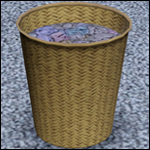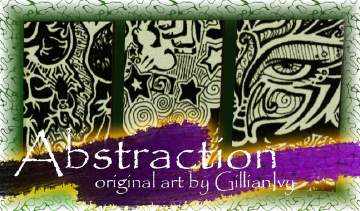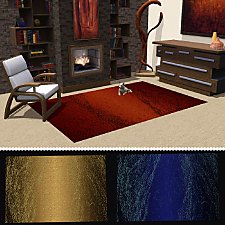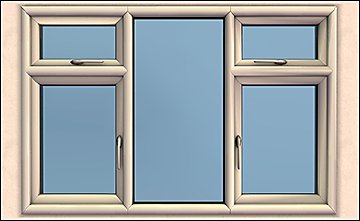Simple Waste Paper Basket
Simple Waste Paper Basket

main.jpg - width=960 height=557
The bin, full and empty, all presets

In-situ.jpg - width=1280 height=1024
Amazing bin will fit any setting!

channels-and-shadow.jpg - width=773 height=575
Complete with two channels, rather a lot of effing UV mapping, and pretty sunshadow! That's carpet you fool, not gravel.
I'm a stylish, glamourous chick, so it makes sense that my first finished object would be a bin. But no, wait - it's not a bin, it's a waste paper basket. I am absolutely horrified at the selection of bins provided by EA - it's either a pedal-action kitchen bin, a town council recycling bin, or some weirdly-shaped tatty old thing which looks like it belongs in an abandoned stop smoking clinic. I wouldn't put a one of them in my living room, let alone my study!
So, to remedy this, I set out to create a nice, normal, simple, indoor bin for all your simmies' screwed-up-post-it-note needs. In fact I started this project six months ago, eventually abandoned it (geostates are evil), and then revived it a few days ago upon stumbling across a post by orangemittens which made it all make sense. Thanks, orangemittens!
I am proud to say that the result is a very pretty waste paper basket, complete with working empty and full states (and a full texture which doesn't look like the bottom of a river).
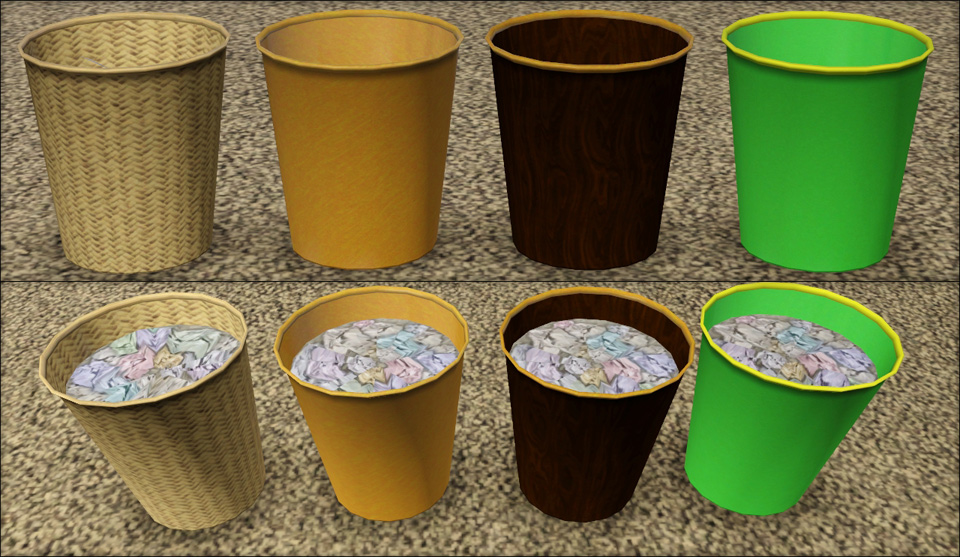
It is called "Simple Waste Paper Basket", can be found in Kitchen -> Disposal or in Appliances -> Misc, and costs §25.
It comes in four presets - wicker, gold-ish coloured tin, wood effect*, and
* Not actual wood. Not actual effect. Not actual bin. May crack if stared at.
And unlike its EA counterparts, the simple waste paper basket actually looks good in any domestic setting!

Policy: Remesh, retexture, rehash, include, put it on your head and run around pretending to be a robot - do as you will, just keep it free, and give me credit with a link back to this page, or to my profile.
If you want to edit this, you can find meshes (ms3d) and textures (psd) in my journal.
Polygon Counts:
LOD1: 306
LOD2: 57
Additional Credits:
orangemittens, for unintentionally telling me how to fix this; HP, for making that cute little carpenter achievement that I want SO DAMN MUCH; and purplepaws, for the lovely carpet patterns in the pics.
This is a new mesh, and means that it's a brand new self contained object that usually does not require a specific Pack (although this is possible depending on the type). It may have Recolours hosted on MTS - check below for more information.
|
Simple Waste Paper Basket.rar
Download
Uploaded: 5th Dec 2010, 333.5 KB.
17,799 downloads.
|
||||||||
| For a detailed look at individual files, see the Information tab. | ||||||||
Install Instructions
1. Click the file listed on the Files tab to download the file to your computer.
2. Extract the zip, rar, or 7z file. Now you will have either a .package or a .sims3pack file.
For Package files:
1. Cut and paste the file into your Documents\Electronic Arts\The Sims 3\Mods\Packages folder. If you do not already have this folder, you should read the full guide to Package files first: Sims 3:Installing Package Fileswiki, so you can make sure your game is fully patched and you have the correct Resource.cfg file.
2. Run the game, and find your content where the creator said it would be (build mode, buy mode, Create-a-Sim, etc.).
For Sims3Pack files:
1. Cut and paste it into your Documents\Electronic Arts\The Sims 3\Downloads folder. If you do not have this folder yet, it is recommended that you open the game and then close it again so that this folder will be automatically created. Then you can place the .sims3pack into your Downloads folder.
2. Load the game's Launcher, and click on the Downloads tab. Find the item in the list and tick the box beside it. Then press the Install button below the list.
3. Wait for the installer to load, and it will install the content to the game. You will get a message letting you know when it's done.
4. Run the game, and find your content where the creator said it would be (build mode, buy mode, Create-a-Sim, etc.).
Extracting from RAR, ZIP, or 7z: You will need a special program for this. For Windows, we recommend 7-Zip and for Mac OSX, we recommend Keka. Both are free and safe to use.
Need more help?
If you need more info, see:
- For package files: Sims 3:Installing Package Fileswiki
- For Sims3pack files: Game Help:Installing TS3 Packswiki
Loading comments, please wait...
Uploaded: 5th Dec 2010 at 12:40 AM
Updated: 23rd Nov 2011 at 11:28 PM by whiterider
#bin, #waste paper
-
by Lisen801 7th Jan 2011 at 3:46pm
 26
42.8k
96
26
42.8k
96
-
by AdonisPluto 8th Jun 2011 at 7:29pm
 13
40.2k
78
13
40.2k
78
-
by Menaceman44 2nd Jun 2014 at 9:44pm
 +1 packs
17 22.1k 82
+1 packs
17 22.1k 82 Into the Future
Into the Future
-
Watercolor and Ink Cat Picture Pack
by Freya5 3rd Mar 2018 at 1:50pm
 +2 packs
18 13.6k 66
+2 packs
18 13.6k 66 Late Night
Late Night
 Pets
Pets
-
by Victor_tor updated 9th Apr 2020 at 12:25am
 +1 packs
3 4.5k 11
+1 packs
3 4.5k 11 Ambitions
Ambitions
-
"Free, No Obligation!" Window Set
by Nysha 5th Oct 2016 at 9:19pm
Ordinary UPVC windows for ordinary houses, as seen in terrible double-glazing ads throughout the early 2000s. more...
 41
58.7k
156
41
58.7k
156
-
Testers Wanted - Graphic Design major - as per request
by Nysha 3rd Sep 2005 at 5:52pm
As requested by mathew51b: Graphic Design major Does NOT overwrite Has its own icon (see attachment) The GUID more...
 +1 packs
11 18.8k 9
+1 packs
11 18.8k 9 University
University
-
Invisible Bike Rack (Updated for 1.26)
by Nysha 25th Jan 2011 at 7:19pm
Bike racks are for pansies! Just tie it to a tree! more...
 29
61.3k
203
29
61.3k
203
-
Aspiration Collection Part 1 - FAMILY!!
by Nysha 19th Nov 2005 at 6:06pm
A request made for C@!um_4_m@y0r - part of a set with more to come! more...
 +1 packs
15 36.1k 19
+1 packs
15 36.1k 19 University
University
-
Gravitarse: Functional Recliner, with Matching Armchair and Footstool
by Nysha 29th Jun 2012 at 5:01pm
Gravitarse, n.: Weighty dignity; reverend seriousness; serious or solemn conduct. Rest your gravitarse on this Gravitarse; after all, it's weighty! more...
 37
57k
178
37
57k
178

 Sign in to Mod The Sims
Sign in to Mod The Sims Simple Waste Paper Basket
Simple Waste Paper Basket