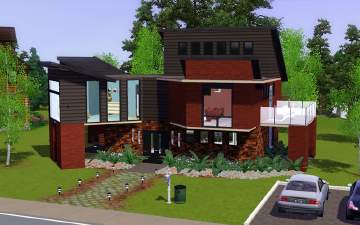Suburban Living #1
Suburban Living #1

Exterior 1.jpg - width=1016 height=746
Exterior - Front
.jpg?cb=1252207597)
Exterior 2 (Backyard).jpg - width=1016 height=746
Exterior - Back

Exterior 3.jpg - width=1016 height=746
Exterior - Front

Interior 1.jpg - width=1016 height=746
Bedrooms & Bathroom

Interior 2.jpg - width=1016 height=746
Kitchen, Dining, Living Room

Interior 3.jpg - width=1016 height=746
Living Room & Kitchen

Street View.jpg - width=1024 height=768
Steeet View

Top Down.jpg - width=1024 height=768
Overhead View



.jpg)
This is the first in a series of Suburban Living I am planning for Pinochle Point in Sunset Valley.
I wanted to create a realistic family home that was stylish, playable and on one level. I wanted to make sure it wasn't too large so it didn't take your Sims two hours to get from the street to the kitchen. I hope I have accomplished that.
Lot Features
Three good sized bedroom. One master, two child rooms. The kids rooms are both large enough to accommodate the kids right through to their teenage years. They can also have another bed/crib added with plenty of room to move if need be.
One and a half bathrooms. I didn't give the master bedroom an en-suite this time. The home is only on one level so a full bathroom and a WC was sufficient. There is, of course, plenty of room to expand if you'd like to build one.
Sunken kitchen/dining. This room looks out over the pool and rear gardens.
Sunken living room. The living room is separate from the kitchen/dining, but it too is sunken. It's a generous size and it overlooks the pretty gardens and the kids play area outside so mum & dad can keep an eye on the kids!
The lot also contains a single carport, swimming pool, kids outside play area and it's completely landscaped.
It was built at 2250 Pinochle Point (3x3) and furnished it costs $104,393 and unfurnished $65,477.
If you guys seem to enjoy this home, I will be completing an entire series for Pinochle Point over the coming weeks so please leave feedback so I know whether to continue this project.
Enjoy!

Lot Size: 3x3
Lot Price: 104,393
Custom Content Included:
- Balancing Act Painting by Sims Art Gallery
- Chaorce Painting by Sims Art Gallery
- Cookie Girl Painting by Sims Art Gallery
- Diamonds Painting by Sims Art Gallery
- Garden Passage Five Painting by Sims Art Gallery
- Garden Passage Four Painting by Sims Art Gallery
- Garden Passage One Painting by Sims Art Gallery
- Garden Passage Three Painting by Sims Art Gallery
- Garden Passage Two Painting by Sims Art Gallery
- Golden One Painting by Sims Art Gallery
- Paris Flower One Painting by Sims Art Gallery
- Paris Flower Three Painting by Sims Art Gallery
- Paris Flower Two Painting by Sims Art Gallery
- Pink Flower Painting by Sims Art Gallery
- Pink Purple Flowers Painting by Sims Art Gallery
- Purple Flower Painting by Sims Art Gallery
- Reggiano Painting by Sims Art Gallery
- Seashell One Painting by Sims Art Gallery
- Seashell Three Painting by Sims Art Gallery
- Seashell Two Painting by Sims Art Gallery
- Summer Rental Painting by Sims Art Gallery
>> PLEASE NOTE: <<
I have added a link to another carpet pattern which I *may* have used in this build. It's so hard to remember which carpet is which, so I've listed all 3 which I use in any of my builds. If anything was displaying white for you on a previous download, please install this carpet pattern and all should be fine.
Additional Credits:
I apologize in advanced for the amount of custom content I used in this lot, but I felt it was all necessary. Most of you will probably have the majority of the below shopping list anyway so hopefully it won't be too much of a pain to grab what you don't have.
Of course, this content is not required to play the lot, but it's highly recommended you have it installed. Thank you to the wonderful creators.
Included Custom Content
I have included all the paintings I used from Sims Art Gallery in this download. I used quite a number of their incredible work and thought it too many to list separately since there's so much other CC that went into this lot. So, the paintings are included and are in two separate .rar files.
MTS Custom Content
Two Seamless Rug Patterns by vlydia
TS2 Carpet Conversions by JaneSamborski
TS2 Floors by Plum
Scents of the World Candles by damnedcitizen
Living Stairs by tammy_trauma
Indoor Plants 2 by lemoncandy
Potted Plant Recolors by lemoncandy
Indoor Plants 1 by lemoncandy
Stone Stairs & Railing by tammy_trauma
Westside Dining Set by Fresh-Prince
Roof Recolors by tammy_trauma
External Website Custom Content
Cushion from S.u.m.m.e.r. A.f.t.e.r.n.o.o.n
Plant from Mango Sims Bathroom Set
Rug from Stylist Sims Bedroom Set
|
Paintings 2.rar
| Paintings from "Sims Art Gallery"
Download
Uploaded: 6th Sep 2009, 5.44 MB.
3,269 downloads.
|
||||||||
|
Paintings 1.rar
| Paintings from "Sims Art Gallery"
Download
Uploaded: 6th Sep 2009, 5.18 MB.
3,390 downloads.
|
||||||||
|
Suburban Living #1.rar
Download
Uploaded: 6th Sep 2009, 1.55 MB.
5,846 downloads.
|
||||||||
| For a detailed look at individual files, see the Information tab. | ||||||||
Install Instructions
1. Click the file listed on the Files tab to download the file to your computer.
2. Extract the zip, rar, or 7z file.
2. Select the .sims3pack file you got from extracting.
3. Cut and paste it into your Documents\Electronic Arts\The Sims 3\Downloads folder. If you do not have this folder yet, it is recommended that you open the game and then close it again so that this folder will be automatically created. Then you can place the .sims3pack into your Downloads folder.
5. Load the game's Launcher, and click on the Downloads tab. Select the house icon, find the lot in the list, and tick the box next to it. Then press the Install button below the list.
6. Wait for the installer to load, and it will install the lot to the game. You will get a message letting you know when it's done.
7. Run the game, and find your lot in Edit Town, in the premade lots bin.
Extracting from RAR, ZIP, or 7z: You will need a special program for this. For Windows, we recommend 7-Zip and for Mac OSX, we recommend Keka. Both are free and safe to use.
Need more help?
If you need more info, see Game Help:Installing TS3 Packswiki for a full, detailed step-by-step guide!
Loading comments, please wait...
Uploaded: 6th Sep 2009 at 8:47 PM
Updated: 17th Sep 2009 at 8:59 AM
-
by misticrain93 12th Jun 2009 at 3:10am
 7
14.5k
14
7
14.5k
14
-
Suburban Living Series - House 5
by cody11157 18th Feb 2014 at 4:20pm
 +7 packs
6 8.4k 24
+7 packs
6 8.4k 24 World Adventures
World Adventures
 Ambitions
Ambitions
 Late Night
Late Night
 Generations
Generations
 Pets
Pets
 Showtime
Showtime
 Seasons
Seasons
-
Suburban Series - Riverview - 7 Lots
by Sims3Addicted 23rd Sep 2009 at 1:39am
Info As requested, here is my suburban series for Riverview. more...
 28
20.2k
7
28
20.2k
7
-
Suburban Series COMPLETE - 6 Lots - Pinochle Point
by Sims3Addicted 12th Sep 2009 at 12:11pm
Suburban Series - Lots 2-6 - Fully Completed These lots have been designed more...
 39
27.5k
20
39
27.5k
20
-
Simini ["Sim Mini"] Starter Home
by Sims3Addicted 22nd Aug 2009 at 3:31am
This cute this little starter more...
 4
8.4k
2
4
8.4k
2
-
by Sims3Addicted 7th Nov 2009 at 1:32am
I haven't uploaded anything in a while but a more...
 11
20.5k
7
11
20.5k
7
-
Ozonemania Inspired Modern Home
by Sims3Addicted 4th Sep 2009 at 3:21am
This house was inspired by more...
 5
38.5k
8
5
38.5k
8

 Sign in to Mod The Sims
Sign in to Mod The Sims Suburban Living #1
Suburban Living #1