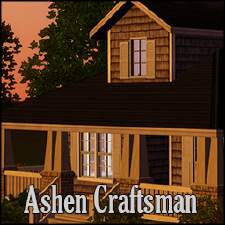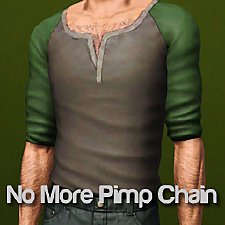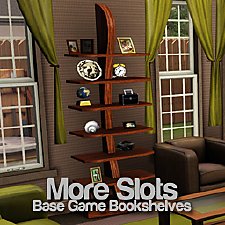Ashen Craftsman
Ashen Craftsman

Untitled-1.jpg - width=1400 height=800

Untitled-2.jpg - width=1400 height=800

Untitled-3.jpg - width=1400 height=800

Untitled-4.jpg - width=1400 height=800

Untitled-5.jpg - width=1400 height=800

Untitled-6.jpg - width=1400 height=800

Untitled-7.jpg - width=1400 height=800

Untitled-8.jpg - width=1400 height=800

Untitled-9.jpg - width=1400 height=800

Untitled-10 - Copy.jpg - width=1400 height=800

kitchen.jpg - width=1400 height=800

display1.jpg - width=686 height=800

display2.jpg - width=720 height=800

Untitled-11.jpg - width=256 height=256














As you can tell, my uploads tend to constantly very. It's been so long since I've actually built a house, so I figured I'd give it another try. This time I present to you, Ashen Craftsman. This house leans towards the craftsman theme of architecture with ashen and black as its exterior theme and beige and ash as its interior theme. It's perfect for a new or matured family to live in with 3 bedrooms (1 master) and 3 baths. It also includes two parking spaces and some extra space outside for some family pool-time or just simple relaxation.



[size=4][color=DimGray]Lot Information[/color][/size]
Size: 40x30
Price (Unfurnished): $58,304
Price (Furnished): $85,826
[size=4][color=DimGray]Custom Content[/color][/size]
Included:
Einfach Simlisch's City Window Closed (The link does not take your directly to the download (not sure why--the site doesn't work that way). Just go to Objects -> Build Mode, and it's the forth set down. Should be labelled "City Build Set" )
Not Included
armiel's CAST Yourself a Chimney
armiel's Build Set DIY (fenses_vertical+small_1 and DIY Textures 1 are the ones being used).
Morphead's Stand-alone TV's 1.29 (PA99S-LSAW-TV01 is the one being used).
My DIY Curtains, Blinds, & Shutters (Shutter 2x1 is the one being used).
Cmomoney's Shelf Clutter Pack
QBUILDERZ's Slates and Sheets Roof Textures (Neutral Slate Colors)
Recommended; Not Included
Velocitygrass' Add Any Lot Size (This can be used for the 40x30 lot size -- but will still work fine if placed on a 40x40)
Additional Credits:
Of course, #create chat for helping with ideas and color schemes that I should go with. Also, specifically, heaven and lewjen for helping with the roof.
|
SeeMyu_Ashen Craftsman.rar
Download
Uploaded: 27th Dec 2013, 2.11 MB.
345 downloads.
|
||||||||
| For a detailed look at individual files, see the Information tab. | ||||||||
Install Instructions
1. Click the file listed on the Files tab to download the file to your computer.
2. Extract the zip, rar, or 7z file.
2. Select the .sims3pack file you got from extracting.
3. Cut and paste it into your Documents\Electronic Arts\The Sims 3\Downloads folder. If you do not have this folder yet, it is recommended that you open the game and then close it again so that this folder will be automatically created. Then you can place the .sims3pack into your Downloads folder.
5. Load the game's Launcher, and click on the Downloads tab. Select the house icon, find the lot in the list, and tick the box next to it. Then press the Install button below the list.
6. Wait for the installer to load, and it will install the lot to the game. You will get a message letting you know when it's done.
7. Run the game, and find your lot in Edit Town, in the premade lots bin.
Extracting from RAR, ZIP, or 7z: You will need a special program for this. For Windows, we recommend 7-Zip and for Mac OSX, we recommend Keka. Both are free and safe to use.
Need more help?
If you need more info, see Game Help:Installing TS3 Packswiki for a full, detailed step-by-step guide!
Loading comments, please wait...
Uploaded: 27th Dec 2013 at 11:42 PM
Updated: 28th Dec 2013 at 3:38 AM by SeeMyu
-
by lotra91 8th Jul 2009 at 3:17pm
 6
11.2k
12
6
11.2k
12
-
by fling-89 16th Aug 2009 at 6:18pm
 6
10k
11
6
10k
11
-
by fling-89 17th Aug 2009 at 9:44pm
 3
11.2k
10
3
11.2k
10
-
3 Bedroom Craftsman Cliffside Home
by hann_uh 13th Feb 2011 at 3:03pm
 +5 packs
4 21.1k 11
+5 packs
4 21.1k 11 World Adventures
World Adventures
 High-End Loft Stuff
High-End Loft Stuff
 Ambitions
Ambitions
 Fast Lane Stuff
Fast Lane Stuff
 Late Night
Late Night
-
by iiNs0mNiiA 24th Mar 2013 at 12:18pm
 +2 packs
2 9k 13
+2 packs
2 9k 13 Ambitions
Ambitions
 Generations
Generations
-
Morris House - A Cozy Craftsman
by PharaohHound 12th Sep 2016 at 2:58am
 +4 packs
3 15.9k 23
+4 packs
3 15.9k 23 Generations
Generations
 Pets
Pets
 Supernatural
Supernatural
 Seasons
Seasons
-
by EmilyRP96 16th Oct 2025 at 1:50pm
 +20 packs
872
+20 packs
872 World Adventures
World Adventures
 High-End Loft Stuff
High-End Loft Stuff
 Ambitions
Ambitions
 Fast Lane Stuff
Fast Lane Stuff
 Late Night
Late Night
 Outdoor Living Stuff
Outdoor Living Stuff
 Generations
Generations
 Town Life Stuff
Town Life Stuff
 Master Suite Stuff
Master Suite Stuff
 Pets
Pets
 Katy Perry Stuff
Katy Perry Stuff
 Showtime
Showtime
 Diesel Stuff
Diesel Stuff
 Supernatural
Supernatural
 70s, 80s and 90s Stuff
70s, 80s and 90s Stuff
 Seasons
Seasons
 Movie Stuff
Movie Stuff
 University Life
University Life
 Island Paradise
Island Paradise
 Into the Future
Into the Future
-
Levi Kirkpatrick - Redemption Series
by chasmchronicle 24th Sep 2013 at 3:51pm
A vocal legend in the hands of Redemption more...
-
by chasmchronicle 10th Jun 2011 at 5:59pm
A Meteor Aftermath Site Turned Into A Junkyard.. more...
 +3 packs
14 28.8k 46
+3 packs
14 28.8k 46 World Adventures
World Adventures
 Ambitions
Ambitions
 Late Night
Late Night
-
by chasmchronicle 23rd Jul 2013 at 2:02pm
A "far-out" paradise more...
 +8 packs
11 43k 54
+8 packs
11 43k 54 World Adventures
World Adventures
 Ambitions
Ambitions
 Late Night
Late Night
 Generations
Generations
 Master Suite Stuff
Master Suite Stuff
 Pets
Pets
 Showtime
Showtime
 Seasons
Seasons
-
by chasmchronicle updated 10th Aug 2012 at 7:08pm
Get rid of that hideous chain on that nice shirt! more...
 +1 packs
30 82.9k 206
+1 packs
30 82.9k 206 Showtime
Showtime
Male » Everyday » Young Adult
-
by chasmchronicle 16th Jun 2012 at 10:16am
20 new books for your sims! *Localizing Update 6/21/12* more...
 45
62.4k
138
45
62.4k
138
-
by chasmchronicle 20th Jul 2011 at 11:37am
Choose from 8 new, unique poses for the bathtub..and your sims of course. more...
 31
152.2k
213
31
152.2k
213
-
by chasmchronicle updated 6th Jun 2012 at 4:14pm
Add some "citrus" to your environment..IN THE SIMS 2! more...
 4
10.4k
7
4
10.4k
7
-
More Slots!: Base Game Bookshelves
by chasmchronicle 20th Jun 2012 at 2:57pm
7 Base Game Bookshelves Emptied.. With Slots! *Updated 6/27/12* more...
 33
59.1k
273
33
59.1k
273
-
Explosion Iris - Recolourable Default Replacement Eyes
by chasmchronicle 15th May 2011 at 8:11am
Explosion Iris, the recolourable default replacement eyes that are literally 'an explosion' more...
Packs Needed
| Base Game | |
|---|---|
 | Sims 3 |
| Expansion Pack | |
|---|---|
 | World Adventures |
 | Ambitions |
 | Late Night |
 | Generations |
 | Pets |
 | Seasons |
 | University Life |
 | Island Paradise |

 Sign in to Mod The Sims
Sign in to Mod The Sims Ashen Craftsman
Ashen Craftsman