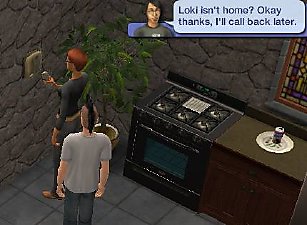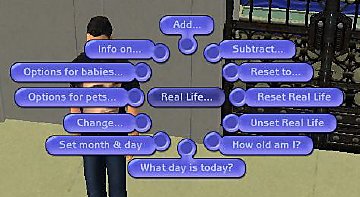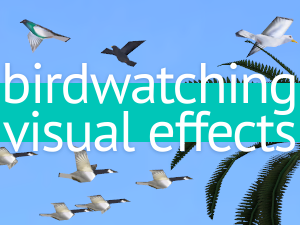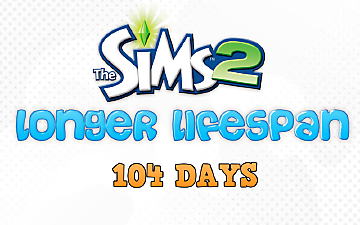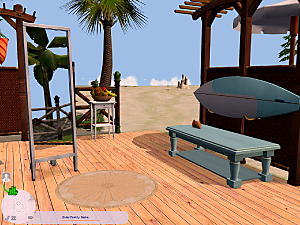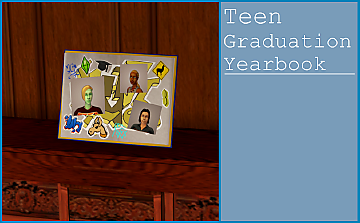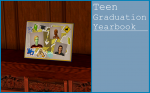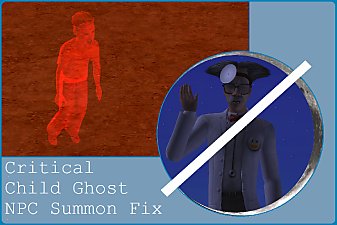Fire Applies Burn Overlay
Fire Applies Burn Overlay

TitleImage.jpg - width=811 height=534
undefined

PackageLabels.jpg - width=811 height=534
Have you ever been bothered by how, despite being on fire, your Sims happily return to ordinary life the second the flames die out? If so, look no further - this mod, while relatively simple, adds an extra touch of immersion whenever disaster strikes. Afterwards, the Sim will be able to remove the overlay in the same way you would remove the electrocution one - by bathing, changing appearance, etc.
The fire object in the game runs on a number of loops - this mod simply slides into a few of these loops and applies the overlay to any Sim who is on fire. This extends to teens, adults, and elders - children can catch on fire, but since they have no in-game overlay, they will be unaffected. You have three options to choose from, depending on your visual preference - use only one version, please!
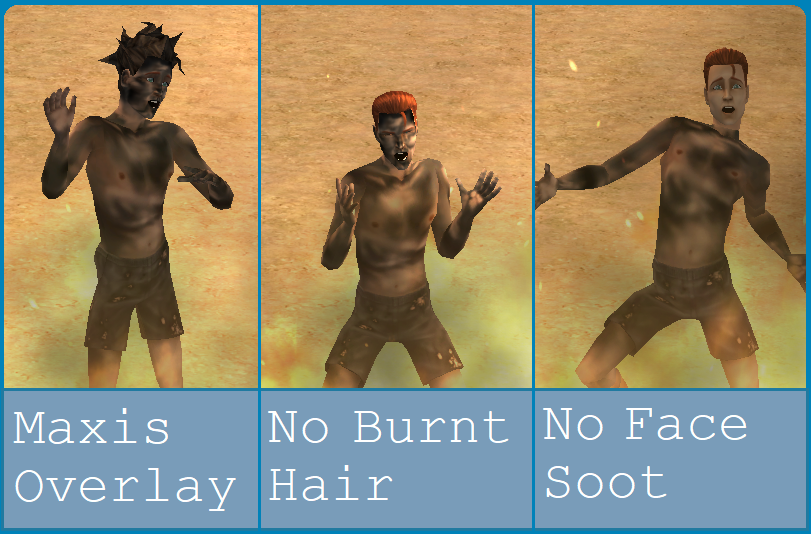
The "Maxis Overlay" version uses the in-game electrocution skin. It is the most visually consistent.
Both the "No Burnt Hair" and "No Face Soot" versions come with a custom burned overlay built into the .packages. "No Burnt Hair" is recommended if you're not a fan of the electrocution hair, although there is a small visual issue where the soot on the Sim's face can cut off abruptly at the hair line - I think it's ignorable. "No Face Soot" is recommended if you dislike both the hair and abrupt cut-off.
The "Maxis Overlay" and "No Face Soot" versions are labelled respectively - the "No Burnt Hair" is just "FireGivesBurntOverlay.package" and is considered the "default" version.
Compatibility
Requires "Apartment Life" or higher.
Mod Conflicts
None that I am currently aware of. It is compatible with Simler90's Fire Mod and simmodder's 'More Dangerous Fire' mod at LeeFish, and the firemod at MATY.
This mod by roguebotanist makes an improvement to the AF burnt texture. It is compatible with all versions of this mod.
Technical Information
Maxis Overlay Version:
- Modifies BHAVs 0x1040 (Main - Set on Fire - Sim on Adjacent Tile) and 0x1051 (Main - Set on Fire - Sims on Tile) in group 0x7FD0A790
- Adds custom BHAV 0x105F to group 0x7FD0A790 (Custom - Apply Burned State)
No Face Soot:
- Modifies BHAVs 0x1040 (Main - Set on Fire - Sim on Adjacent Tile) and 0x1051 (Main - Set on Fire - Sims on Tile) in group 0x7FD0A790
- Adds custom BHAV 0x105F to group 0x7FD0A790 (Custom - Apply Burned State)
- Modifies Global 0x3B9 (Clothes - Electrocution - Do I have on?) in order to properly clear custom overlay
No Burnt Hair:
- Modifies BHAVs 0x1040 (Main - Set on Fire - Sim on Adjacent Tile) and 0x1051 (Main - Set on Fire - Sims on Tile) in group 0x7FD0A790
- Adds custom BHAV 0x105F to group 0x7FD0A790 (Custom - Apply Burned State)
- Modifies Global 0x3B9 (Clothes - Electrocution - Do I have on?) in order to properly clear custom overlay
- Modifies Global 0x3B6 (Clothes - Electrocution - Remove Burnt Face) in order to properly clear custom overlay
Credits
The creators of SimPE MTS
jfade, for The Compressorizer
|
BartekStu-FireGivesBurntOverlay-NoFaceSoot.rar
Download
Uploaded: 10th Apr 2021, 2.6 KB.
171 downloads.
|
||||||||
|
BartekStu-FireGivesBurntOverlay.rar
Download
Uploaded: 10th Apr 2021, 2.7 KB.
682 downloads.
|
||||||||
|
BartekStu-FireGivesBurntOverlay-MaxisOverlay.rar
Download
Uploaded: 10th Apr 2021, 776 Bytes.
1,484 downloads.
|
||||||||
| For a detailed look at individual files, see the Information tab. | ||||||||
Install Instructions
1. Download: Click the download link to save the .rar or .zip file(s) to your computer.
2. Extract the zip, rar, or 7z file.
3. Place in Downloads Folder: Cut and paste the .package file(s) into your Downloads folder:
- Origin (Ultimate Collection): Users\(Current User Account)\Documents\EA Games\The Sims™ 2 Ultimate Collection\Downloads\
- Non-Origin, Windows Vista/7/8/10: Users\(Current User Account)\Documents\EA Games\The Sims 2\Downloads\
- Non-Origin, Windows XP: Documents and Settings\(Current User Account)\My Documents\EA Games\The Sims 2\Downloads\
- Mac: Users\(Current User Account)\Documents\EA Games\The Sims 2\Downloads
- Mac x64: /Library/Containers/com.aspyr.sims2.appstore/Data/Library/Application Support/Aspyr/The Sims 2/Downloads
- For a full, complete guide to downloading complete with pictures and more information, see: Game Help: Downloading for Fracking Idiots.
- Custom content not showing up in the game? See: Game Help: Getting Custom Content to Show Up.
- If you don't have a Downloads folder, just make one. See instructions at: Game Help: No Downloads Folder.
Loading comments, please wait...
Uploaded: 10th Apr 2021 at 8:12 PM
Updated: 1st Jun 2021 at 1:10 PM by BartekStu
-
by danny_power updated 19th Sep 2013 at 12:19pm
 +1 packs
98 84.7k 147
+1 packs
98 84.7k 147 Seasons
Seasons
-
by heathensimmer 7th Sep 2025 at 2:44am
 +1 packs
1.2k 8
+1 packs
1.2k 8 Free Time
Free Time
-
by xXstarcickXx 23rd Oct 2025 at 7:02pm
 +1 packs
3 3.6k 9
+1 packs
3 3.6k 9 Pets
Pets
-
Dish It Out! (Updated 15/07/22)
by beestew updated 15th Jul 2022 at 6:31pm
About This is a fun little mod the idea for which came to me as I happened to be cleaning up more...
 +1 packs
20 7.5k 33
+1 packs
20 7.5k 33 Free Time
Free Time
-
by beestew 25th Dec 2022 at 12:27pm
About This CAS screen came about when I was redoing my defaults. more...
 +14 packs
3 2.1k 8
+14 packs
3 2.1k 8 Family Fun
Family Fun
 University
University
 Glamour Life
Glamour Life
 Nightlife
Nightlife
 Celebration
Celebration
 Open for Business
Open for Business
 H&M Fashion
H&M Fashion
 Teen Style
Teen Style
 Kitchen & Bath
Kitchen & Bath
 Bon Voyage
Bon Voyage
 Free Time
Free Time
 Ikea Home
Ikea Home
 Apartment Life
Apartment Life
 Mansion and Garden
Mansion and Garden
-
22 Hidden Maxis Accessories (Objects) as Kitchen Clutter
by beestew updated 26th Aug 2020 at 9:46pm
Independent clones of hidden Maxis objects for decorative use. more...
 +17 packs
10 15.6k 100
+17 packs
10 15.6k 100 Happy Holiday
Happy Holiday
 Family Fun
Family Fun
 University
University
 Glamour Life
Glamour Life
 Nightlife
Nightlife
 Celebration
Celebration
 Open for Business
Open for Business
 Pets
Pets
 H&M Fashion
H&M Fashion
 Teen Style
Teen Style
 Seasons
Seasons
 Kitchen & Bath
Kitchen & Bath
 Bon Voyage
Bon Voyage
 Free Time
Free Time
 Ikea Home
Ikea Home
 Apartment Life
Apartment Life
 Mansion and Garden
Mansion and Garden
-
Less Apparition (Updated 30/08/21)
by beestew updated 30th Aug 2021 at 4:20pm
Man, it is not easy to come up with a name for this mod that is lucid, catchy, and communicates more...
 +6 packs
37 10.3k 42
+6 packs
37 10.3k 42 University
University
 Nightlife
Nightlife
 Seasons
Seasons
 Bon Voyage
Bon Voyage
 Free Time
Free Time
 Apartment Life
Apartment Life
-
Immersive Rain (Updated 29/08/22)
by beestew updated 29th Aug 2022 at 5:34pm
About Rain is fairly common where I live. more...
 +2 packs
65 35.2k 154
+2 packs
65 35.2k 154 University
University
 Seasons
Seasons
-
Customisation Options for CAS (Updated 20/11/21)
by beestew updated 20th Nov 2021 at 2:26pm
About Those who know of my Tumblr likely already know of my Skin 2 TXMT default (https://bstu.tumblr.com/post/659869411225845760/cas-mannequin-thumbnail-creation-kit) which allows for the more...
 16
9.9k
35
16
9.9k
35
-
Teen Graduation Yearbook (Updated 03/04)
by beestew updated 3rd Apr 2023 at 3:30pm
About After A LOT work, I'm pleased to release my first custom hacked object. more...
 +1 packs
36 11.8k 62
+1 packs
36 11.8k 62 Apartment Life
Apartment Life
Packs Needed
| Base Game | |
|---|---|
 | Sims 2 |
| Expansion Pack | |
|---|---|
 | Apartment Life |
| Stuff Pack | |
|---|---|
 | Mansion and Garden |

 Sign in to Mod The Sims
Sign in to Mod The Sims Fire Applies Burn Overlay
Fire Applies Burn Overlay