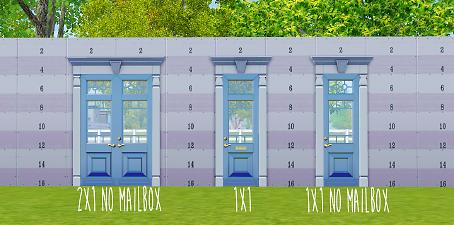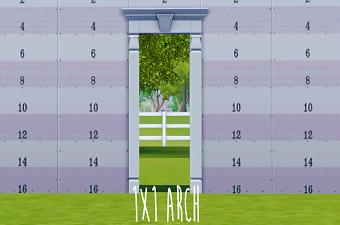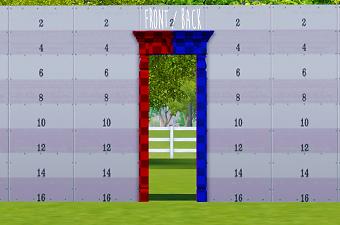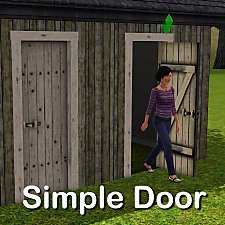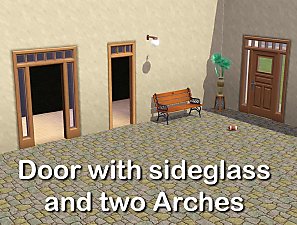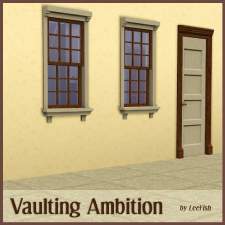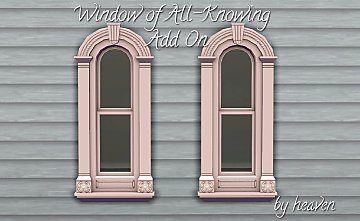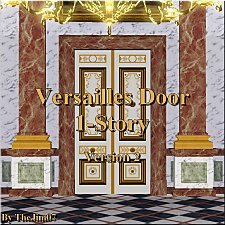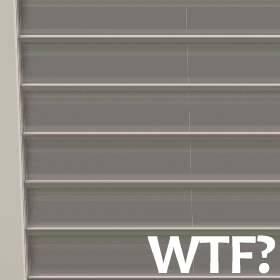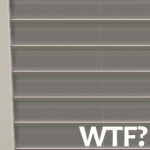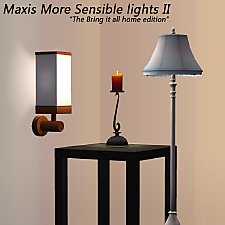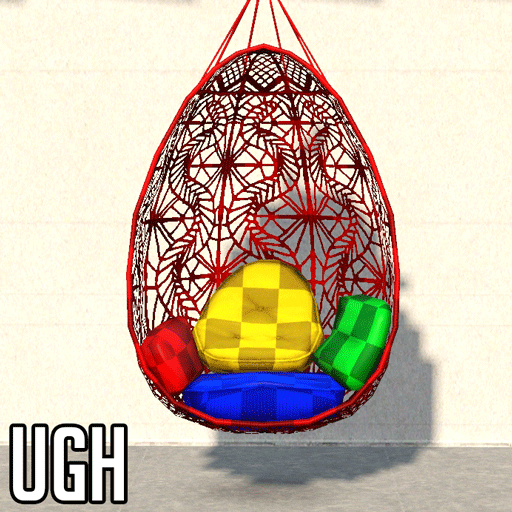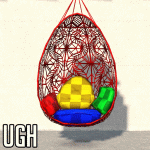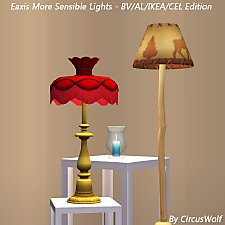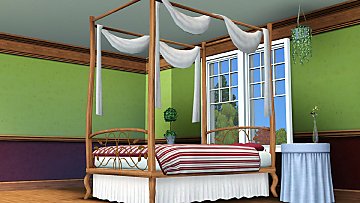Archibald's Family Reunion - Regal Living Door Expansion
Archibald's Family Reunion - Regal Living Door Expansion

AbaldDoorMain.jpg - width=892 height=617
Main Thumb

AbaldDoorExpansion List.jpg - width=1096 height=543
Expansion list

AbaldDoorChannels.jpg - width=1096 height=543
Channels. Split to show Front/Back

AbaldDoorArchPic1.jpg - width=1000 height=661
The Arch

AbaldDoorArchPic2.jpg - width=1000 height=661
Channels, Split for Front/back
So I pulled the door apart and this expansion kit was born. I started out with a simple mesh edit/retexture to remove the mail flap on the double tile version, so that it could be used as an exterior door and not look so silly. I then took it a step further and turned it into a single door. The single door has the lock and mailbox part, to keep realism but it comes with a version that doesn't have that mailbox flap. Then as a final piece, I made a single arch to compliment the Double arch.
If you don't have the Original door, this expansion isn't so useful... You can purchase it here
The doors can be found in Build Mode under Doors and the arch will be with the Arches in build mode.
Prices/Descriptions are as listed. I tried to keep them as close to Ea's originals and keep the descriptions and names matching.
Archibald (Back) Door - 600 Simoleans
The finest interiors deserve the finest entryways. That's a fact. but what about the exitways? What about not wanting mail to flow into your kitchen? That's what the Archibald (Back) door is for! A perfect compliment to the Entryway!
Son of Archibald Door - 500 Simoleans
It's common sense that fine interiors deserve fine entryways. But when your exterior isn't as big, you need a smaller entryway to compliment. That's where the Son of Archibald door steps in. With this door, your entry will retain the same fineness, even with a smaller space
Son of Archibald (back) Door - 500 Simoleans
With a smaller yet really fine home, you really don't want to waste space having mail fly into the kitchen. The Son of Archibald (Back) Door takes care of that issue by making it so you don't have a slot for that mail to go in.
Son of Archibald Arch - 100 Simoleans
It's a commonality that the finest rooms deserves the finest archways. But when crimped for space, you'll need The Son of Archibald Arch, which will keep that commonality met while saving your space!
Polygon Counts:
2 Tile Door - No Mailbox
HLOD: 1392
MLOD: 382
1 Tile - Mailbox
HLOD: 1024
MLOD: 854
1 Tile - No Mailbox
HLOD: 1004
MLOD: 834
Arch
HLOD: 592
MLOD: 566 (I couldn't reduce further without problem)
Additional Credits:
EA - Pretty door and never completing pretty doors.
TSRW/Milkshape/Autodesk Maya 2014
This is a new mesh, and means that it's a brand new self contained object that usually does not require a specific Pack (although this is possible depending on the type). It may have Recolours hosted on MTS - check below for more information.
|
Archibald Door Expansions.zip
| The Doors!
Download
Uploaded: 2nd Dec 2015, 1.30 MB.
5,173 downloads.
|
||||||||
| For a detailed look at individual files, see the Information tab. | ||||||||
Install Instructions
1. Click the file listed on the Files tab to download the file to your computer.
2. Extract the zip, rar, or 7z file. Now you will have either a .package or a .sims3pack file.
For Package files:
1. Cut and paste the file into your Documents\Electronic Arts\The Sims 3\Mods\Packages folder. If you do not already have this folder, you should read the full guide to Package files first: Sims 3:Installing Package Fileswiki, so you can make sure your game is fully patched and you have the correct Resource.cfg file.
2. Run the game, and find your content where the creator said it would be (build mode, buy mode, Create-a-Sim, etc.).
For Sims3Pack files:
1. Cut and paste it into your Documents\Electronic Arts\The Sims 3\Downloads folder. If you do not have this folder yet, it is recommended that you open the game and then close it again so that this folder will be automatically created. Then you can place the .sims3pack into your Downloads folder.
2. Load the game's Launcher, and click on the Downloads tab. Find the item in the list and tick the box beside it. Then press the Install button below the list.
3. Wait for the installer to load, and it will install the content to the game. You will get a message letting you know when it's done.
4. Run the game, and find your content where the creator said it would be (build mode, buy mode, Create-a-Sim, etc.).
Extracting from RAR, ZIP, or 7z: You will need a special program for this. For Windows, we recommend 7-Zip and for Mac OSX, we recommend Keka. Both are free and safe to use.
Need more help?
If you need more info, see:
- For package files: Sims 3:Installing Package Fileswiki
- For Sims3pack files: Game Help:Installing TS3 Packswiki
Loading comments, please wait...
Uploaded: 2nd Dec 2015 at 12:05 AM
-
by Lisen801 7th Oct 2010 at 8:27pm
 17
56.4k
150
17
56.4k
150
-
by Lisen801 updated 29th May 2012 at 11:09am
 16
42.4k
142
16
42.4k
142
-
by HugeLunatic 26th Feb 2011 at 9:12pm
 77
108.2k
309
77
108.2k
309
-
Medieval Centred Leadlight Door - Ye Olde Kingdom of Pudding
by The Merrye Makers 28th Jan 2012 at 10:31pm
 13
44.3k
116
13
44.3k
116
-
by TheJim07 18th Aug 2016 at 10:59am
 2
16.9k
33
2
16.9k
33
-
by TheJim07 18th Aug 2016 at 3:45pm
 8
23.8k
48
8
23.8k
48
-
Contempo Starter - 2 Variants - 2bd, 1ba
by CircusWolf 15th Mar 2021 at 11:19am
A simple Contemporary Starter with NO CC. Offers Furnished & Unfurnished more...
 +2 packs
5k 15
+2 packs
5k 15 Ambitions
Ambitions
 Supernatural
Supernatural
-
Sims 2 Store complete fixup project Part 1
by CircusWolf 17th Aug 2014 at 8:34pm
A set of small fixes to the Sims 2 Store items more...
 8
18.4k
47
8
18.4k
47
-
by CircusWolf 16th Mar 2021 at 4:51pm
A simple override of the Base Game Horizontal Clapboard. more...
 14
40.8k
145
14
40.8k
145
-
Eaxis More Logical Lights II - The bringing it home edition
by CircusWolf 18th Jun 2014 at 3:18am
A finisher to Plasticbox's original project of fixing every EAxis light more...
 +7 packs
6 17.7k 54
+7 packs
6 17.7k 54 University
University
 Glamour Life
Glamour Life
 Nightlife
Nightlife
 H&M Fashion
H&M Fashion
 Teen Style
Teen Style
 Kitchen & Bath
Kitchen & Bath
 Free Time
Free Time
-
Wonderfully Woven Hanging Chair Fix
by CircusWolf 31st May 2022 at 8:40pm
I love the style of this chair, it's cute and fun for summer themed locales. more...
-
Maxis More Sensible lights - BV/IKEA/CEL Edition
by CircusWolf 15th Jun 2014 at 2:18am
A Continuation of Plasticbox's project to make Maxis Lights more sensible more...
 +3 packs
9 18.1k 63
+3 packs
9 18.1k 63 Celebration
Celebration
 Bon Voyage
Bon Voyage
 Ikea Home
Ikea Home
-
by CircusWolf 24th Mar 2021 at 1:25pm
A small overhaul to the Store's Bohemian Gazebo to make it more versatile. more...
 9
6.9k
32
9
6.9k
32
-
by CircusWolf 25th May 2022 at 6:29am
So, continuing a series of old, old things I had in my hard drives and never shared is actually an more...
 +1 packs
1 5.2k 13
+1 packs
1 5.2k 13 Supernatural
Supernatural
-
Werknothom Half Wall [TS2 to TS3]
by CircusWolf 20th Oct 2022 at 3:02pm
I never really had an opinion on this half wall as it was in Sims 2 until I started playing more...
 5
3.5k
16
5
3.5k
16
-
by CircusWolf 29th Aug 2021 at 10:45pm
Ok, so 2013 me sort of had this together in a folder, but honestly I simply grabbed the original files more...
 4
7.1k
27
4
7.1k
27

 Sign in to Mod The Sims
Sign in to Mod The Sims Archibald's Family Reunion - Regal Living Door Expansion
Archibald's Family Reunion - Regal Living Door Expansion