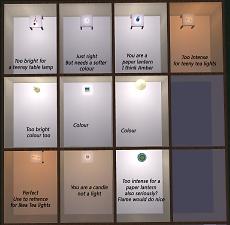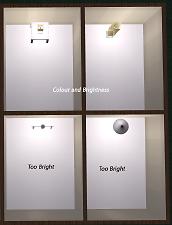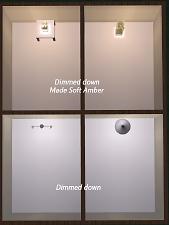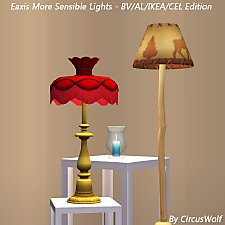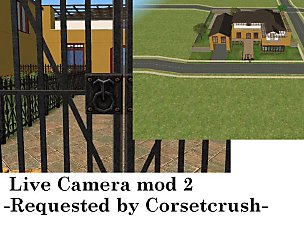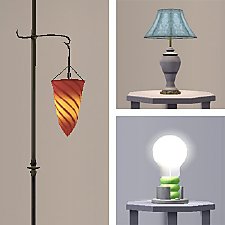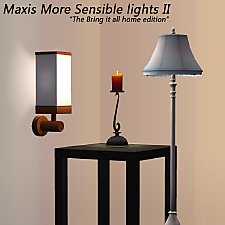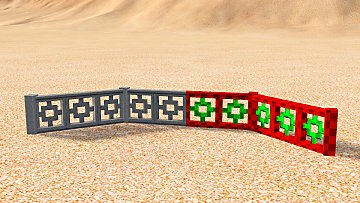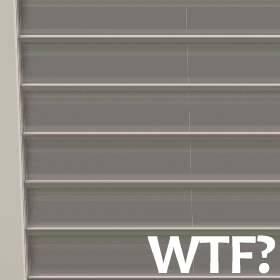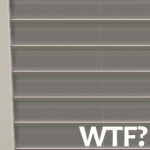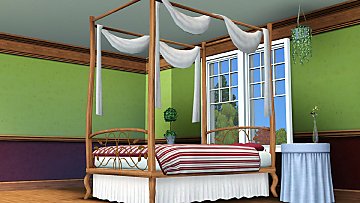Maxis More Sensible lights - BV/IKEA/CEL Edition
Maxis More Sensible lights - BV/IKEA/CEL Edition

BV.jpg - width=706 height=685

BV-FIX.jpg - width=664 height=662

IKEA-CEL.jpg - width=766 height=749

IKEA-CEL-WIP.jpg - width=718 height=710

IKEALostLamps.jpg - width=539 height=707

IKEALostLamps-FIX.jpg - width=440 height=585

UploadCover.jpg - width=648 height=648
I found that Plasticbox's fixes to make Eaxis's lightings more sensible was a great project and I was really sad it never got finished. I decided to try it out for myself and complete the project. I made note of every EA light not fixed and their problems and got down to making fixes for each of them, fixing varied things like brightness, colour or even both.
In this edition, I have fixed the lightings from Bon Voyage, IKEA and Celebration. I also notably fixed the 4 Unlocked IKEA lightings Havelock found since they were there and able to be fixed.
I am going to go by Game and By the Lighting in sets, Click their respective spoilers to check them out
Tropical (The Two on the left in the First Row)
The Tropical Lights were ok in brightness, They were slightly off from each other by one value, so it wasn't a huge deal. I simply made the ceiling lamp match the table version's brightness and changed the colouring to Soft Amber
This affects the Following Lamps: Lodging Lamp By Economical Effects & Softwind Ceiling Lamp
Far East (Second two on the right in the first row)
The Table lamp being in flame was nice, but waay too bright for a simple paper lantern with a small candle in it. Then we had the ceiling lamp which was like, what in the world? it was waay off from it's table buddy and in white. I simply toned down the table light and made the Ceiling lamp match to it.
This affects the Following Lamps: So Bright it Almost Smells Lamp & Imperial Mane Ceiling Lamp
Mountain (First 3 in the Second Row)
The Mountain set was horribly mismatched. The Ceiling lamp and the floor lamp had two differing brightness settings and both were set to use Flame as colouring (Seriously, Flame is not safe with leather or wood like that). The Table lamp was perfect in every way. I simply made the Ceiling lamp and floor lamp match the table lamp in all aspects.
This affects the Following Lamps: Wild Wilderness Floor Lamp, Mountain Man's Mountain Lighter and Survival of the Fittest Fixture
Misc. (Sauna Light and Extra hotel Light)
Both these lights had fine brightness settings, but I really felt soft white wasn't a good idea. I decided to make them Soft Amber.
This affects the Following Lamps: SaunaSoothe Wall Light & The Stylish Wall Sconce
REGOLIT Pendant Lamp , MAREK Floor Lamp & STORM Floor Lamp
The only problem I had with these lights is that it's too bright and the white colour is really too much for me. I decided to soften the brightness (using the LAMPAN Lamp as refrence) and make them Soft Amber.
IKEA PS Tealight Holder
These are pretty but they're too bright for teeny tea lights, especially fake tea lights. I toned them down and kept the flame colouring.
KILA Work Lamp
This was almost useless to me cause it was too bright. I simply made it less bright in proportion to the object's size. now it looks reasonable
MYLONIT Table Lamp & LAMPAN Table Lamp
Brightness was perfect on these lights (used as a refrence for the other lamps Fixed above). I changed the colourign to soft amber, which looks nicer
Havelock's Unlocked Lamps
Havelock's unlocked lamps are available here (you should grab Menaceman's version if you want the catalog descriptions and names). These are in technicality CC but they refrence the IKEA files and lights.
BASISK Lighting Track with Spotlights & LYRA Pendant Lamp
I found these lights as nice for modern loft lightings, but I felt it was waay too bright for me to use. I toned it down, keeping the colour.
ORGEL VRETEN Floor Lamp & ORGEL Table Lamp
These lights were horribly bright and the colour didn't look good for them. I toned them down and made them Soft amber.
Eye of the Party Hurricane Lamp
This one upset me because while it's a candle it's Soft amber.
Twinkly Tea Light Set
This, despite my comments in the after pic (My mistake) was perfect enough to refrence the other lamps that needed fixing.
Jupiter Over Miami Party Orbs
This light was too bright and in Soft White, which didn't make for a good party lantern. I toned it down and made it Flame.
Installation instructions
First, You require Plasticbox's fixes located Here in order to make them look the same as in the pics.
Place the .NLO File in {Your install Location}/The Sims 2 {EP's you have }/TSData/Res/Lights (make sure you back-up the original lighting by either renaming it or copying it to a safe location on your computer)
The rest is Quoted from Plasticbox's upload in regards to Compatibility with other lighting type mods and if you want to modify the files to fit your tastes
|
Compatibility: I'm told that the Radiance mod (and other similar ones) will simply ignore this. I assume those mods use their own lighting files anyway. I suppose there may be other mods out there that change the same file, in that case you’d have to see which one you like better. This will affect all lights anywhere in the game. You need to exit and restart in order to see the effect. DIY: This is extremely simple: just open the .nlo file in a text editor and reassign the lights you want. The names are mostly self-explaining, as is the syntax; example from the Pets file: create Six(lightingFloorGardenPagoda_light) create Amber(lightingFloorGardenPagoda_light) means 1. make the light for that Asia-style outdoor lamp as defined in "Six" (a preset defined near the top of the Base Game file. I didn't mess with any of those), and 2. give it the colour "Amber". In case you're not sure which light is which, just temporarily change it to Green or something, then check which light becomes green, that's the one. Or look at the LGHT resources in SimPE to see the names. The names of the Maxis presets relate to the brightness of the lights. "Two" is very weak (I don't think I've seen that used anywhere), "Ten" is very strong (used only for outdoor lights). The colours are defined in colors.txt in the Base Game files; I made a modified version available in the other thread. Syntax for the colour definition is RGB on a 0..1 range (not 0–255). |
Additional Credits:
Plasticbox For the Fixes made
Havelock for unlocking the IKEA lamps
EA games, for making pretty lights, but breaking them, giving me something to do.
| Filename | Type | Size |
|---|---|---|
| CircusWolf-MaxisSensibleLights-BVIKEACEL.zip | zip | |
| SP4Lights.nlo | nlo | 1277 |
| SP8Lights.nlo | nlo | 4065 |
| EP6Lights.nlo | nlo | 16746 |
|
CircusWolf-MaxisSensibleLights-BVIKEACEL.zip
Download
Uploaded: 15th Jun 2014, 2.6 KB.
2,371 downloads.
|
||||||||
| For a detailed look at individual files, see the Information tab. | ||||||||
Install Instructions
1. Download: Click the download link to save the .rar or .zip file(s) to your computer.
2. Extract the zip, rar, or 7z file.
3. Place in Downloads Folder: Cut and paste the .package file(s) into your Downloads folder:
- Origin (Ultimate Collection): Users\(Current User Account)\Documents\EA Games\The Sims™ 2 Ultimate Collection\Downloads\
- Non-Origin, Windows Vista/7/8/10: Users\(Current User Account)\Documents\EA Games\The Sims 2\Downloads\
- Non-Origin, Windows XP: Documents and Settings\(Current User Account)\My Documents\EA Games\The Sims 2\Downloads\
- Mac: Users\(Current User Account)\Documents\EA Games\The Sims 2\Downloads
- Mac x64: /Library/Containers/com.aspyr.sims2.appstore/Data/Library/Application Support/Aspyr/The Sims 2/Downloads
- For a full, complete guide to downloading complete with pictures and more information, see: Game Help: Downloading for Fracking Idiots.
- Custom content not showing up in the game? See: Game Help: Getting Custom Content to Show Up.
- If you don't have a Downloads folder, just make one. See instructions at: Game Help: No Downloads Folder.
Loading comments, please wait...
Uploaded: 15th Jun 2014 at 2:18 AM
And if you haven't, Grab Havelock's Unlocked Lights Here
-
by Tashiketh updated 30th Mar 2005 at 8:18am
 61
157.7k
44
61
157.7k
44
-
Neighborhood camera III *works with Apartment Life*
by Masterofallvideogames updated 1st Dec 2007 at 12:01pm
 67
75.7k
72
67
75.7k
72
-
by Masterofallvideogames 14th Jul 2008 at 2:09am
 28
41.2k
20
28
41.2k
20
-
Live Camera mod 2 requested by Corsetcrush
by Masterofallvideogames 24th Sep 2008 at 8:23pm
 25
45.4k
23
25
45.4k
23
-
by Tom Duhamel updated 5th Jan 2009 at 7:58am
 133
266.4k
703
133
266.4k
703
-
More sensible lights for Maxis lamps – Pets/OfB/Seasons
by plasticbox 8th Apr 2009 at 10:30am
 +3 packs
25 37.7k 112
+3 packs
25 37.7k 112 Open for Business
Open for Business
 Pets
Pets
 Seasons
Seasons
-
Eaxis More Logical Lights II - The bringing it home edition
by CircusWolf 18th Jun 2014 at 3:18am
 +7 packs
6 17.9k 54
+7 packs
6 17.9k 54 University
University
 Glamour Life
Glamour Life
 Nightlife
Nightlife
 H&M Fashion
H&M Fashion
 Teen Style
Teen Style
 Kitchen & Bath
Kitchen & Bath
 Free Time
Free Time
-
by HugeLunatic 26th Mar 2020 at 5:31pm
 +1 packs
4 5.5k 21
+1 packs
4 5.5k 21 Mansion and Garden
Mansion and Garden
-
Contempo Starter - 2 Variants - 2bd, 1ba
by CircusWolf 15th Mar 2021 at 11:19am
A simple Contemporary Starter with NO CC. Offers Furnished & Unfurnished more...
 +2 packs
5.1k 15
+2 packs
5.1k 15 Ambitions
Ambitions
 Supernatural
Supernatural
-
by CircusWolf 24th Mar 2021 at 1:25pm
A small overhaul to the Store's Bohemian Gazebo to make it more versatile. more...
 9
7k
32
9
7k
32
-
by CircusWolf 29th May 2022 at 12:39am
I made this set a long time ago as part of a request, but I only did the smaller variants. more...
 3
3.2k
18
3
3.2k
18
-
by CircusWolf 19th Aug 2021 at 9:10pm
So, waaaay back when in 2013... 2014, I ported 2 fences from TS2 Mansion & Garden. more...
 5
8.9k
30
5
8.9k
30
-
Sims 2 Store complete fixup project Part 1
by CircusWolf 17th Aug 2014 at 8:34pm
A set of small fixes to the Sims 2 Store items more...
 8
18.6k
48
8
18.6k
48
-
Werknothom Half Wall [TS2 to TS3]
by CircusWolf 20th Oct 2022 at 3:02pm
I never really had an opinion on this half wall as it was in Sims 2 until I started playing more...
 5
3.6k
16
5
3.6k
16
-
by CircusWolf 16th Mar 2021 at 4:51pm
A simple override of the Base Game Horizontal Clapboard. more...
 14
42.8k
146
14
42.8k
146
-
by CircusWolf 29th Aug 2021 at 10:45pm
Ok, so 2013 me sort of had this together in a folder, but honestly I simply grabbed the original files more...
 4
7.4k
27
4
7.4k
27
-
Archibald's Family Reunion - Regal Living Door Expansion
by CircusWolf 2nd Dec 2015 at 12:05am
An expansion set of The Archibald Door from the Full Regal Living Set (Sims 3 Store set) more...
 9
16.7k
68
9
16.7k
68
-
Eaxis More Logical Lights II - The bringing it home edition
by CircusWolf 18th Jun 2014 at 3:18am
A finisher to Plasticbox's original project of fixing every EAxis light more...
 +7 packs
6 17.9k 54
+7 packs
6 17.9k 54 University
University
 Glamour Life
Glamour Life
 Nightlife
Nightlife
 H&M Fashion
H&M Fashion
 Teen Style
Teen Style
 Kitchen & Bath
Kitchen & Bath
 Free Time
Free Time
Packs Needed
| Base Game | |
|---|---|
 | Sims 2 |
| Expansion Pack | |
|---|---|
 | Bon Voyage |
| Stuff Pack | |
|---|---|
 | Celebration |
 | Ikea Home |

 Sign in to Mod The Sims
Sign in to Mod The Sims Maxis More Sensible lights - BV/IKEA/CEL Edition
Maxis More Sensible lights - BV/IKEA/CEL Edition