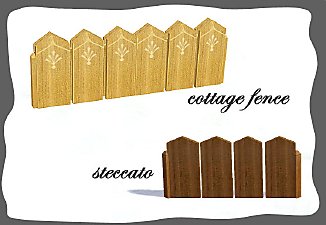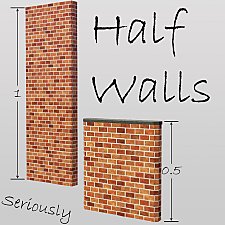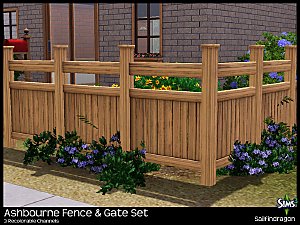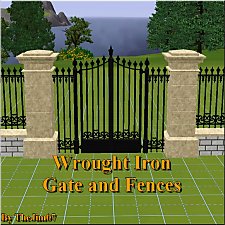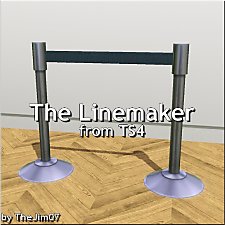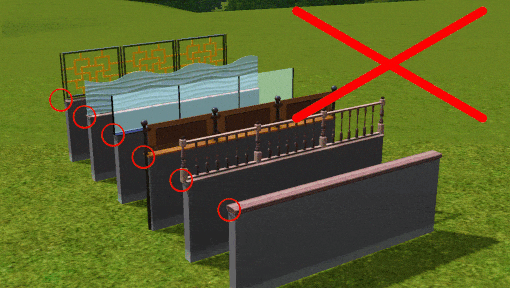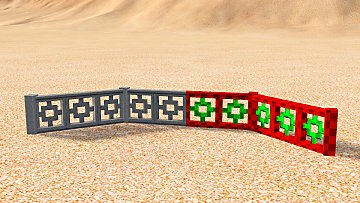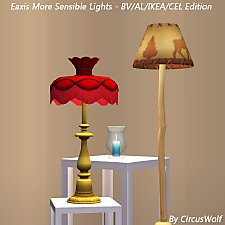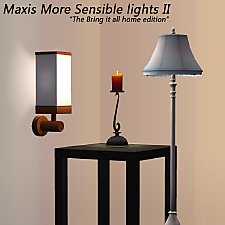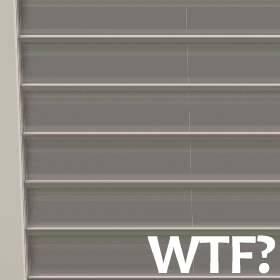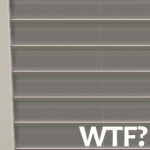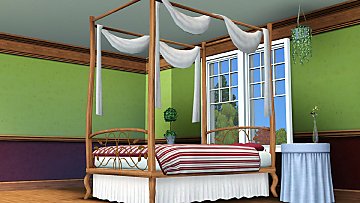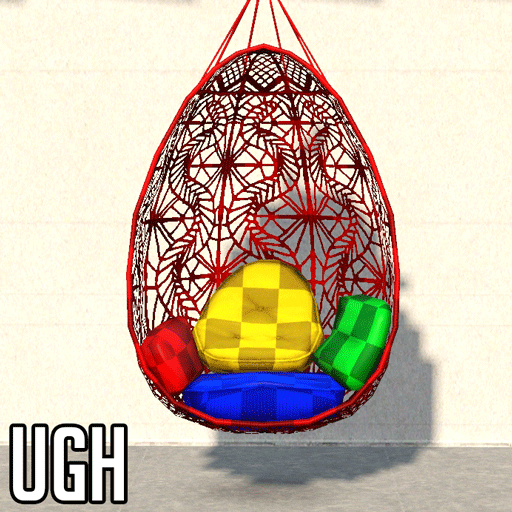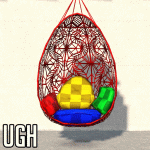Centennial Expansion Kit
Centennial Expansion Kit

Screenshot-32.jpg - width=1920 height=1080

Screenshot-38.jpg - width=1920 height=1080

Screenshot-33.jpg - width=1920 height=1080
The presets match the Original versions. The fence also behaves much like it's original counterpart in terms of tile spacing.
What's Included:
Centennial Railing
Price: 20 Simoleans
Location: Build > Fences
Desc: Celebrate the small towns of yesteryear with the classic Centennial Railing. Its proud design recalls images of brass bands, gazebos, and fireworks. Transport yourself back to a time when entire communities came together in day-long festivals. Music! Food! Green grass and sunshine! The Centennial Railing turns any yard into a celebration.
Centennial Stair Railing
Price: 0
Location: Build > Stairs > Railings
Desc: Celebrate the small towns of yesteryear with the classic Centennial Stair Rail. Its proud design recalls images of brass bands, gazebos, and fireworks. Transport yourself back to a time when entire communities came together in day-long festivals. Music! Food! Green grass and sunshine! The Centennial Stair Rail turns any yard into a celebration.
Notes:
Not much to note here, but due to how the stair rail worked, I did have to edit the stair rail post to be a little longer so the railing looked right against the stairs. It's not much of an issue, but if you do add in the fence to the bottom of the stairs, you may notice some wonkiness I couldn't control as the fence often overrides the stair rail posts.
Polygon Counts
Keep in mind, the polygon counts for both these are pretty much the same, since they're the same base pieces.
Polygon counts are in Triangles
Main: 88 Tris
Fence Diagonal: 104 Tris
Single Step Rail: 48 Tris
Post: 205 Tris
The following custom content is included in the downloadable files:
- Centennial Railing by CircusWolf
- Centennial Stair Rail by CircusWolf
|
CW-CentennialFenceExpansion.zip
| The Expansion Set
Download
Uploaded: 25th May 2022, 225.5 KB.
1,254 downloads.
|
||||||||
| For a detailed look at individual files, see the Information tab. | ||||||||
Install Instructions
1. Click the file listed on the Files tab to download the file to your computer.
2. Extract the zip, rar, or 7z file. Now you will have either a .package or a .sims3pack file.
For Package files:
1. Cut and paste the file into your Documents\Electronic Arts\The Sims 3\Mods\Packages folder. If you do not already have this folder, you should read the full guide to Package files first: Sims 3:Installing Package Fileswiki, so you can make sure your game is fully patched and you have the correct Resource.cfg file.
2. Run the game, and find your content where the creator said it would be (build mode, buy mode, Create-a-Sim, etc.).
For Sims3Pack files:
1. Cut and paste it into your Documents\Electronic Arts\The Sims 3\Downloads folder. If you do not have this folder yet, it is recommended that you open the game and then close it again so that this folder will be automatically created. Then you can place the .sims3pack into your Downloads folder.
2. Load the game's Launcher, and click on the Downloads tab. Find the item in the list and tick the box beside it. Then press the Install button below the list.
3. Wait for the installer to load, and it will install the content to the game. You will get a message letting you know when it's done.
4. Run the game, and find your content where the creator said it would be (build mode, buy mode, Create-a-Sim, etc.).
Extracting from RAR, ZIP, or 7z: You will need a special program for this. For Windows, we recommend 7-Zip and for Mac OSX, we recommend Keka. Both are free and safe to use.
Need more help?
If you need more info, see:
- For package files: Sims 3:Installing Package Fileswiki
- For Sims3pack files: Game Help:Installing TS3 Packswiki
Loading comments, please wait...
Uploaded: 25th May 2022 at 6:29 AM
-
by Black0rchid 10th Oct 2009 at 1:55pm
 31
42.1k
67
31
42.1k
67
-
by Morphead 27th Sep 2010 at 8:15pm
 21
53.3k
89
21
53.3k
89
-
by sailfindragon 4th Jul 2012 at 3:54pm
 19
64k
273
19
64k
273
-
by TheJim07 4th Apr 2015 at 11:44pm
 22
46.4k
127
22
46.4k
127
-
by TheJim07 12th Jun 2017 at 8:01pm
 8
11.4k
42
8
11.4k
42
-
by CircusWolf 19th Aug 2021 at 9:10pm
 5
8.8k
30
5
8.8k
30
-
by CircusWolf 29th May 2022 at 12:39am
 3
3.2k
18
3
3.2k
18
-
Sims 2 Store complete fixup project Part 1
by CircusWolf 17th Aug 2014 at 8:34pm
A set of small fixes to the Sims 2 Store items more...
 8
18.6k
48
8
18.6k
48
-
by CircusWolf 24th Mar 2021 at 1:25pm
A small overhaul to the Store's Bohemian Gazebo to make it more versatile. more...
 9
7k
32
9
7k
32
-
Contempo Starter - 2 Variants - 2bd, 1ba
by CircusWolf 15th Mar 2021 at 11:19am
A simple Contemporary Starter with NO CC. Offers Furnished & Unfurnished more...
 +2 packs
5.1k 15
+2 packs
5.1k 15 Ambitions
Ambitions
 Supernatural
Supernatural
-
Maxis More Sensible lights - BV/IKEA/CEL Edition
by CircusWolf 15th Jun 2014 at 2:18am
A Continuation of Plasticbox's project to make Maxis Lights more sensible more...
 +3 packs
9 18.4k 63
+3 packs
9 18.4k 63 Celebration
Celebration
 Bon Voyage
Bon Voyage
 Ikea Home
Ikea Home
-
Eaxis More Logical Lights II - The bringing it home edition
by CircusWolf 18th Jun 2014 at 3:18am
A finisher to Plasticbox's original project of fixing every EAxis light more...
 +7 packs
6 17.9k 54
+7 packs
6 17.9k 54 University
University
 Glamour Life
Glamour Life
 Nightlife
Nightlife
 H&M Fashion
H&M Fashion
 Teen Style
Teen Style
 Kitchen & Bath
Kitchen & Bath
 Free Time
Free Time
-
Archibald's Family Reunion - Regal Living Door Expansion
by CircusWolf 2nd Dec 2015 at 12:05am
An expansion set of The Archibald Door from the Full Regal Living Set (Sims 3 Store set) more...
 9
16.7k
68
9
16.7k
68
-
by CircusWolf 16th Mar 2021 at 4:51pm
A simple override of the Base Game Horizontal Clapboard. more...
 14
42.7k
146
14
42.7k
146
-
by CircusWolf 29th Aug 2021 at 10:45pm
Ok, so 2013 me sort of had this together in a folder, but honestly I simply grabbed the original files more...
 4
7.4k
27
4
7.4k
27
-
Werknothom Half Wall [TS2 to TS3]
by CircusWolf 20th Oct 2022 at 3:02pm
I never really had an opinion on this half wall as it was in Sims 2 until I started playing more...
 5
3.6k
16
5
3.6k
16
-
Wonderfully Woven Hanging Chair Fix
by CircusWolf 31st May 2022 at 8:40pm
I love the style of this chair, it's cute and fun for summer themed locales. more...
Packs Needed
| Base Game | |
|---|---|
 | Sims 3 |
| Expansion Pack | |
|---|---|
 | Supernatural |

 Sign in to Mod The Sims
Sign in to Mod The Sims Centennial Expansion Kit
Centennial Expansion Kit